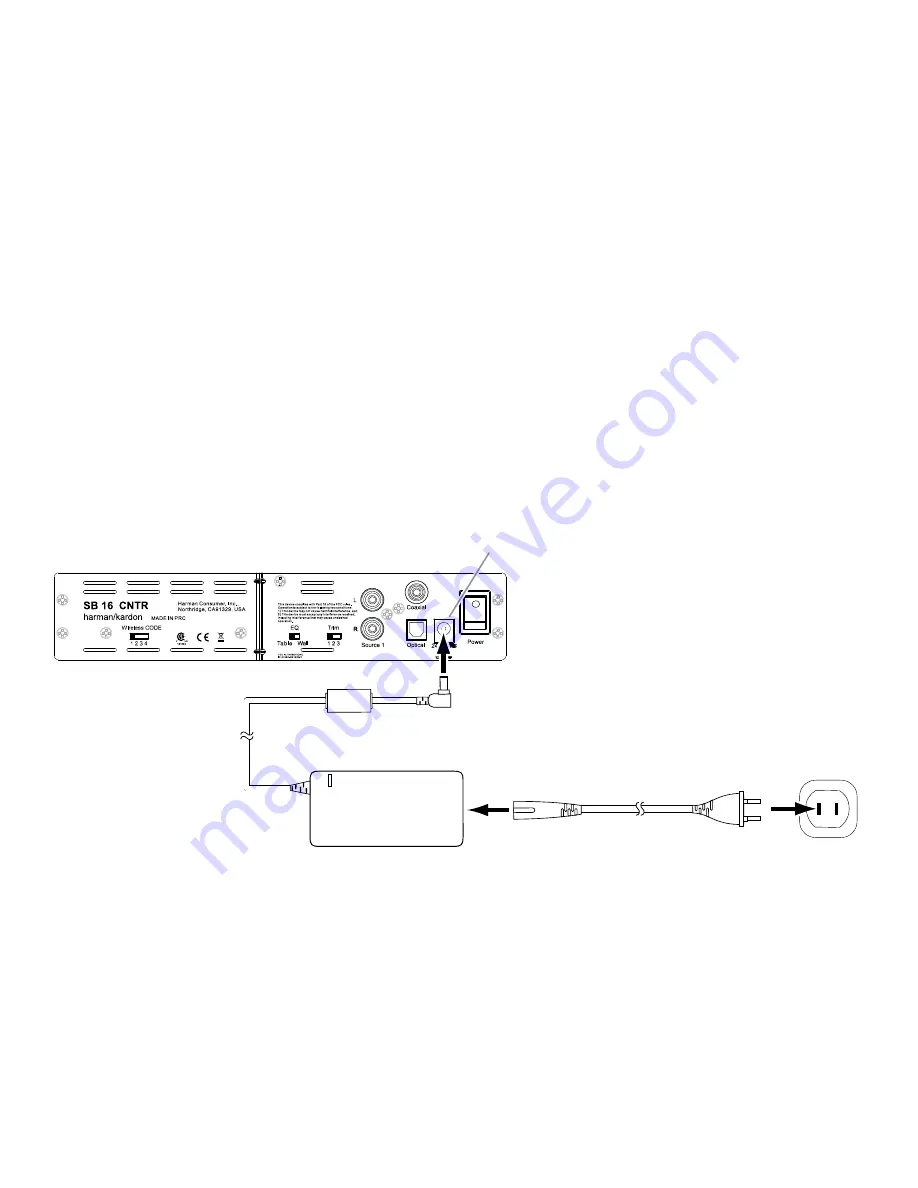
Connections
SB 16
8
Power Connections
After you have made and verified all of the source connections above:
1. Connect the DC power supply to the soundbar’s power connection. Then plug the
supplied AC cord into the DC power supply and into an active,
unswitched
AC outlet.
DO NOT plug this cord into the accessory outlets found on some audio components.
2. Plug the subwoofer’s power cord into an active,
unswitched
AC outlet. DO NOT plug
this cord into the accessory outlets found on some audio components.
SB 16 CTR Rear Panel
Power
Connection
Power Supply
AC Power Cord
AC Outlet
































