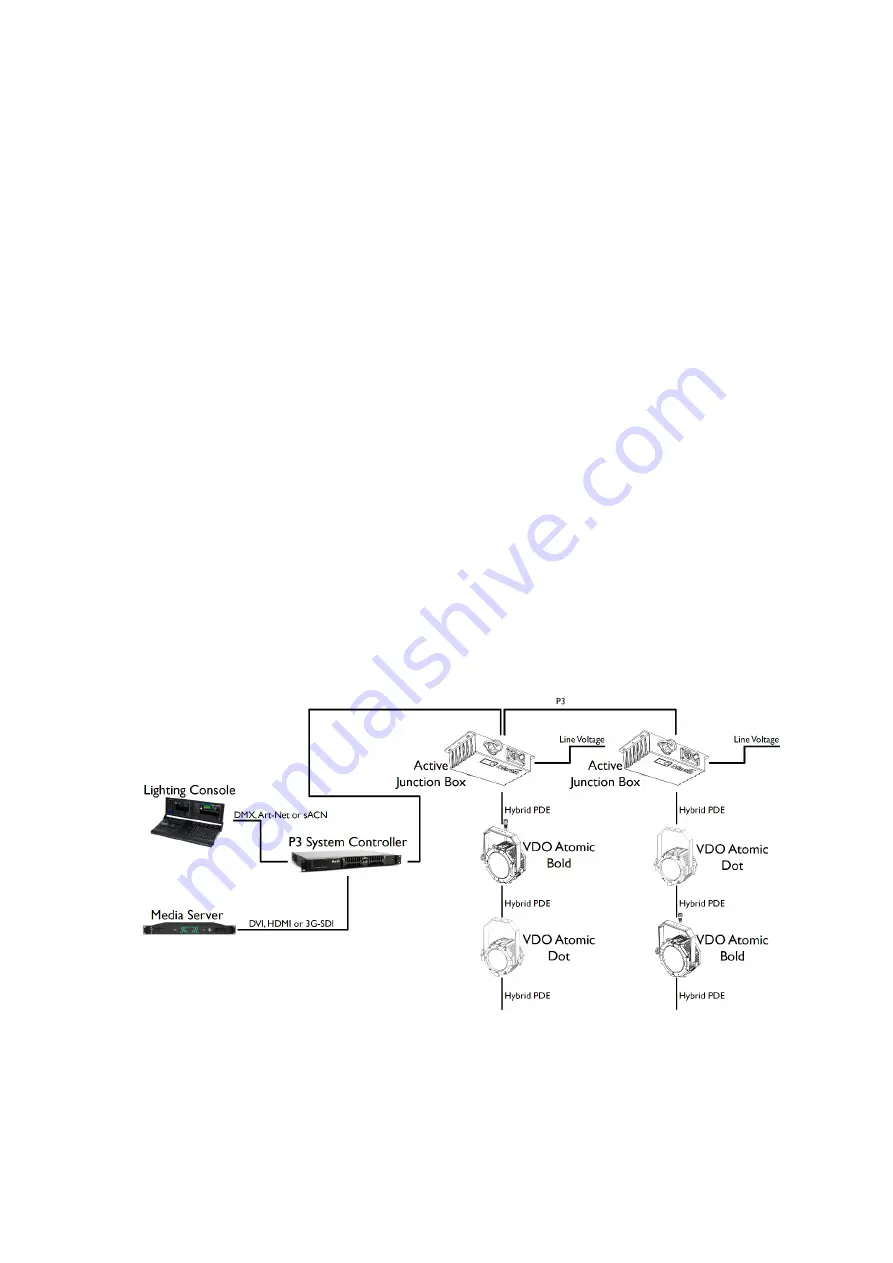
Martin PDE Junction Box / Break-In / Break-Out Cable user guide
15
Data connection to Active Junction Box using P3
The Martin P3 System Controller combines control information from the lighting console with a
video feed from a media server. This is then distributed to the fixtures using the P3 protocol. The
P3 signal is connected to the system using any of the two etherCON sockets on the Active
Junction Box. The other etherCON socket can then be used to daisy-chain the signal to another
Active Junction Box or other equipment compatible with P3.
x
The two etherCON ports on the Active Junction Box can operate at 100Mbit/s or 1Gbit/s
link speed, so they will adjust to the highest speed supported by the P3 System
Controller or network switch.
x
The Active Junction Box features a fail-safe bypass mechanism between the two
etherCON ports. So even if the Active Junction Box loses power, it will relay data
between the two etherCON ports.
x
The length of Ethernet cable between the P3 System Controller (or network switch) and
the Active Junction Box must not exceed 90 m.
x
The length of Ethernet cable between an Active Junction Box and the next daisy-
chained Active Junction Box must not exceed 90 m.
x
A shielded Ethernet cable must be used between the P3 System Controller (or network
switch) and the Active Junction Box. Use shielded twisted-pair Ethernet cable of type
S/UTP, SF/UTP, S/STP or SF/STP only. The cable must be rated Cat 5e or better. The
cable shield must be electrically connected to connector housings, and the other
devices on the data link must also support shielded connections.
x
The Hybrid PDE output port on the Active Junction Box will always operate at 100Mbit/s
link speed towards the fixtures.
x
The total length of Hybrid PDE cables between the Active Junction Box and the first
fixture must not exceed 90 m.
x
The length of hybrid PDE cable between any two daisy-chained fixtures may also not
exceed 90 m.
(the example above shows the VDO Atomic Bold and VDO Atomic Dot fixtures, but any mix of
Martin products with PDE interface can be used)
x
Caution:
To avoid ground loops and damage of equipment, make sure the Ethernet is
galvanically isolated when linked between equipment of different potentials or power
sources.
















































