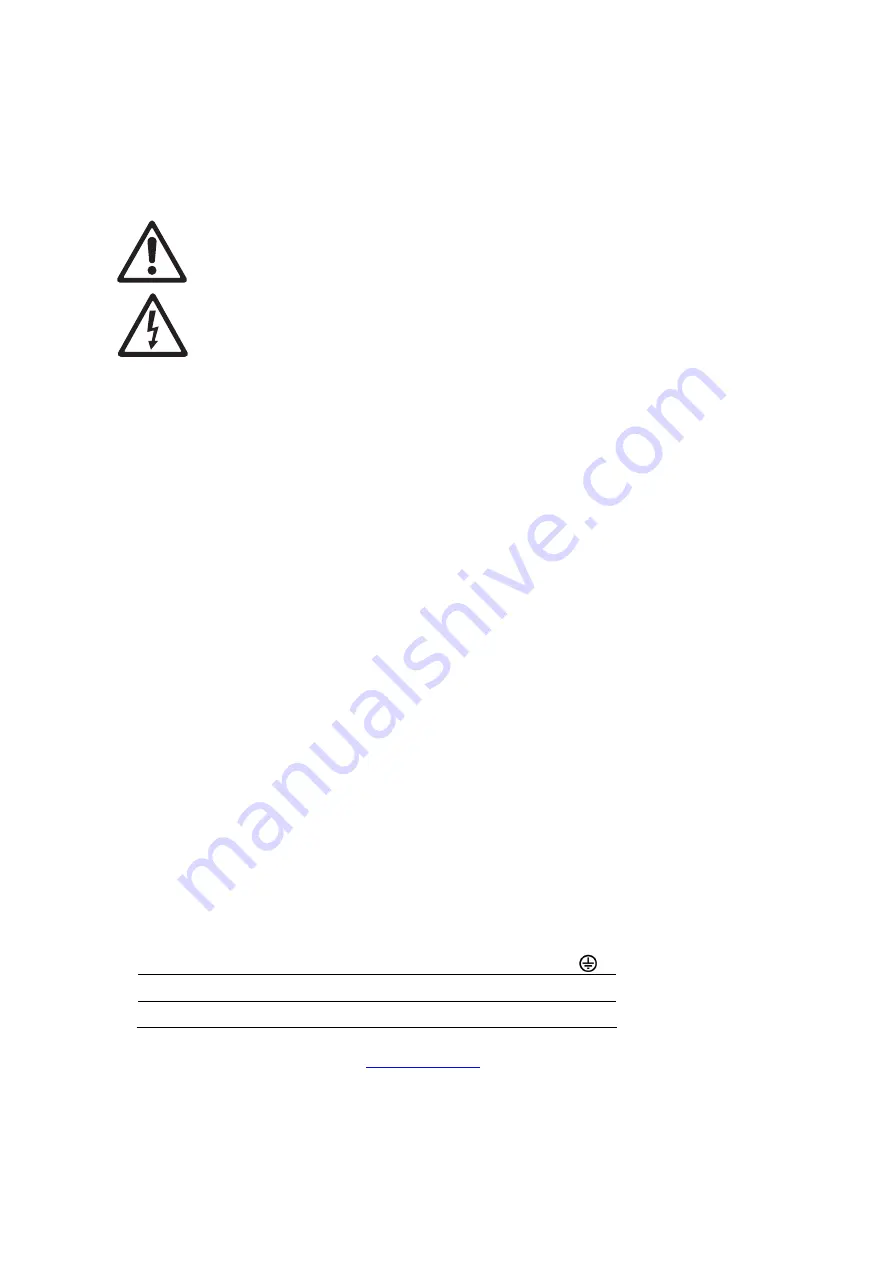
16
Martin PDE Junction Box / Break-In / Break-Out Cable user guide
AC power and data connection to Passive
Junction Box or Break-In Cable
Warning!
Read ‘Safety information’ on page 5 before installing the product.
For protection from electric shock, the power input to the Junction Box or Break-In
cable must be grounded (earthed). The power distribution circuit must be equipped
with a 16A (EU) / 20A (US) fuse or circuit breaker and ground-fault (earth-fault)
protection.
AC power and control data are connected to the Junction Box or Break-In Cable. Fixtures may
then be connected in a daisy chain to each junction box or break-in cable using a hybrid PDE
cable which carries both power and data. The quantity of fixtures which may be connected in a
single daisy chain is described in the user manual for each type of fixture, but is always limited to
a maximum load of 16 A.
Safety limits for connecting devices
As the fixtures are connected in a chain, there is a limit to how many fixtures you can link
together and how far apart they can be.
x
Maximum fixture loading of 16A connected in a chain (see individual fixture’s user
manual).
x
When DMX is being used as control protocol, the total length of DMX cable and Hybrid
PDE cable combined must not exceed 300 m (measured between lighting console,
DMX node or DMX splitter and last fixture on the chain).
x
When Art-Net, sACN or P3 is being used as control protocol, the combined length of
Ethernet cable (between network switch and junction box) and hybrid PDE cable to first
fixture must not exceed 90 m. The length of hybrid PDE cable between any two daisy-
chained fixtures may also not exceed 90 m.
x
Install the sealing cap on the thru connector of the last fixture in the chain.
AC power connection to Junction Box or Break-In Cable
Do not use an external dimming system to supply power to the Junction Box or Break-In cable,
as this may cause damage to the fixtures that is not covered by the product warranty.
Socket outlets or external power switches used to supply the system with power must be located
near the system and easily accessible so that the system can easily be disconnected from power.
If you install a power plug on the power cable, install a grounding type (earthed) plug with integral
cable grip that is suitable for your local mains voltage at a current of 16A. Follow the plug
manufacturer’s instructions and connect the wires in the power cable as shown in this table:
Live or L
Neutral or N
Earth, Ground or
US system
Black White
Green
EU system
Brown Blue
Yellow/green
If you need to install a Neutrik powerCON TRUE1 connector on a power cable, follow the
instructions on the Neutrik webs.
The fixtures have an auto-ranging power supply that accepts AC mains power at 100-240 V at
50/60 Hz. Do not apply AC mains power at any other voltage or frequency to the product.
















































