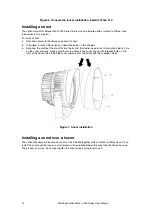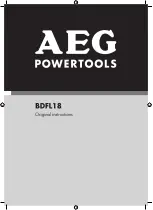24
Martin
®
Exterior Wash
TM
200 Series User Manual
2.
Scroll to HOST/CLIENT and press ENTER. Press UP or DOWN to select host or client operation as
explained above and press ENTER to confirm. Press MENU to go back up one level.
3.
Scroll to DMX STATE and press ENTER. Press UP or DOWN to select SHOW MODE, HOLD LAST
LOOK or BLACK OUT as explained above and press ENTER to confirm.
Display lock
If you want to reduce the risk of unauthorized access to the control menus, you can set the fixture to
require a user password before the control panel becomes operative. Password protection is disabled by
default. You can enable or disable password protection as follows:
1.
Access the control menu and select FIXTURE CONFIG. Press ENTER.
2.
Select DISPLAY LOCK and press ENTER.
3.
Select YES to enable password protection or NO to disable it. Press ENTER.
Control menu passwords
The factory default user password is 123. The service password is 111. The user password can be reset
to any value from 0 to 999 as described below. The service password cannot be reset. To change the user
password:
1.
Press and hold the MENU button to access the control menu.
2.
If prompted for a password, press the arrow buttons to scroll to the current 3-digit password or the
service password (111). Press ENTER when the password is displayed.
3.
Select FIXTURE CONFIG from the main menu and press ENTER.
4.
Select LOCK PASSWORD and press ENTER.
5.
Press the UP or DOWN arrow button to scroll to the desired password. Press ENTER to save it.
6.
Record your password inside the front cover of this manual.
Factory reset
To reset all user settings to factory defaults:
1.
Access the control menu and select FIXTURE CONFIG. Press ENTER.
2.
Select FACTORY RESET and press ENTER.
3.
Select YES and press ENTER to confirm, or MENU to escape.
Setup via RDM
The Exterior Wash 200 Series is compatible with RDM (Remote Device Management). Using an RDM-
compliant DMX controller, you can communicate with Exterior Wash 200 Series fixtures to set DMX
addresses, execute other commands, and retrieve basic fixture data via the data link.
Before you can communicate with fixtures, you will need to send a Scan or Discovery command from your
RDM controller to detect the devices on the data link. Once communication is established, many RDM
controllers will show a list of the features available in the fixtures connected to them.
Summary of Contents for Martin Exterior Wash 200 Series
Page 1: ...Exterior Wash 200 Series User manual...
Page 4: ......
Page 36: ......
Page 37: ......
Page 38: ......
Page 39: ......
Page 40: ...www martin com...