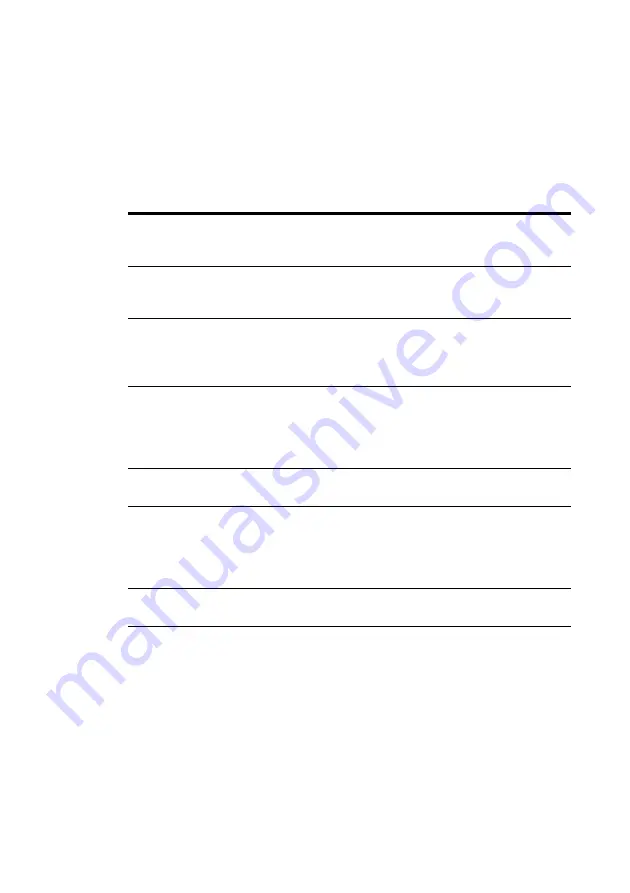
22
Martin Professional™ VC-Feeder user manual
Monitoring, testing and resetting the installation
Status indicator
A status LED on the VC-Feeder (shown in Figure 1 on page 9) monitors
system status and gives the information shown in Table 1:
Control button
See Figure 1 on page 9. A control button on the VC-Feeder allows you to
send test patterns to all connected devices and reset the device together
with the display devices connected to it.
The test patterns that are stored in internal memory let you check that the
video display products in an installation are correctly connected without
the need for a P3 system controller.
Color
Output
Indication
Action required
Blue
Constant
Busy (e.g. booting up
or writing to flash
memory).
Wait a moment for
normal operation to
be resumed.
Red
Constant
Error. The VC-Feeder
has encountered a fatal
error and can not run.
Perform a factory
reboot, followed by a
firmware upload.
Red
Flashing
No control source
detected.
Connect a P3
system controller or
DMX source to the
network.
Green
Flashing
Ready. VC-Feeder
connected to P3
controller but not
receiving valid P3 data
stream.
Set up the P3
controller to use the
products connected
to the VC-Feeder.
Green
Constant
Running normally in P3
mode.
None.
Cyan
Flashing
Ready. VC-Feeder
connected to DMX
controller but not
receiving valid DMX
data stream.
Set up the DMX
controller to use the
products connected
to the VC-Feeder.
Cyan
Constant
Running normally in
DMX mode.
None.
Table 1: Status LED information
Summary of Contents for Martin VC-Feeder
Page 1: ...VC Feeder User Manual...
Page 30: ......
Page 31: ......
Page 32: ...www martin com Olof Palmes All 18 8200 Aarhus N Denmark Tel 45 8740 0000 Fax 45 8740 0010...











































