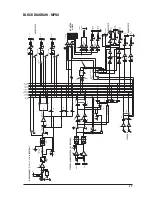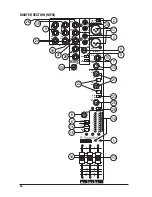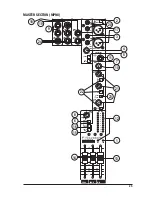19
The Send may also be tapped off as an alternative pre-fade, pre-EQ direct output
if required, using a lead with tip and ring shorted together so that the signal path
is not interrupted (see below).
5 Gain
This knob sets how much of the source signal is sent to the rest of the mixer. Too
high, and the signal will distort as it overloads the channel. Too low, and the level
of any background hiss will be more noticeable and you may not be able to get
enough signal level to the output of the mixer.
Note that some sound equipment, particularly that intended for domestic use,
operates at a lower level (-10dBV) than professional equipment and will therefore
need a higher gain setting to give the same output level.
See “Initial Setup” on page 33 to learn how to set GAIN correctly.
6 Equaliser
The Equaliser (EQ) allows fine manipulation of the sound, particularly to improve
the sound in live PA applications where the original signal is often far from ideal
and where slight boosting or cutting of particular frequencies can really make a
difference to clarity. There are three sections giving the sort of control usually only
found on much larger mixers. The EQ knobs can have a dramatic effect, so use
them sparingly and listen carefully as you change any settings so that you get to
know how they affect the sound.
HF EQ
Turn to the right to boost high (treble) frequencies above 12kHz by up to 15dB, adding
crispness to cymbals, vocals and electronic instruments. Turn to the left to cut by
up to 15dB, reducing hiss or excessive sibilance which can occur with certain types
of microphone. Set the knob in the centre-detented position when not required.
MID EQ
There are two knobs which work together to form a SWEPT MID EQ. The lower knob
provides 15dB of boost and cut, just like the HF EQ knob, but the frequency at which
this occurs can be set by the upper knob over a range of 150Hz to 3.5kHz. This
allows some truly creative improvement of the signal in live situations, because this
mid band covers the range of most vocals. Listen carefully as you use these controls
together to find how particular characteristics of a vocal signal can be enhanced or
reduced. Set the lower knob to the centre-detented position when not required.
LF EQ
Turn to the right to boost low (bass) frequencies below 80Hz by up to 15dB, adding
warmth to vocals or extra punch to synths, guitars and drums. Turn to the left to
cut low frequencies by up to 15dB for reducing hum, stage rumble or to improve a
mushy sound. Set the knob to the centre-detented position when not required.
7 Aux Sends
These are used to set up separate mixes for FOLDBACK, EFFECTS or recording,
and the combination of each Aux Send is mixed to the respective Aux Output. For
Effects it is useful for the signal to fade up and down with the fader (this is called
POST-FADE), but for Foldback or Monitor feeds it is important for the send to be
independent of the fader (this is called PRE-FADE).
MIC
HF
LF
MF
1
3
3
6
6
9
9
12
12
15
15
0
- +
3
3
6
6
9
9
12
12
15
15
0
- +
0
10
0
10
0
10
L
R
3
3
6
6
9
9
12
12
15
15
0
- +
750
150
3.5k
GAIN
AUX1
AUX2
FX
PAN
0
PFL
MIX
SUB
PK
SP
5
0
-5
-10
-20
-30
MUTE
1
10
1
LINE
INSERT
1
2
4
5
6
8
11
12
7
13
3
9
15
14
10
Summary of Contents for MFXi
Page 1: ...1 USER GUIDE...
Page 23: ...23...
Page 37: ...37 EFFECTS DATA CHART Note H repeat hold function see page 29 2nd paragraph...
Page 39: ...39...
Page 50: ...50 TYPICAL CONNECTING LEADS...