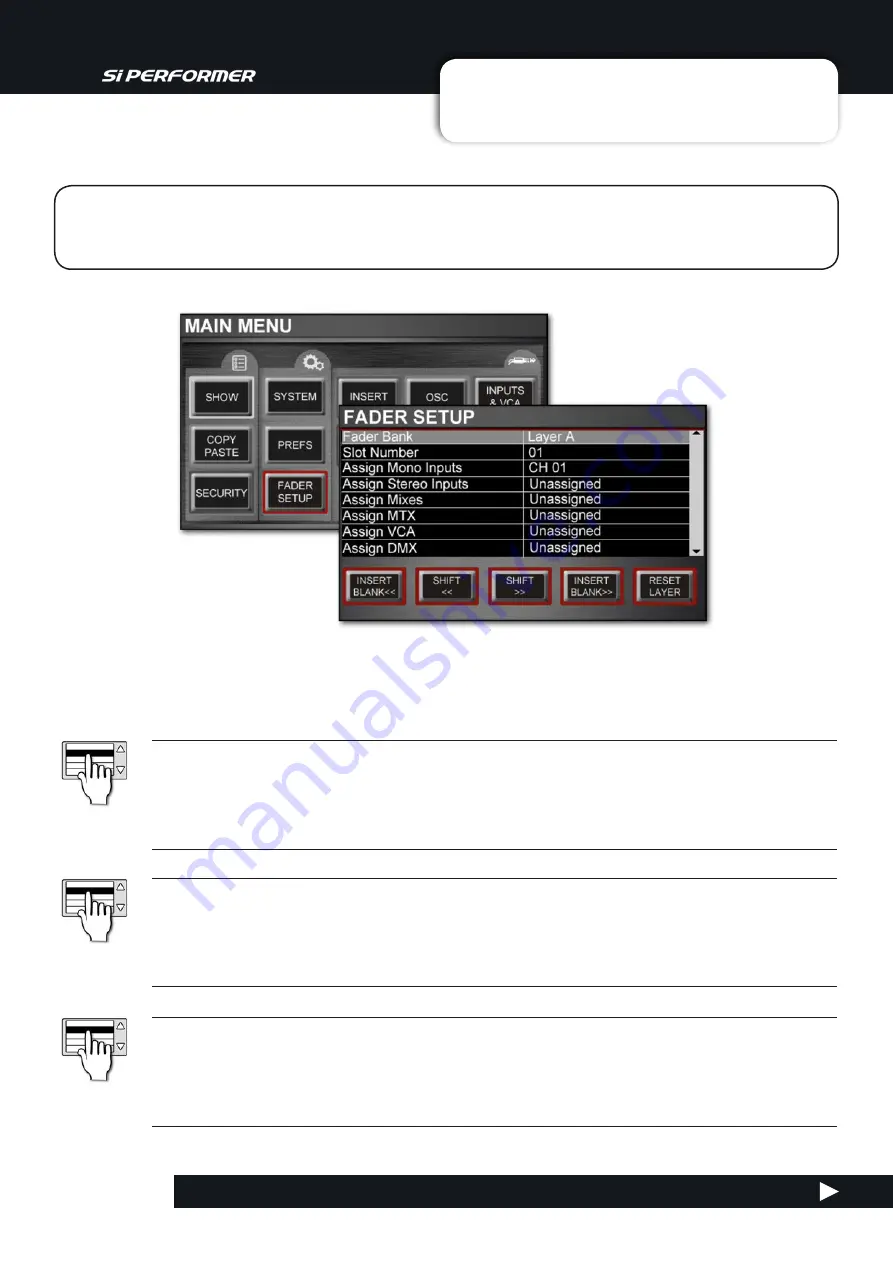
User Manual
3.2.1: CONTROL CHANNEL ASSIGNMENT
CONTROL CHANNELS > ASSIGNMENT
3.2.1: ASSIGNABLE CONTROLS > CONTROL CHANNELS > ASSIGNMENT
Control Channel Assignment is accessed via the FADER SETUP button in the Touch Screen Main
Menu. Select the Control channel using the Fader Layer and SEL buttons in the usual way - the cur-
rent Fader Bank and Slot Number cannot be edited in the FADER SETUP menu.
A DSP channel, VCA Master, or DMX Master can be assigned to more than one Control channel though,
the Assignment menu parameters are exclusive - you cannot assign more than one function to a Control
Channel.
Fader Bank
Shows the currently selected Fader Layer.
This parameter cannot be edited in the menu - use the FADER button group to switch Fader Layers.
Slot Number
Shows the currently selected Slot Number (Control Channel Number) in current Fader Layer.
This parameter cannot be edited in the menu - use the Control Channel SEL buttons to choose a Slot/Control
Channel Number.
Assign Mono Inputs
Assign a Mono Input channel to the currently selected Control Channel.
Touching the value field will bring up a scrollable list of available Mono Input Channel names.
















































