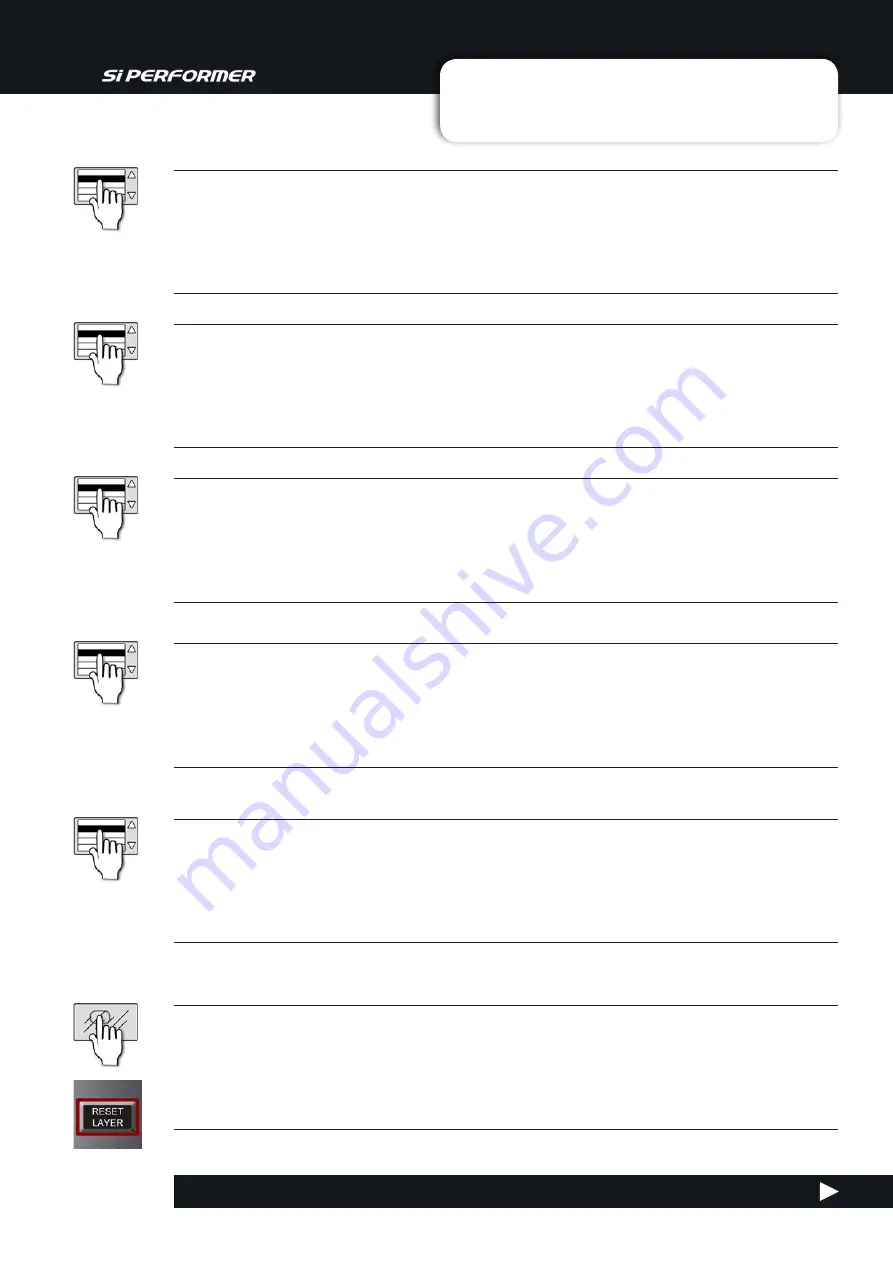
User Manual
3.2.1: CONTROL CHANNEL ASSIGNMENT
CONTROL CHANNELS > ASSIGNMENT
3.2.1: ASSIGNABLE CONTROLS > CONTROL CHANNELS > ASSIGNMENT
Assign VCA
Assign a VCA Master Channel to the currently selected Control Channel.
Touching the value field will bring up a scrollable list of available VCA Masters 1 - 8.
Assign Stereo Inputs
Assign a Stereo Input channel to the currently selected Control Channel.
Touching the value field will bring up a scrollable list of available Stereo Input Channel names.
Assign DMX
Assign a DMX Master Channel to the currently selected Control Channel.
Touching the value field will bring up a scrollable list of available DMX Masters 1 - 4.
Assign Mixes
Assign a MIX Master channel to the currently selected Control Channel.
Touching the value field will bring up a scrollable list of available MIX Master Channel names.
RESET LAYER
Reset the currently selected Fader Layer to its default Control Channel Assignments.
You will be asked to confirm this action as it will destroy any custom assignments on the current Fader Layer.
Assign MTX
Assign a Matrix Master Channel to the currently selected Control Channel.
Touching the value field will bring up a scrollable list of available Matrix Master Channel names.
















































