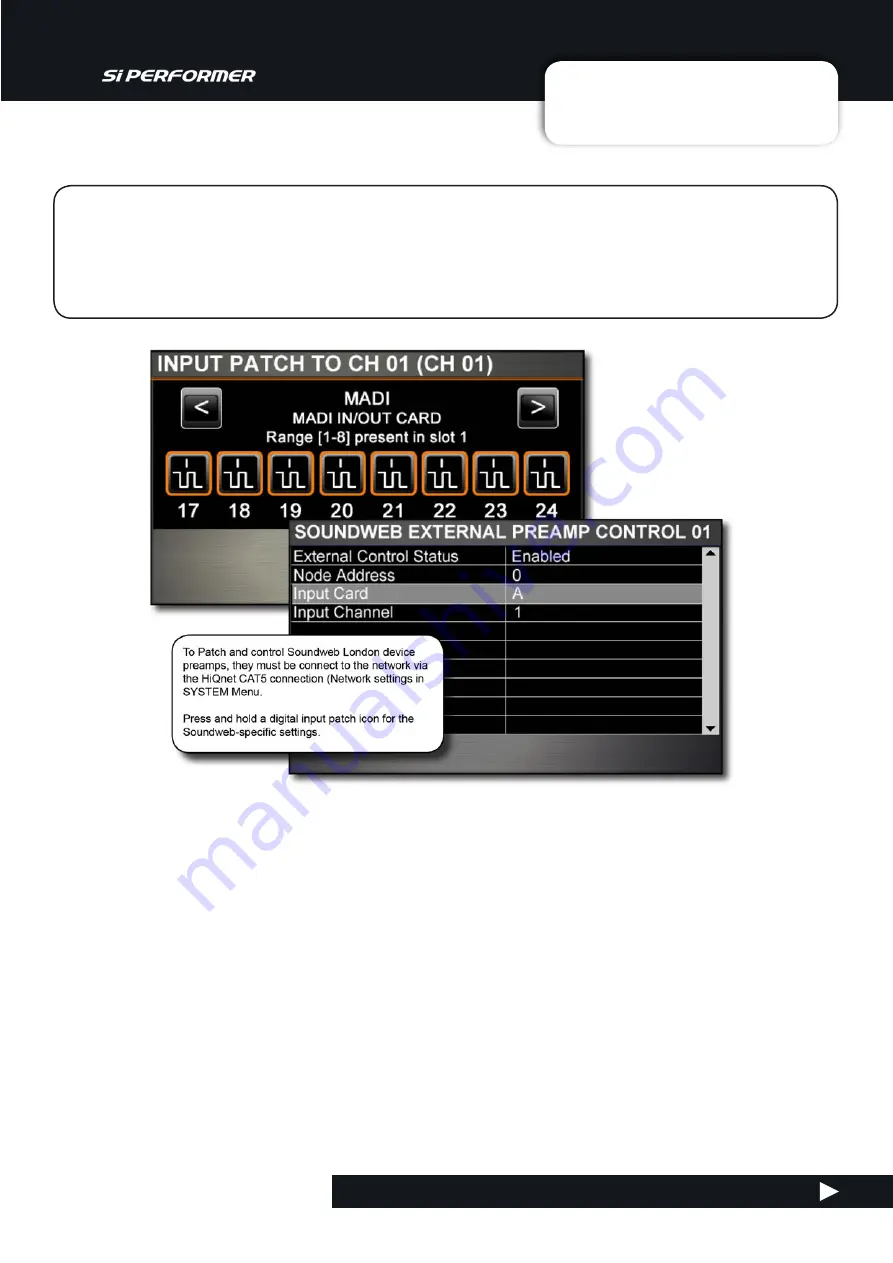
User Manual
5.1.1: SOUNDWEB CONTROL
INPUTS AND OUTPUTS > PATCHING > SOUNDWEB
5.1.1: INPUTS & OUTPUTS > PATCHING > SOUNDWEB
With V1.6 software, Si Performer and Si Expression consoles can now control BSS Soundweb
London devices’ preamp controls via Harman’s HiQnet protocol. When a digital audio transport card
(i.e. Dante, BLU Link, Cobranet, etc.) is installed in an Si Performer/Expression and your Si console
is connected to a network with Soundweb London devices via the HiQnet port on the back of the
console, you can now bring up the SOUNDWEB LONDON EXTERNAL PREAMP control.
Soundweb External Preamp Control device setup is saved in show files and Mic Gain and 48V values can
be recalled with snapshots. Snapshot recall of these values can also be disabled with the ISOLATE feature
Network Settings
The first step to configuring Soundweb London devices is setting up the IP settings in the SYSTEM menu
on your Si console. The Soundweb London device and the Si console must be on the same subnet in order
to communicate. See chapter reference 11.2 for more detail.
Control Access
Press and hold a digital input patch icon to add Soundweb London external preamp control to that channel.
This will bring up the Soundweb London Control Menu (see below).
input channels 17-24, input channels 25-32).
Note:
Soundweb London preamps are controlled in 6dB increments. Trim control can be performed in 1dB
increments.
















































