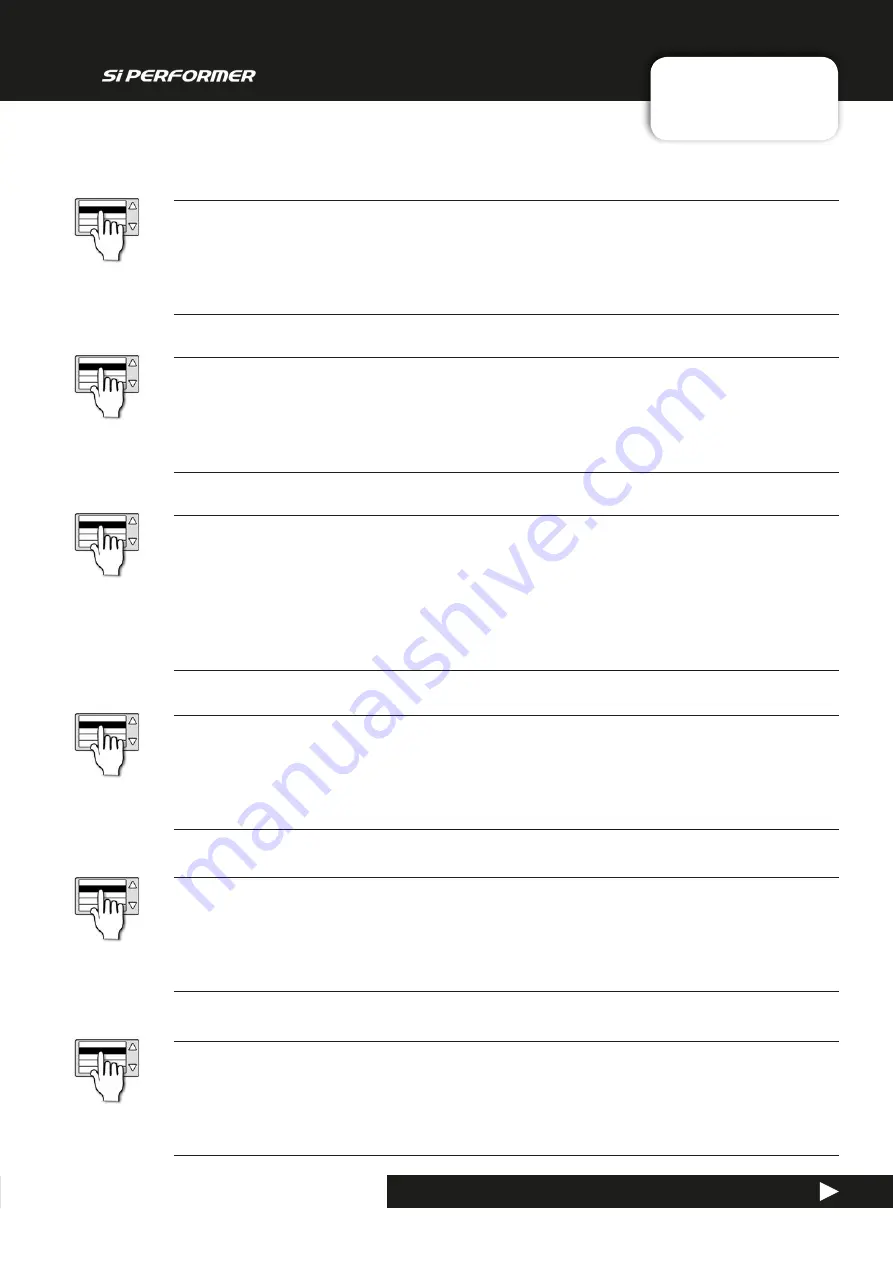
User Manual
SHOWS, CUELIST > CUELIST > EDIT CUE
9.2.1: SHOWS, CUELIST > CUELIST > EDIT CUE
MIDI Receive
Set the Cue to recall when the console receives a particular program change message.
In the event two or more cues are set to receive the same program change on the same MIDI channel the console
shall play the first cue in the CUE LIST that satisfies the condition.
MIDI Program Change
Turn the program change function On or Off.
The Snapshot will be added to the end of the Cuelist and named automatically "Unnamed Snapshot n" where 'n' is
the snapshot's numbered position
MIDI Program Number
Choose a MIDI Program Change number.
MIDI Channel
Choose a MIDI channel for the specified Program Change number.
MIDI Receive settings can specify Omni (all MIDI channels) as an option here.
Fade Time - DMX
Set the DMX dimmer transition (fader) time from the last Cue to this one.
Range is 0-30 seconds in 1 second increments. If a DMX fade is in progress and another cue is recalled the
current fade stops and a new fade is calculated based on the new target and fade time.
MIDI Transmit
Set the console to send MIDI program change messages when the Cue Is recalled.
9.2.1: EDIT CUE
















































