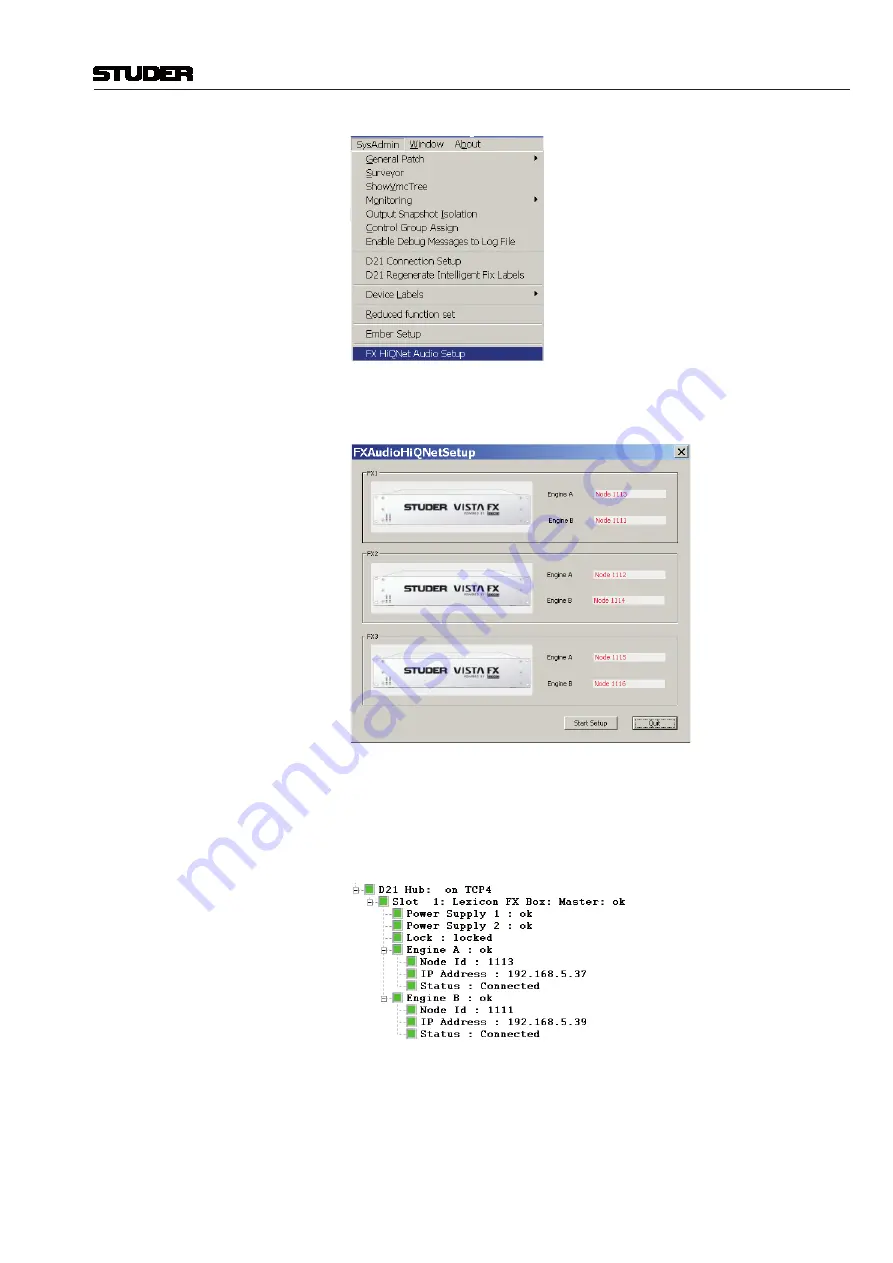
Vista FX
Vista FX 1-9
Document generated: 28.08.14
SW V4.9
FX Audio Setup Dialog Menu The FXAudioHiQNetSetup – window opens up, and the “Start Setup” button
can be pressed.
Setup Window Then all the connected Vista FX hardware units are detected and become
available for the Vista mixing system. This is then displayed in the Surveyor
window :
Surveyor View
When there is any change in the IP configuration, the system prompts to ask
the user to run the Audio Setup Dialog again.
















































