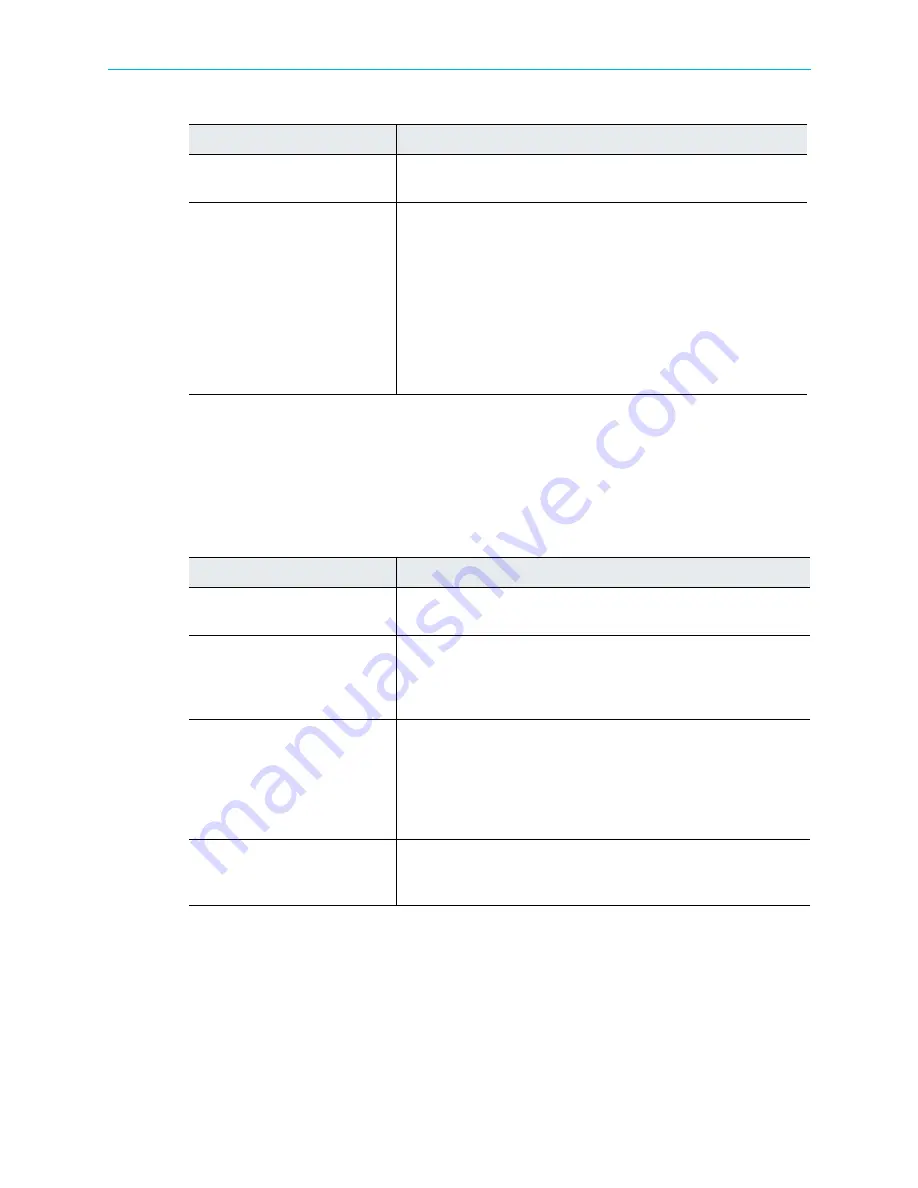
Appendix F FLEX Decoding Module
Audio Passthrough Specifications
© 2012 Harmonic Inc.
56
Electra 1000, Version 3.0, Rev M
Both ASI input and output ports support a maximum data rate of 155 Mbps.
F.3 Audio Passthrough Specifications
Table F-2 describes the audio passthrough specifications FLEX module
Video Formats
480i/29.97, 576i/25, 720p/59.94 720/50, 1080i/25,
1080i/29.97
Additional features
(available on some specific
hosts only)
General:
HD decode and downcovert to SD
SD hosts only:
Decodes MPEG-2 MP@ML (480i and 576i)
HD hosts only:
Decodes MPEG-2 MP@HL (720p 50/60 and 1080i
50/60)
Specific hosts only:
ASI input and output available with FLEX module (using
two ASI cards)
Table F-2: Audio Passthrough Specifications
Feature
Support
Number of channels
8 (however, the total passthrough bitrate per FLEX
program cannot exceed 4Mbps)
Audio formats
MPEG-1 Layer II. Dolby Digital (AC-3), and AAC audio
passthrough.
MPEG-1 Layer II1.0 and 2.0
Dolby AC3 5.1 and 2.0
Audio processing
Audio passthrough
Audio passthrough of dual channel
No Fixed Audio Gain Adjustment for passthrough audio
Audio passthrough with repacketization
Audio passthrough
Silence insertion during CRC errors or buffer underruns
Operating modes
Mono, dual channel or decode to stereo, joint stereo,
5.1 multichannel (no decode to PCM on audio
passthrough)
Table F-1: Video Decoding Features
Feature
Support
















































