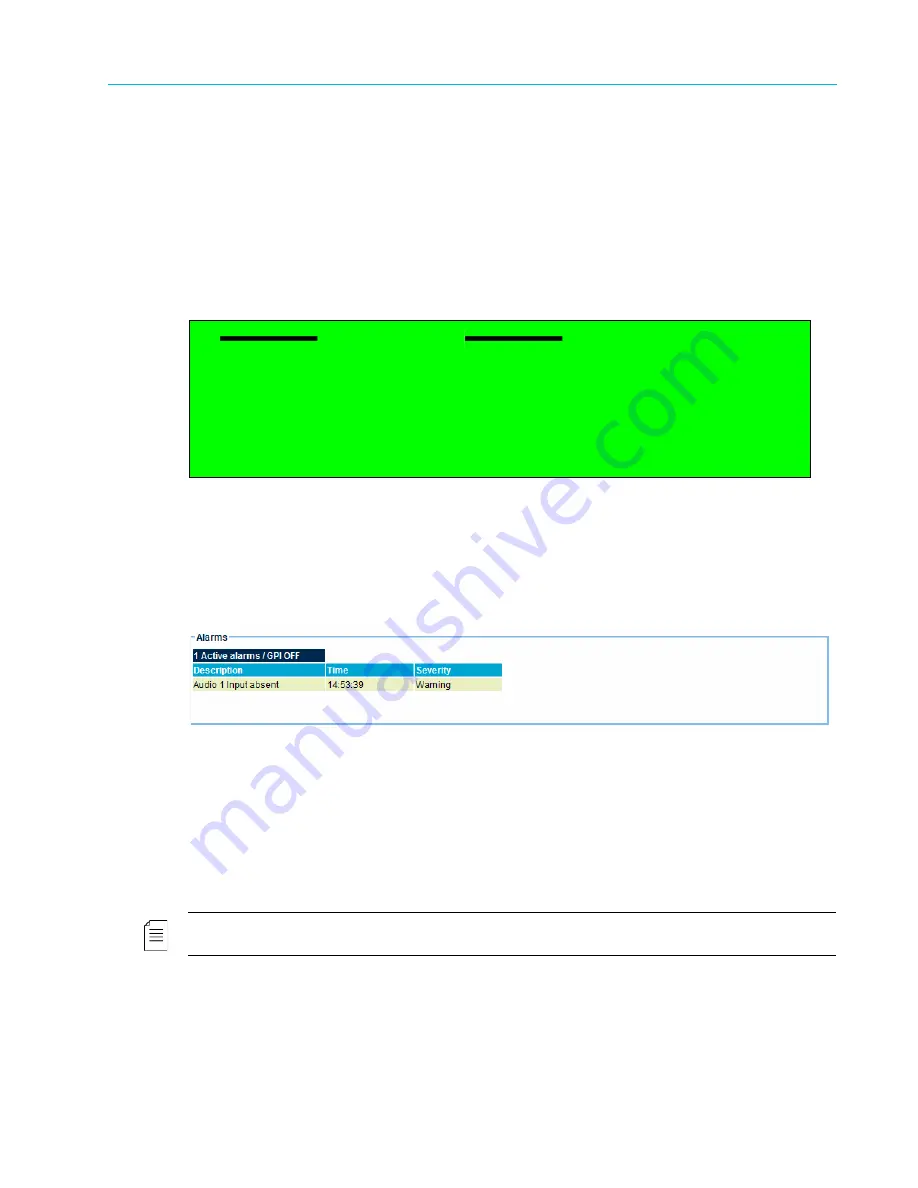
Chapter 3 Ellipse Management
© 2013 Harmonic Inc. Harmonic All rights reserved.
68
Ellipse 3000 Release 3.0, Rev. B
Status Menu/Tab
3.5.3
Alarm Status
The
Alarm Status
screen displays a list of raised (activated) encoder alarms. The list details status
information regarding each alarm. The alarms are dropped from the list as soon as the cause for
the alarm is solved.
Front Panel
To view the
Alarm Status
menu on the front panel:
❖
Navigate
Root > Status > Alarm Status
.
The available information is a list of currently active alarms. Each row details the severity of the
alarm (in this example: critical), the alarm type (in this example: Video comp 2 fault), and its time
of occurrence as HH:MM:SS (11:41:28).
Web Manager
To view the
Alarms
list in the Web Manager, see the Status section for Alarms (see Figure 3–13).
Figure 3–13: Alarms List Display
3.5.4
Access Authorizations
The
Access Authorizations
parameter displays the access authorization level of the user. This is a
read-only parameter and does not lead to new screens.
To view the
Access Authorization
parameter on the front panel:
❖
Navigate
Root > Status > Access Authorizations
.
NOTE:
The
Access Authorizations
parameter is currently not available through the web manager.
Alarm Status
1 Critical: Modulator failure
11:41:28
















































