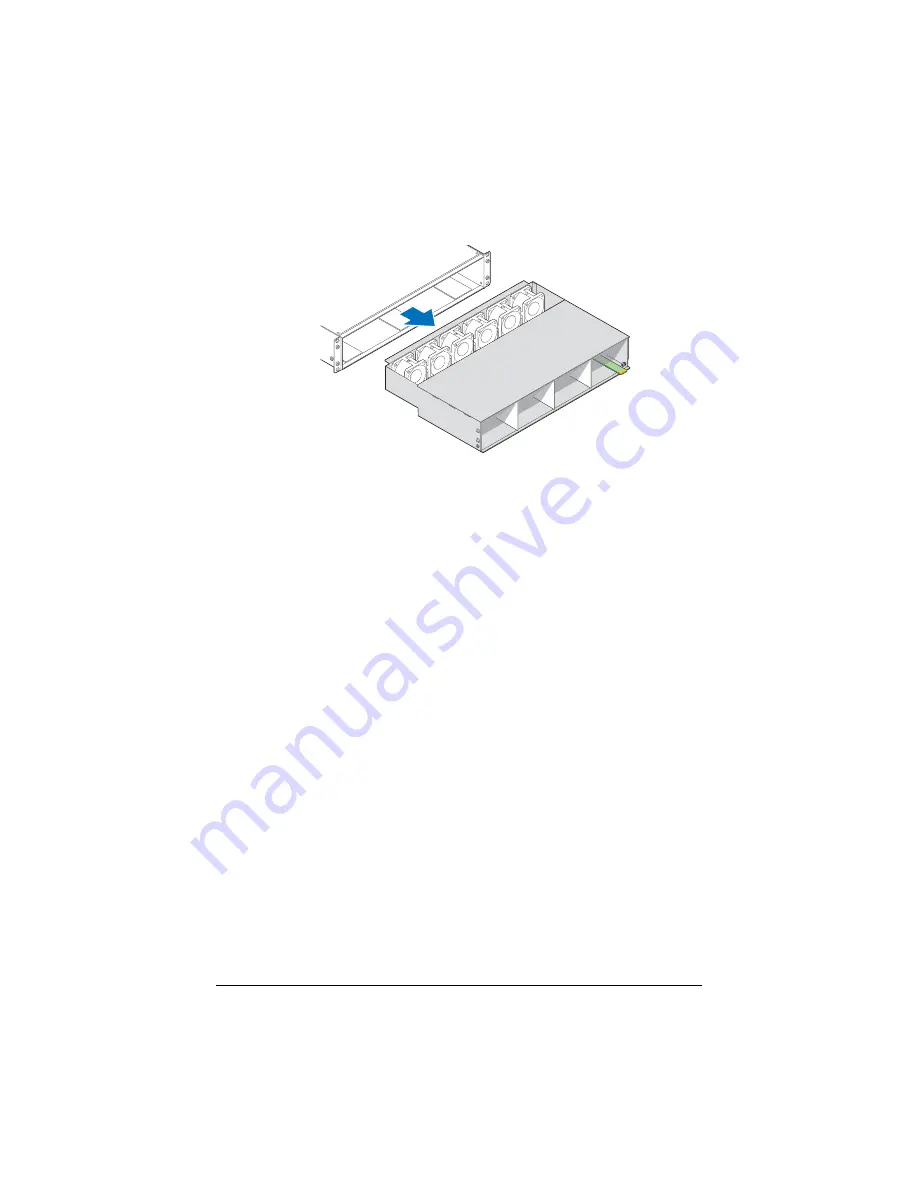
Omneon, Now Part of Harmonic
21
Replacing the Drive Cage
Figure 11 Removing the Drive Cage
Installing the Drive Cage
To install the drive cage:
1. Unpack the drive cage.
2. Making sure the chassis is adequately braced, grip the front of the
drive cage with both hands and slide it into the chassis until the
front of the drive cage is flush with the chassis.
NOTE:
Make sure the drive cage is aligned properly; the front panel
LED card should be in the lower right-hand corner.
3. Tighten the left and right-hand captive screws.
NOTE:
Do not over-tighten the captive screws.
4. Install each of the disk drives. Refer to
instructions.
5. Install the front bezel. Refer to
for
instructions.
6. Apply power to the Omneon MediaDeck by connecting the AC
power cords to the separate, isolated power sources.
Summary of Contents for Omneon MediaDeck
Page 1: ...Component Replacement Guide Omneon MediaDeck MediaDeck Part Number 28 0136 Revision L...
Page 8: ...Component Replacement Guide...
Page 14: ...4 Component Replacement Guide...
Page 24: ...14 Component Replacement Guide Replacing a Disk Drive...
Page 58: ...48 Component Replacement Guide Replacing the Processor Module...
Page 65: ......
Page 66: ......
Page 67: ......
Page 68: ......
















































