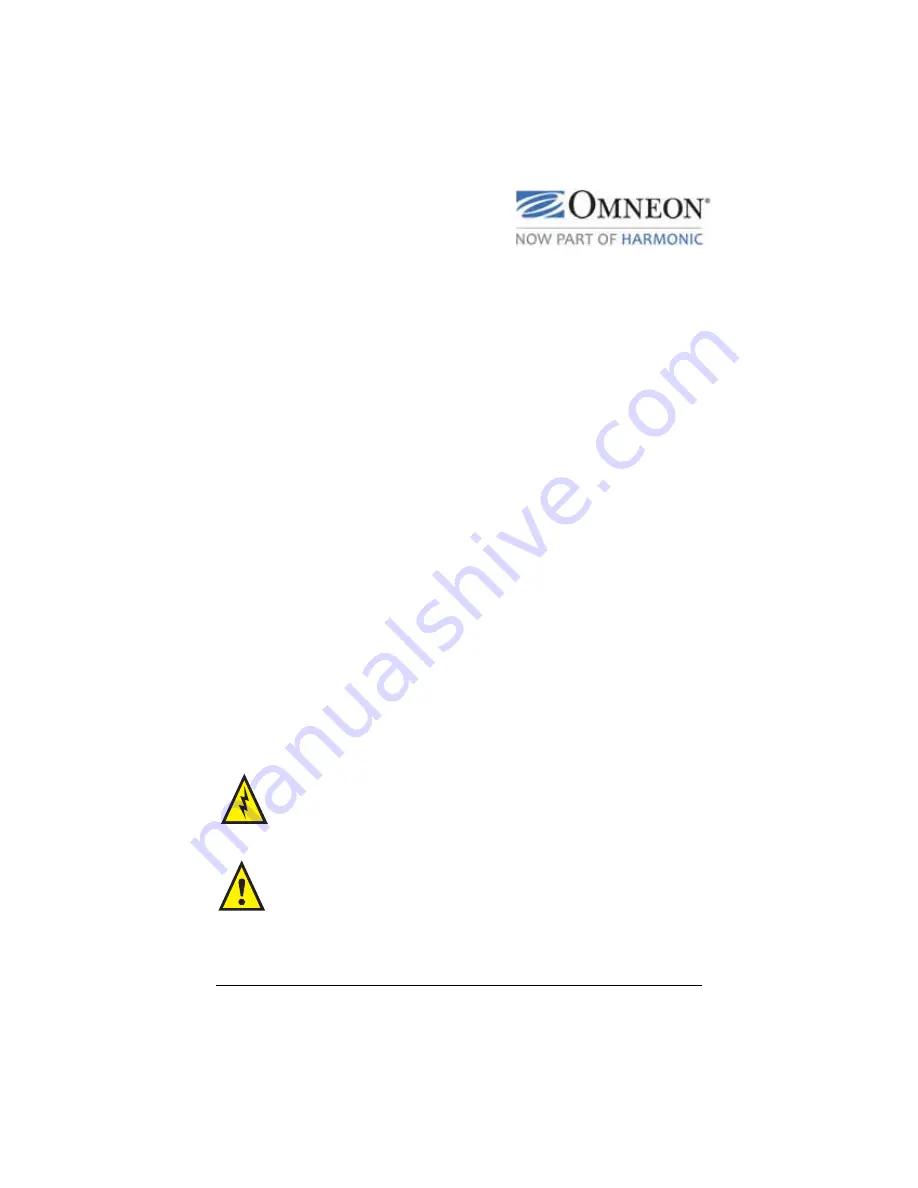
Omneon MediaDeck™
31
C
HAPTER
6
Replacing the Processor
Module
This section provides instructions for replacing the Omneon
MediaDeck processor module.
The SystemManager uses IP addresses to uniquely identify an
Omneon MediaDeck processor module. If you need to replace a
processor module (for example, because of unit failure),
SystemManager requires that the new processor module
automatically assume different IP addresses from the replaced unit.
This allows the SystemManager to simultaneously display both
units, and allows you to move Players from the original unit to the
new one, using the Move Player function. If you wish to use the
same IP addresses on the new unit as on the original one, follow
each of the procedures below in order. Then, once you have moved
your players to the new processor module, continue to the
instructions for replacing a processor module using the same IP
addresses.
CAUTION: Observe all conventional ESD precautions when
handling Omneon MediaDeck components.
CAUTION: Make sure the Omneon MediaDeck is powered down
completely before replacing a processor module. Refer to
Powering Down the Omneon MediaDeck
for instructions on
powering down.
Summary of Contents for Omneon MediaDeck
Page 1: ...Component Replacement Guide Omneon MediaDeck MediaDeck Part Number 28 0136 Revision L...
Page 8: ...Component Replacement Guide...
Page 14: ...4 Component Replacement Guide...
Page 24: ...14 Component Replacement Guide Replacing a Disk Drive...
Page 58: ...48 Component Replacement Guide Replacing the Processor Module...
Page 65: ......
Page 66: ......
Page 67: ......
Page 68: ......
















































