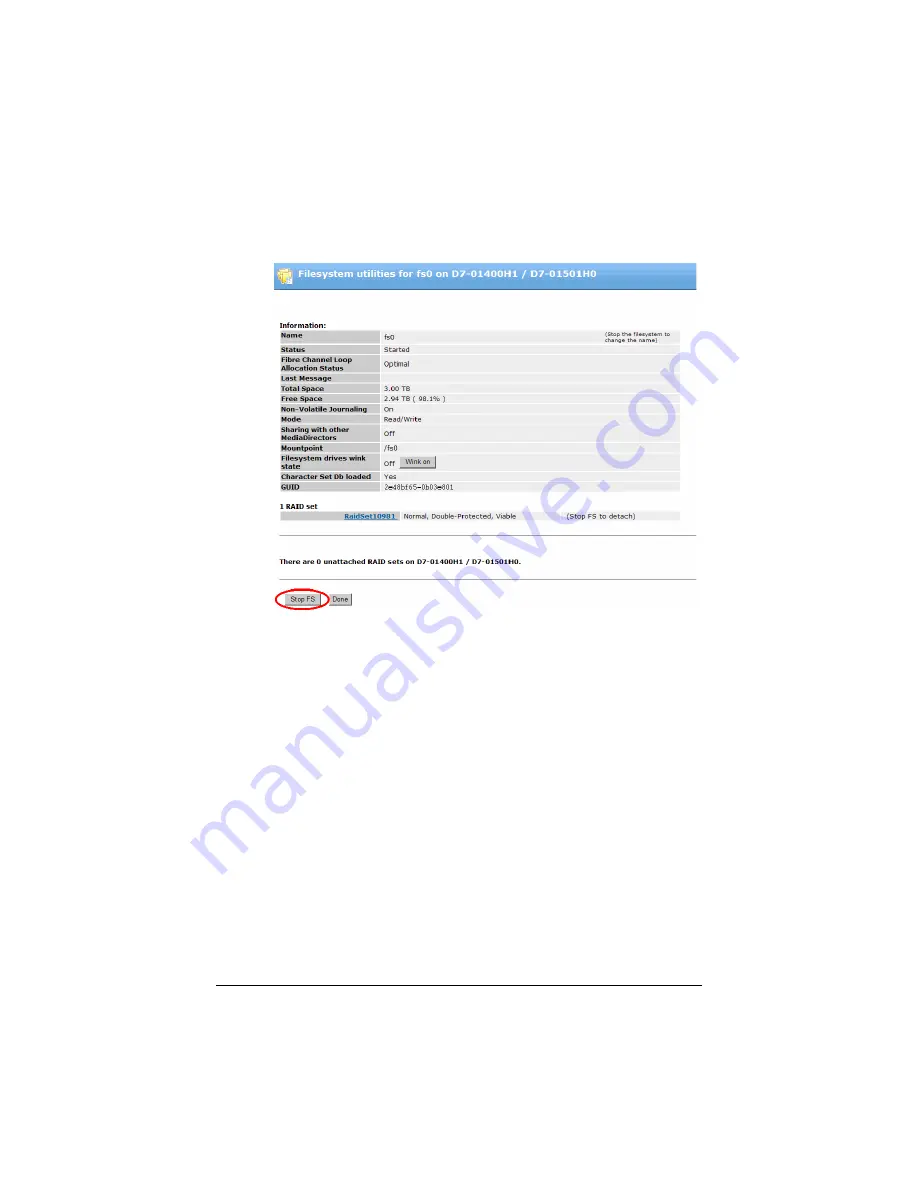
Omneon, Now Part of Harmonic
41
Replacing the Processor Module
Figure 21 Checking the File System
4. Depending on the version of software, the
Status field
may appear
as
Started
or
Not Started
. Even if the file system is Started, you
must stop the file system and then start it again to ensure that the
correct settings take effect.
•
If the Status field shows
Started
, click the
Stop FS
button to
stop the file system. Once the file system is stopped, click the
Start FS
button to start the file system.
•
If the Status field shows
Not started
, click the
Start FS
button
to start the file system.
IMPORTANT:
Do not click ‘Initialize FS’. This will wipe out the entire file
system.
Summary of Contents for Omneon MediaDeck
Page 1: ...Component Replacement Guide Omneon MediaDeck MediaDeck Part Number 28 0136 Revision L...
Page 8: ...Component Replacement Guide...
Page 14: ...4 Component Replacement Guide...
Page 24: ...14 Component Replacement Guide Replacing a Disk Drive...
Page 58: ...48 Component Replacement Guide Replacing the Processor Module...
Page 65: ......
Page 66: ......
Page 67: ......
Page 68: ......















































