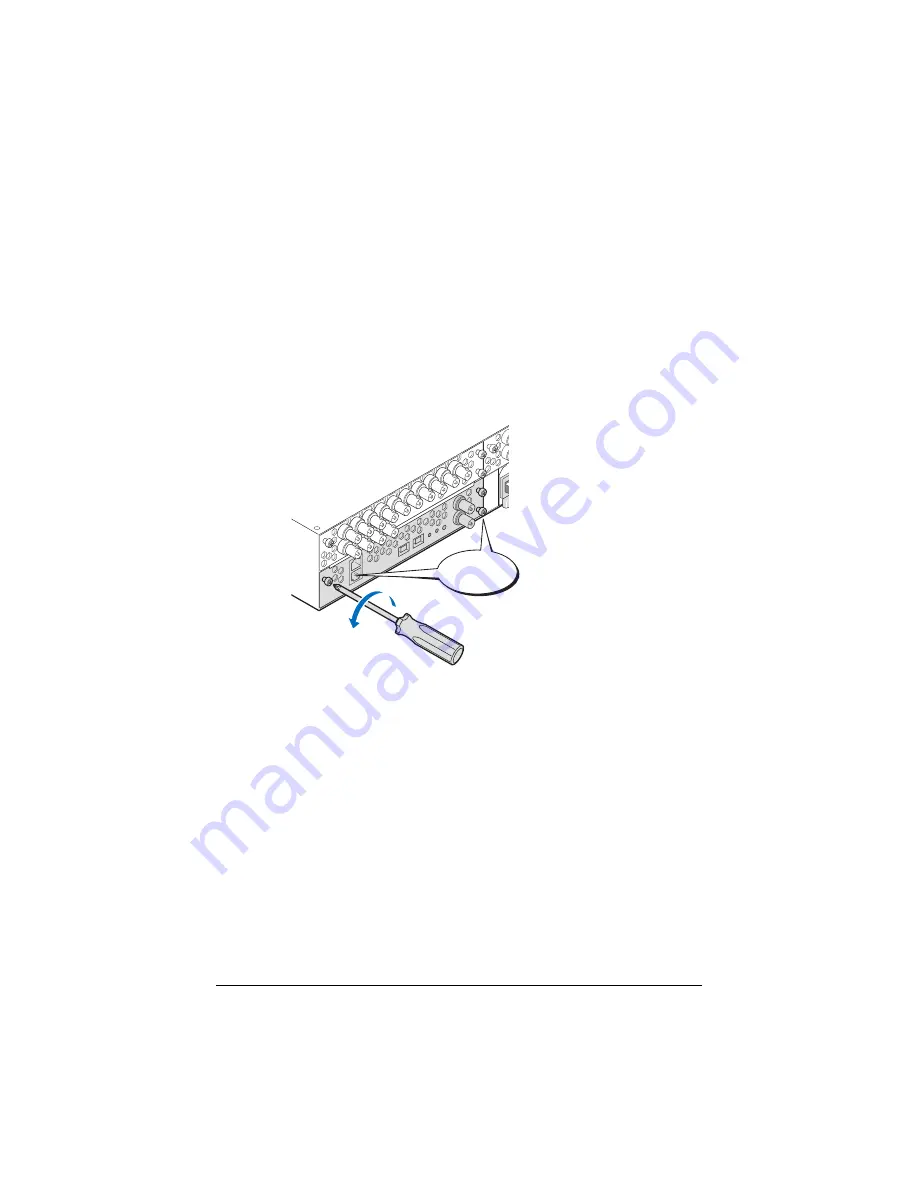
Omneon, Now Part of Harmonic
35
Replacing the Processor Module
Removing the Processor Module
To remove the Omneon MediaDeck processor module:
1. Disconnect any cables from the processor module.
2. Loosen the three screws on the rear panel of the processor module
as shown. The screws are captive and will not come out completely.
Figure 17 Loosening the Processor Module Screws
3. Using both hands to grip the captive screws, gently pull out the
processor module
halfway
from the chassis.
IMPORTANT:
Do not attempt to pull out the module completely.
4. Locate the SAS (Serial Attached SCSI) connector on the processor
module board. Refer to the
.
Loosen
three screws
Summary of Contents for Omneon MediaDeck
Page 1: ...Component Replacement Guide Omneon MediaDeck MediaDeck Part Number 28 0136 Revision L...
Page 8: ...Component Replacement Guide...
Page 14: ...4 Component Replacement Guide...
Page 24: ...14 Component Replacement Guide Replacing a Disk Drive...
Page 58: ...48 Component Replacement Guide Replacing the Processor Module...
Page 65: ......
Page 66: ......
Page 67: ......
Page 68: ......
















































