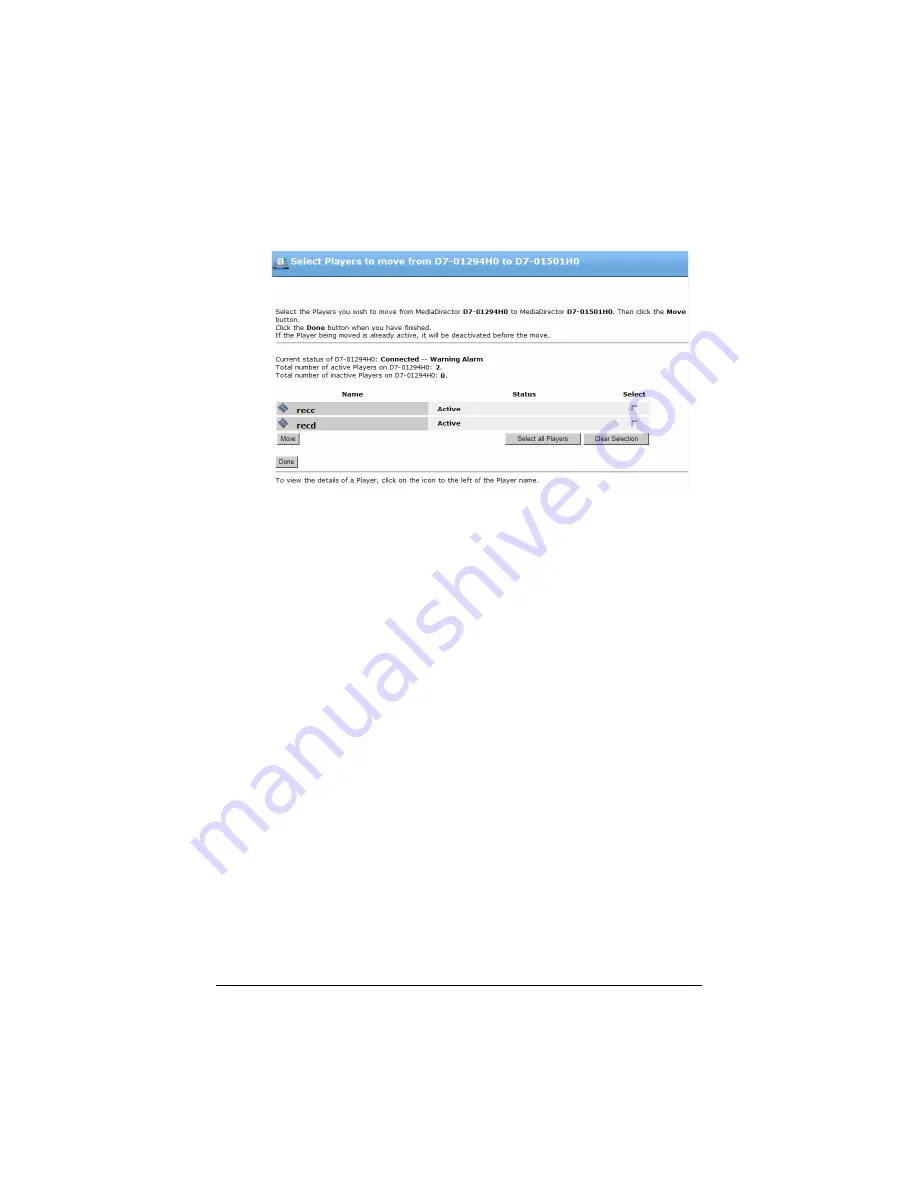
Omneon, Now Part of Harmonic
43
Replacing the Processor Module
Figure 22 Selecting Players to Move
3. Choose the Players that you wish to move between Omneon
MediaDecks by clicking the appropriate check boxes, which should
all be marked as
Active
. You can also click
Select all Players
or
Clear Selection
as desired.
4. Click
Move
to perform the Move function between Omneon
MediaDecks. The selected Players will disappear from the list.
5. Click
Done
to complete and return to the new Omneon
MediaDeck
Player List
.
6. From the
Player List
, select the recently moved player(s) and click
Activate Selected
.
7. Verify the players are usable by recording or playing material using
those players.
Summary of Contents for Omneon MediaDeck
Page 1: ...Component Replacement Guide Omneon MediaDeck MediaDeck Part Number 28 0136 Revision L...
Page 8: ...Component Replacement Guide...
Page 14: ...4 Component Replacement Guide...
Page 24: ...14 Component Replacement Guide Replacing a Disk Drive...
Page 58: ...48 Component Replacement Guide Replacing the Processor Module...
Page 65: ......
Page 66: ......
Page 67: ......
Page 68: ......
















































