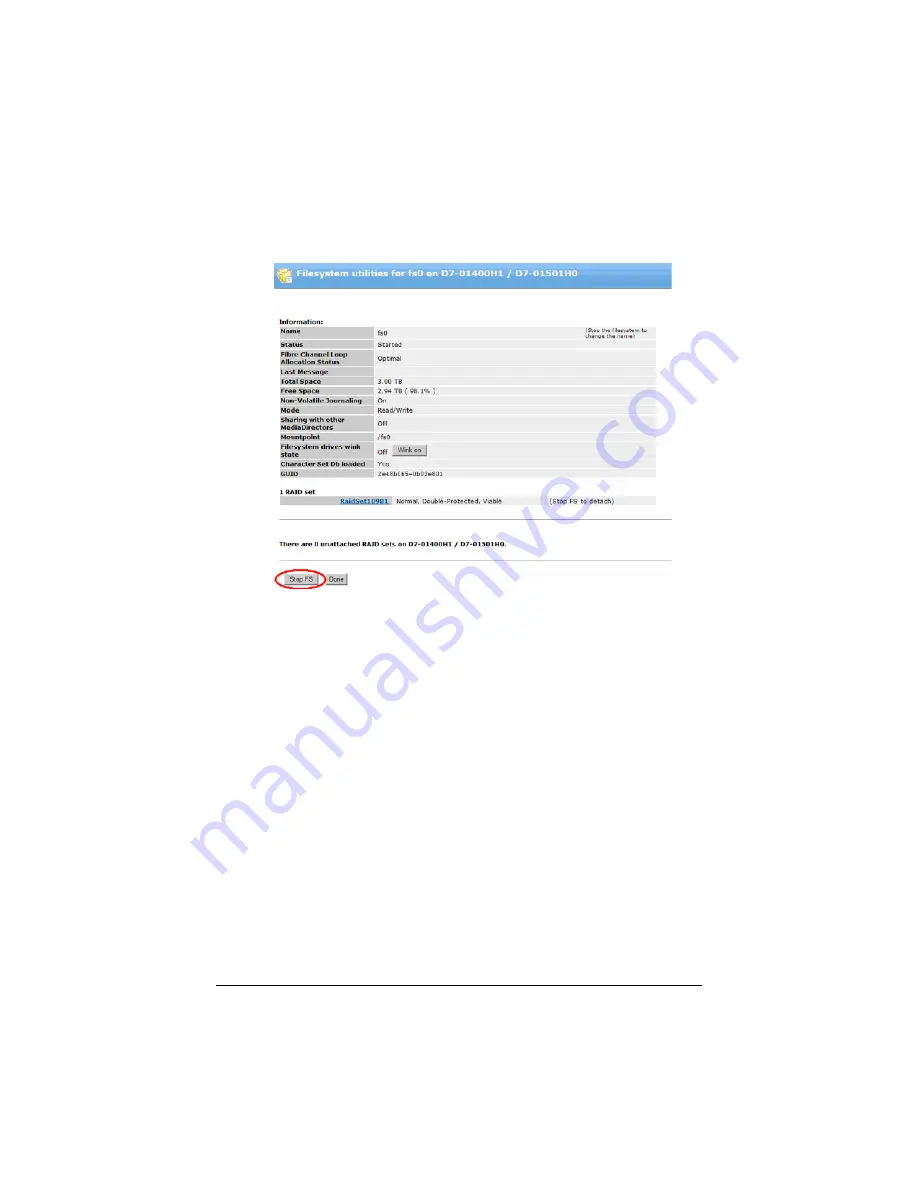
Omneon, Now Part of Harmonic
51
Replacing the Chassis
Figure 25 Stopping the File System
4. If the
Status
field in the Information section shows
Started
, click
the
Stop FS
button to stop the file system (see
).
5. Verify that the status has changed to
Stopped
.
6. Remove power from the Omneon MediaDeck by disconnecting
each of the attached AC cords from their power sources.
Removing the Omneon MediaDeck
Chassis
NOTE:
When replacing the chassis, Omneon Customer Service may
instruct you to leave certain components installed.
To remove the chassis:
Summary of Contents for Omneon MediaDeck
Page 1: ...Component Replacement Guide Omneon MediaDeck MediaDeck Part Number 28 0136 Revision L...
Page 8: ...Component Replacement Guide...
Page 14: ...4 Component Replacement Guide...
Page 24: ...14 Component Replacement Guide Replacing a Disk Drive...
Page 58: ...48 Component Replacement Guide Replacing the Processor Module...
Page 65: ......
Page 66: ......
Page 67: ......
Page 68: ......








































