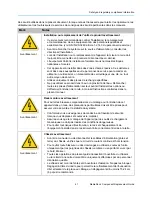MediaDeck 7000 chassis replacement
31
MediaDeck Component Replacement Guide
Verifying functionality
Harmonic recommends that you verify functionality of the replacement equipment in your Spectrum
system before using it on air.
Chassis replacement with Spectrum Management
Please contact Harmonic Technical Support when replacing a MediaDeck chassis.
DANGER:
Observe all conventional ESD precautions when handling Spectrum devices
and components.
Recording your MediaDeck settings
Record all server settings before removing the original MediaDeck.
IMPORTANT:
At this time, when replacing a MediaDeck, there is no way to preserve
players created with Spectrum Management. Any players on the original MediaDeck must
be reconfigured separately on the replacement MediaDeck. Make sure to record all player
and MediaDeck settings described in this section.
IMPORTANT:
If you need to replace a Spectrum video server that is configured for Polaris
Play: Playlist Control, contact Harmonic Technical Support for assistance with saving all
necessary settings so they can be moved to the replacement video server. Failure to save
settings such as Playout Channel configuration, playlists, and schedules, as directed by
Technical Support, before replacing a Spectrum video server could result in the loss of
those settings.
1. From
Configure
>
Network Settings
>
IP settings
, record all IP settings, including any Additional
Routes and Ethernet Failover settings.
2. From
Configure
>
Network Settings
>
Access Control Settings
, record all Access Control
settings.
3. From
Configure
>
Channels
, deactivate each player, and then click
Edit Player
and record all
player settings.
4. From
Configure
>
Channels
, record all applicable channel settings:
◦ EAS
◦ MCS
◦ Graphics
◦ Polaris Play: Playlist Control
5. Click
Monitor
and record the name of the MediaDeck.
6. From
Configure
>
Services
>
Audio Profile Groups
, for each audio profile group, click
Export
to
export audio profile group settings into an XML file.
This file will be imported into the replacement MediaDeck.
7. From
Configure
>
Services
>
GPIO
, record all GPIO trigger configurations.
8. From
Configure
>
Services
>
Media Fetch
, record all Media Fetch settings.
9. From
Configure
>
Services
>
Watch Folder
, record all Watch Folder settings.
10. From
Configure
>
Services
>
FileTypes.conf
, save the
FileTypes.conf
file.