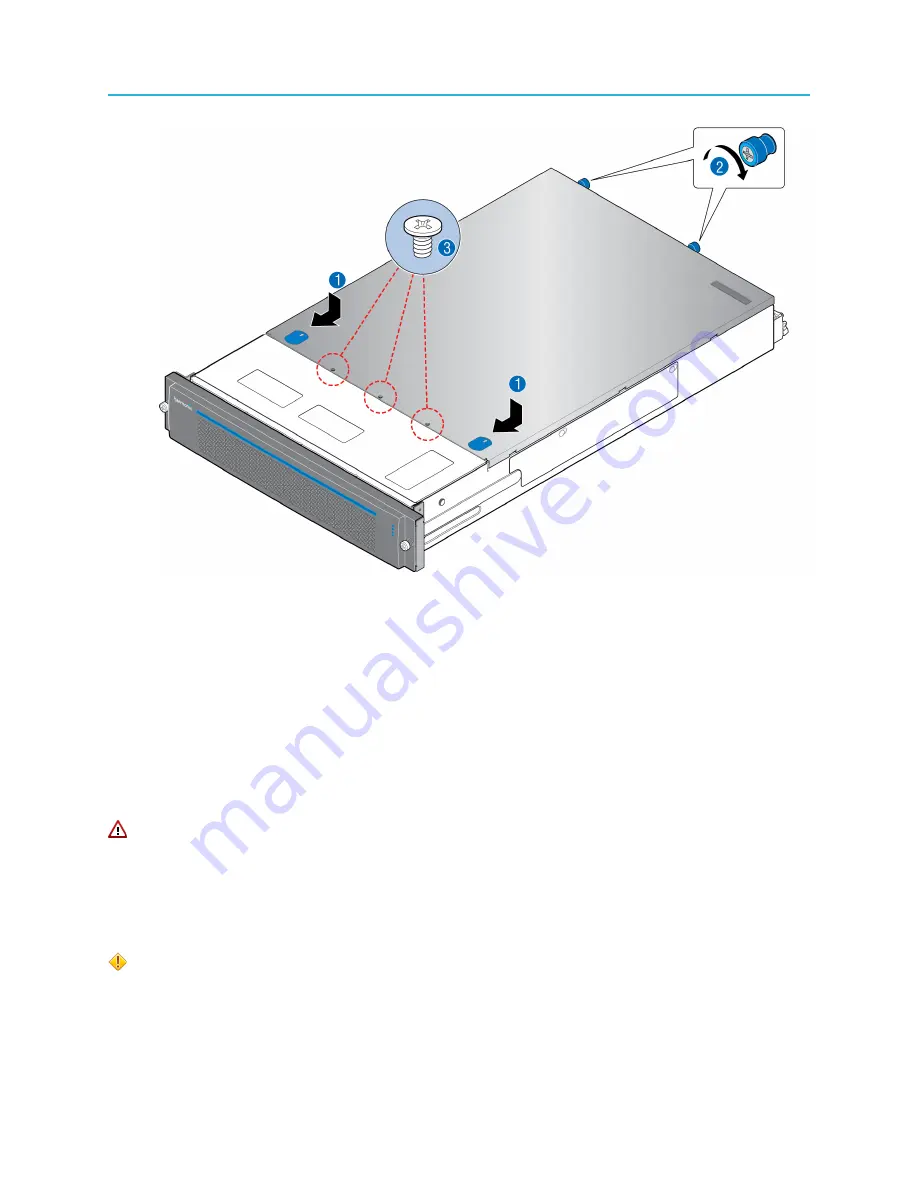
Chapter 2: MediaDirector 2252B/2251B component replacement
What to do next
Follow instructions in the
Spectrum System Installation Guide
for reconnecting the MediaDirector to your
Spectrum system and powering on the device.
Replacing an optical 10GbE I/O module
Follow this procedure to replace the dual-port optical 10 GbE I/O module while keeping the existing SFP
transceivers. If you are replacing an individual SFP transceiver, refer to "SFP transceiver replacement"
instead.
DANGER:
Observe all conventional ESD precautions when handling Spectrum devices
and components.
Removing the SFP transceiver
If replacing an individual SFP transceiver, you may do so while the system is powered on.
CAUTION:
When removing and installing SFP transceivers and fiber optic cables,
damage can occur which results in the loss of loop noise immunity and possibly in the
complete failure of the loop. To avoid damage, be sure to follow the removal and installation
procedures in this section.
32
















































