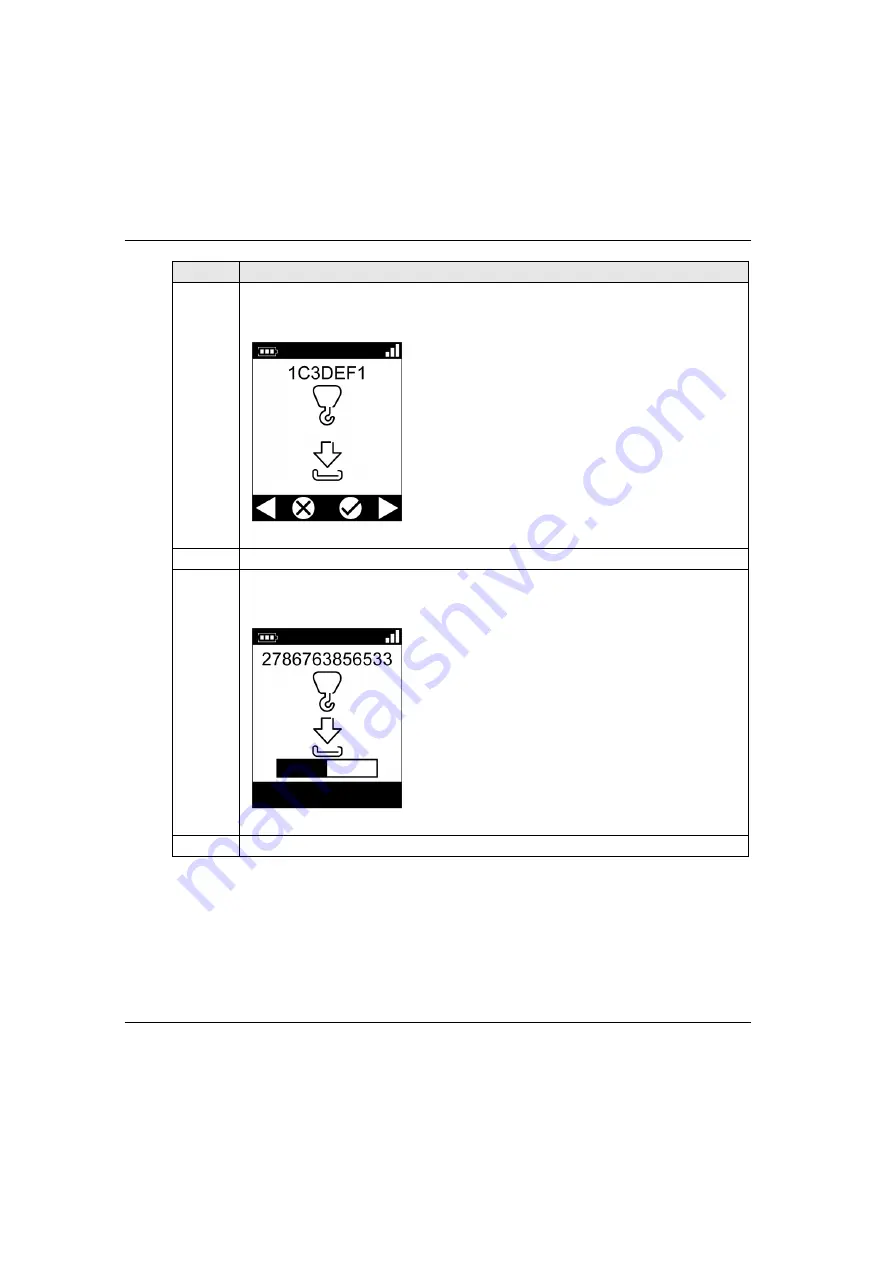
Installation and Wiring
116
EIO0000001505 12/2014
Result:
The Wireless Remote Control System is in STOP mode
.
9
Press the button 7 (trigger) to validate.
Result:
The Remote Device proposes to load the Configuration File from the Base Station to
the Remote Device.
10
Select the validation cell (check symbol) with buttons 1 and 2.
11
Press the button 7 (trigger) to validate.
Result:
The Remote Device loads the Configuration File from the Base Station to the Remote
Device.
12
Wait for the end of the Configuration File load.
Step
Action
Summary of Contents for eXLhoist
Page 12: ...12 EIO0000001505 12 2014...
Page 34: ...Wireless Remote Control System 34 EIO0000001505 12 2014...
Page 52: ...52 EIO0000001505 12 2014...
Page 146: ...Using The Wireless Remote Control System 146 EIO0000001505 12 2014...
Page 200: ...eXLhoist Configuration Software 200 EIO0000001505 12 2014...
Page 213: ...EIO0000001505 12 2014 213 Harmony eXLhoist EIO0000001505 04 2014 Appendices...
Page 214: ...214 EIO0000001505 12 2014...
















































