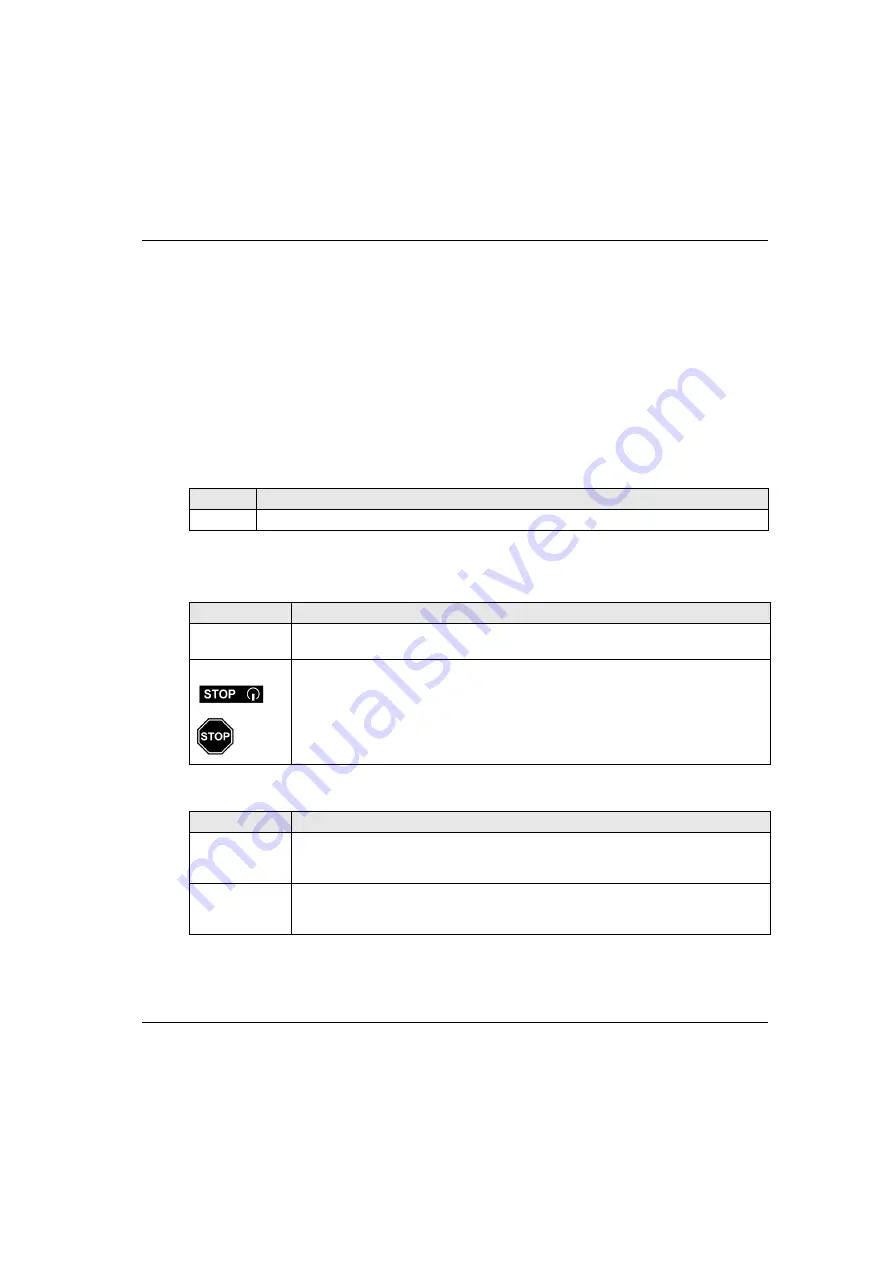
Using The Wireless Remote Control System
EIO0000001505 12/2014
121
E-STOP
Overview
The E-STOP function leads to go to the safe position of the Wireless Remote Control System when
the operator presses the E-STOP red mushroom button.
In E-STOP mode, the motion/auxiliary relays and the safety relays are OFF.
NOTE:
The Remote Device cannot go to the E-STOP mode while the E-STOP function is not
operational (E-STOP LED is OFF).
Triggering Procedure
Wireless Remote Control System In E-STOP Mode
Remote Device:
Base Station:
Step
Action
1
Press the E-STOP button.
Reference
Description
ZART8L
The START LED is OFF.
The E-STOP LED is blinking at a frequency of 1 Hz.
ZART•D
The STOP mode symbol is displayed.
The E-STOP symbol is permanently displayed.
The E-STOP LED is blinking at a frequency of 1 Hz.
The Remote Device generate a vibration for 3 seconds and generate the same thing
every 10 min until the E-STOP mode is released.
Reference
Description
Relays
The safety relays are OFF.
The motion/auxiliary relays are OFF.
The “Safety relay image” relay is OFF.
LEDs
The
STATUS
LED is blinking.
The
POWER
LED is ON.
The
COM
LED is blinking.
Summary of Contents for eXLhoist
Page 12: ...12 EIO0000001505 12 2014...
Page 34: ...Wireless Remote Control System 34 EIO0000001505 12 2014...
Page 52: ...52 EIO0000001505 12 2014...
Page 146: ...Using The Wireless Remote Control System 146 EIO0000001505 12 2014...
Page 200: ...eXLhoist Configuration Software 200 EIO0000001505 12 2014...
Page 213: ...EIO0000001505 12 2014 213 Harmony eXLhoist EIO0000001505 04 2014 Appendices...
Page 214: ...214 EIO0000001505 12 2014...
















































