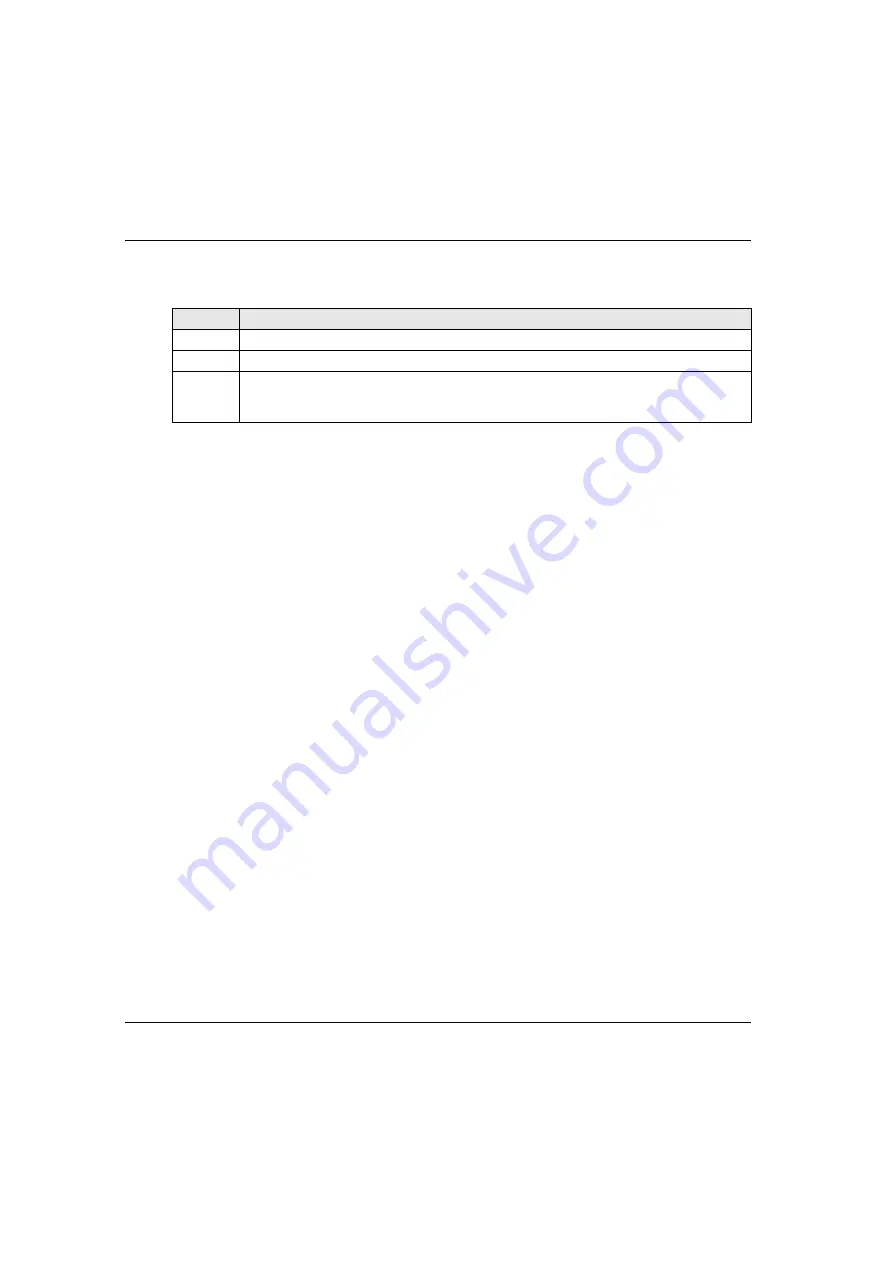
Using The Wireless Remote Control System
122
EIO0000001505 12/2014
Release
Release procedure:
Result:
The Wireless Remote Control System is in STOP mode
.
Specifics Information
You can configure the E-STOP restart code sequence in the eXLhoist Configuration Software
Step
Action
1
Verify that there is no more risk conditions.
2
Release the E-STOP button.
3
If an E-STOP restart code sequence is configured:
Type the E-STOP restart code sequence with the motion buttons 1…6.
Press the button 7 (trigger).
Summary of Contents for eXLhoist
Page 12: ...12 EIO0000001505 12 2014...
Page 34: ...Wireless Remote Control System 34 EIO0000001505 12 2014...
Page 52: ...52 EIO0000001505 12 2014...
Page 146: ...Using The Wireless Remote Control System 146 EIO0000001505 12 2014...
Page 200: ...eXLhoist Configuration Software 200 EIO0000001505 12 2014...
Page 213: ...EIO0000001505 12 2014 213 Harmony eXLhoist EIO0000001505 04 2014 Appendices...
Page 214: ...214 EIO0000001505 12 2014...
















































