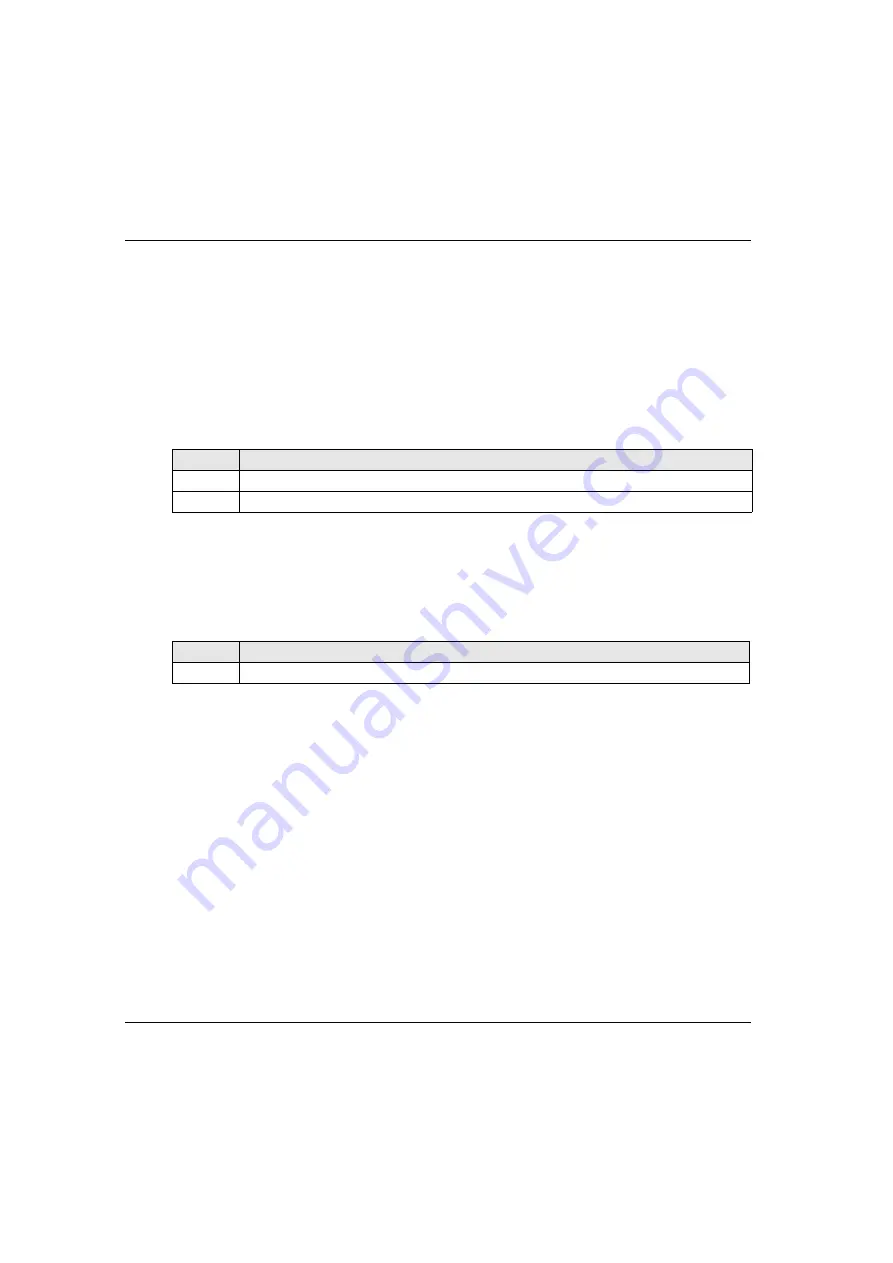
Using The Wireless Remote Control System
136
EIO0000001505 12/2014
Horn
Overview
From STOP mode to START mode, the “Horn” relay is switched ON for a predefined duration time.
In START mode, as long as you press the ON/START/Horn button, the “Horn” relay is switched
ON.
Triggering Procedure
Triggering procedure:
Result:
The “Horn” relay is switched ON as long as the ON/START/Horn button is pressed.
The Remote Device has no specific result.
Release
Release procedure:
Result:
The “Horn” relay is switched OFF.
Specifics Information
The Horn duration during start can be configured in the eXLhoist Configuration Software
Step
Action
1
Check that the Wireless Remote Control System is in START mode.
2
Press the ON/START/Horn button.
Step
Action
1
Release the ON/START/Horn button.
Summary of Contents for eXLhoist
Page 12: ...12 EIO0000001505 12 2014...
Page 34: ...Wireless Remote Control System 34 EIO0000001505 12 2014...
Page 52: ...52 EIO0000001505 12 2014...
Page 146: ...Using The Wireless Remote Control System 146 EIO0000001505 12 2014...
Page 200: ...eXLhoist Configuration Software 200 EIO0000001505 12 2014...
Page 213: ...EIO0000001505 12 2014 213 Harmony eXLhoist EIO0000001505 04 2014 Appendices...
Page 214: ...214 EIO0000001505 12 2014...
















































