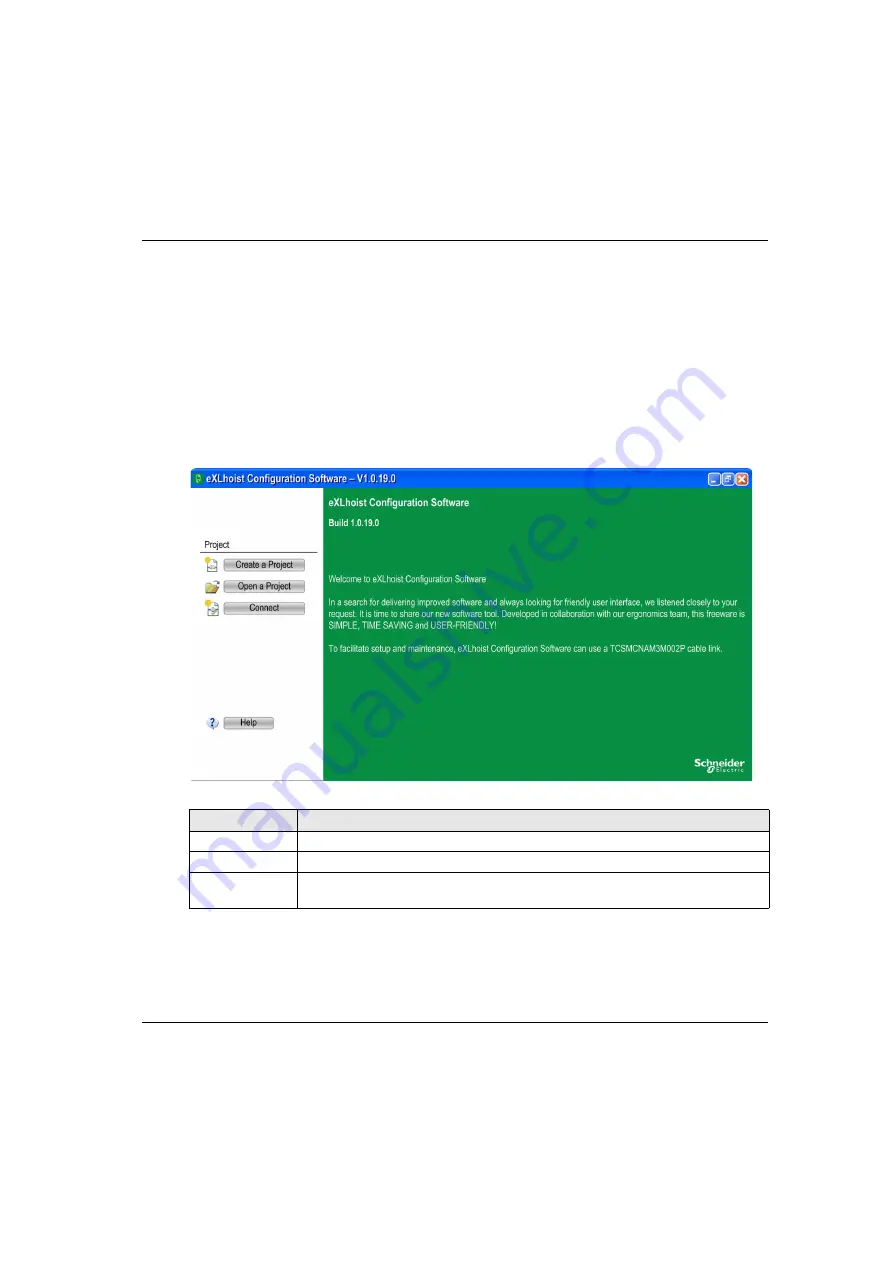
eXLhoist Configuration Software
EIO0000001505 12/2014
169
Starting Screen
Introduction
The eXLhoist Configuration Software starting window is displayed at software launching. It
provides easy access to the main functions:
Create a new project.
Open an existing project.
Connect a Remote Device.
Description
The illustration shows the eXLhoist Configuration Software starting screen:
For more details, refer to Create a project
Button
Description
Create a Project
Allows you to create a new project with default values.
Open a Project
Allows you to open an existing project. Project files have the “xpf” extension.
Connect
Allows you to create a project with the data stored in a Remote Device.
The data are uploaded from the Remote Device to the PC.
Summary of Contents for eXLhoist
Page 12: ...12 EIO0000001505 12 2014...
Page 34: ...Wireless Remote Control System 34 EIO0000001505 12 2014...
Page 52: ...52 EIO0000001505 12 2014...
Page 146: ...Using The Wireless Remote Control System 146 EIO0000001505 12 2014...
Page 200: ...eXLhoist Configuration Software 200 EIO0000001505 12 2014...
Page 213: ...EIO0000001505 12 2014 213 Harmony eXLhoist EIO0000001505 04 2014 Appendices...
Page 214: ...214 EIO0000001505 12 2014...
















































