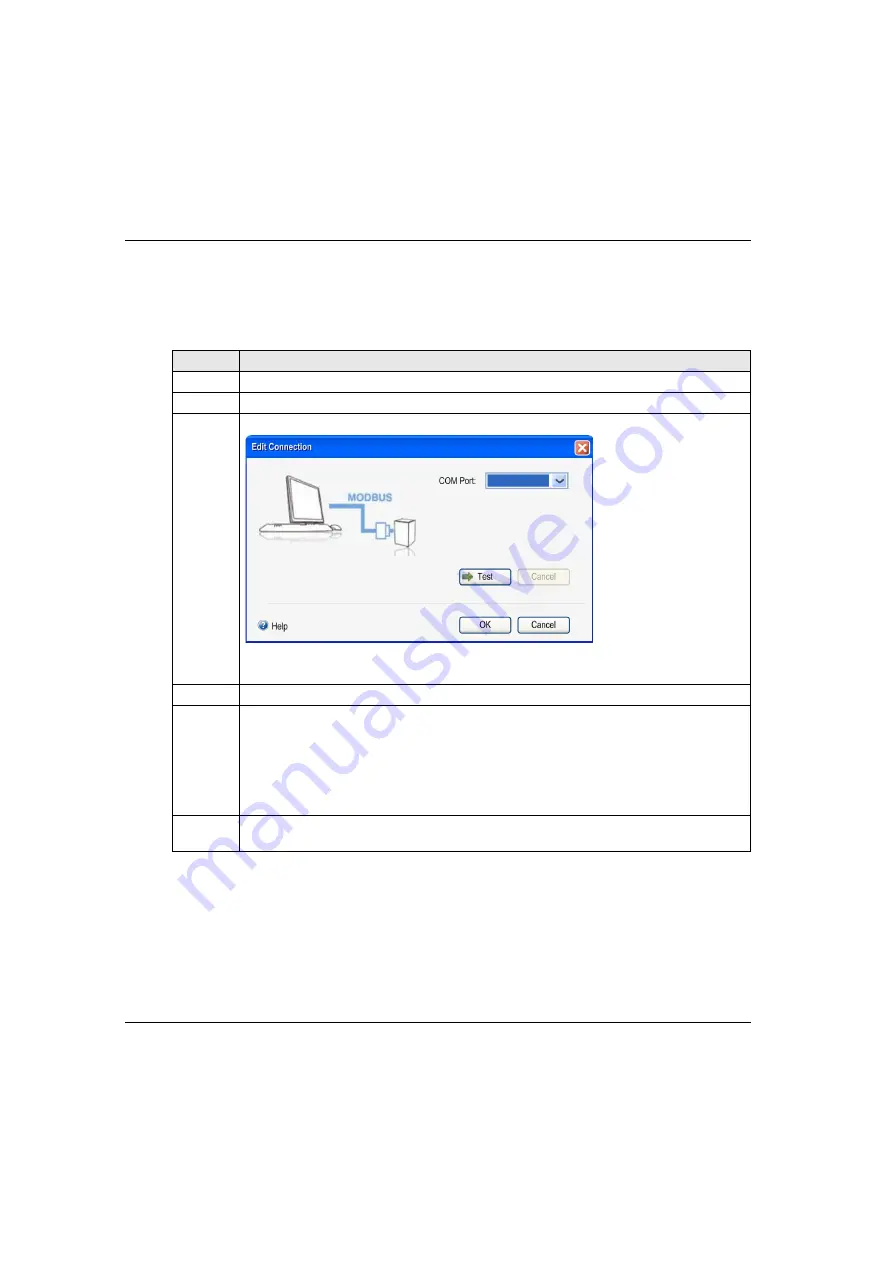
eXLhoist Configuration Software
182
EIO0000001505 12/2014
Edit a Connection
Overview
Follow the procedure to modify the communication settings for the connected device:
Step
Action
1
Connect a Remote Device to the PC
2
From the main menu, select
Communication
→
Edit Connection
.
3
A window is displayed:
Select the
COM Port
.
4
Click
Test
.
5
If the communication is not established with the Remote Device, click
Cancel
and modify the
Modbus protocol settings.
Modbus Driver setting available:
Baud rate: 19200 bauds
Mode (Data Bits): RTU (8 bits)
Even Parity
One Stop bit
6
Click
OK
to validate and close the window.
Click
Cancel
to close the window.
Summary of Contents for eXLhoist
Page 12: ...12 EIO0000001505 12 2014...
Page 34: ...Wireless Remote Control System 34 EIO0000001505 12 2014...
Page 52: ...52 EIO0000001505 12 2014...
Page 146: ...Using The Wireless Remote Control System 146 EIO0000001505 12 2014...
Page 200: ...eXLhoist Configuration Software 200 EIO0000001505 12 2014...
Page 213: ...EIO0000001505 12 2014 213 Harmony eXLhoist EIO0000001505 04 2014 Appendices...
Page 214: ...214 EIO0000001505 12 2014...
















































