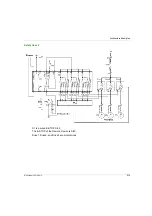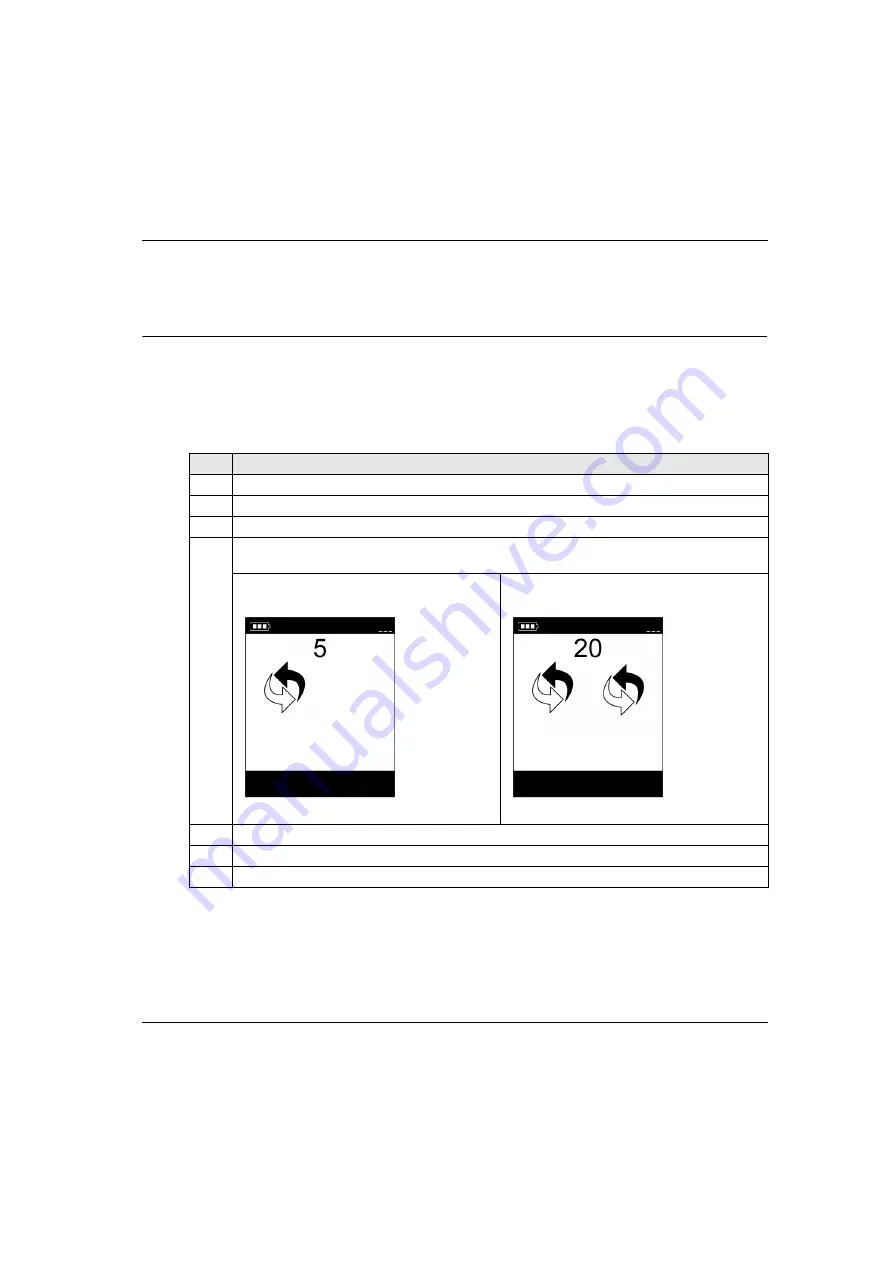
Maintenance / Device Replacement
EIO0000001505 12/2014
211
Remote Device Resets
Section 8.3
Remote Device Resets
Remote Device Resets
Procedure
Step
Action
1
Power ON the Remote Device.
2
On the rear of the Remote Device, unscrew the 2 screws.
3
Remove the cover.
4
Press and maintain the reset button for the appropriate duration
.
For the ZAR•D:
When the first delay is reached (for Pairing reset),
the remote displays:
When the second delay is reached (for Factory
reset), the remote displays:
5
Release the reset button.
5
Place back the cover.
6
Screw the 2 screws to mount the cover.
Summary of Contents for eXLhoist
Page 12: ...12 EIO0000001505 12 2014...
Page 34: ...Wireless Remote Control System 34 EIO0000001505 12 2014...
Page 52: ...52 EIO0000001505 12 2014...
Page 146: ...Using The Wireless Remote Control System 146 EIO0000001505 12 2014...
Page 200: ...eXLhoist Configuration Software 200 EIO0000001505 12 2014...
Page 213: ...EIO0000001505 12 2014 213 Harmony eXLhoist EIO0000001505 04 2014 Appendices...
Page 214: ...214 EIO0000001505 12 2014...