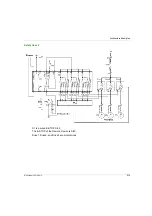Maintenance / Device Replacement
212
EIO0000001505 12/2014
Remote Device rear view:
1
Cover
2
RJ45 connector
3
Reset button
Reset Information
Title
t = Reset button
duration press
Remote Device reaction
Simple reset
t < 5 s
Remote Device reboot.
Pairing reset
5 s
≤
t < 20 s
Remote Device reboot.
Erase in the remote memory the stored Base Station ID. The remote is no
more paired with Base Station.
Factory reset
t > 20 s
Remote Device reboot.
Erase in the remote memory the stored Base Station ID. The remote is no
more paired with Base Station.
Delete the Configuration File. The Remote Device goes back to factory
settings.
Summary of Contents for eXLhoist
Page 12: ...12 EIO0000001505 12 2014...
Page 34: ...Wireless Remote Control System 34 EIO0000001505 12 2014...
Page 52: ...52 EIO0000001505 12 2014...
Page 146: ...Using The Wireless Remote Control System 146 EIO0000001505 12 2014...
Page 200: ...eXLhoist Configuration Software 200 EIO0000001505 12 2014...
Page 213: ...EIO0000001505 12 2014 213 Harmony eXLhoist EIO0000001505 04 2014 Appendices...
Page 214: ...214 EIO0000001505 12 2014...