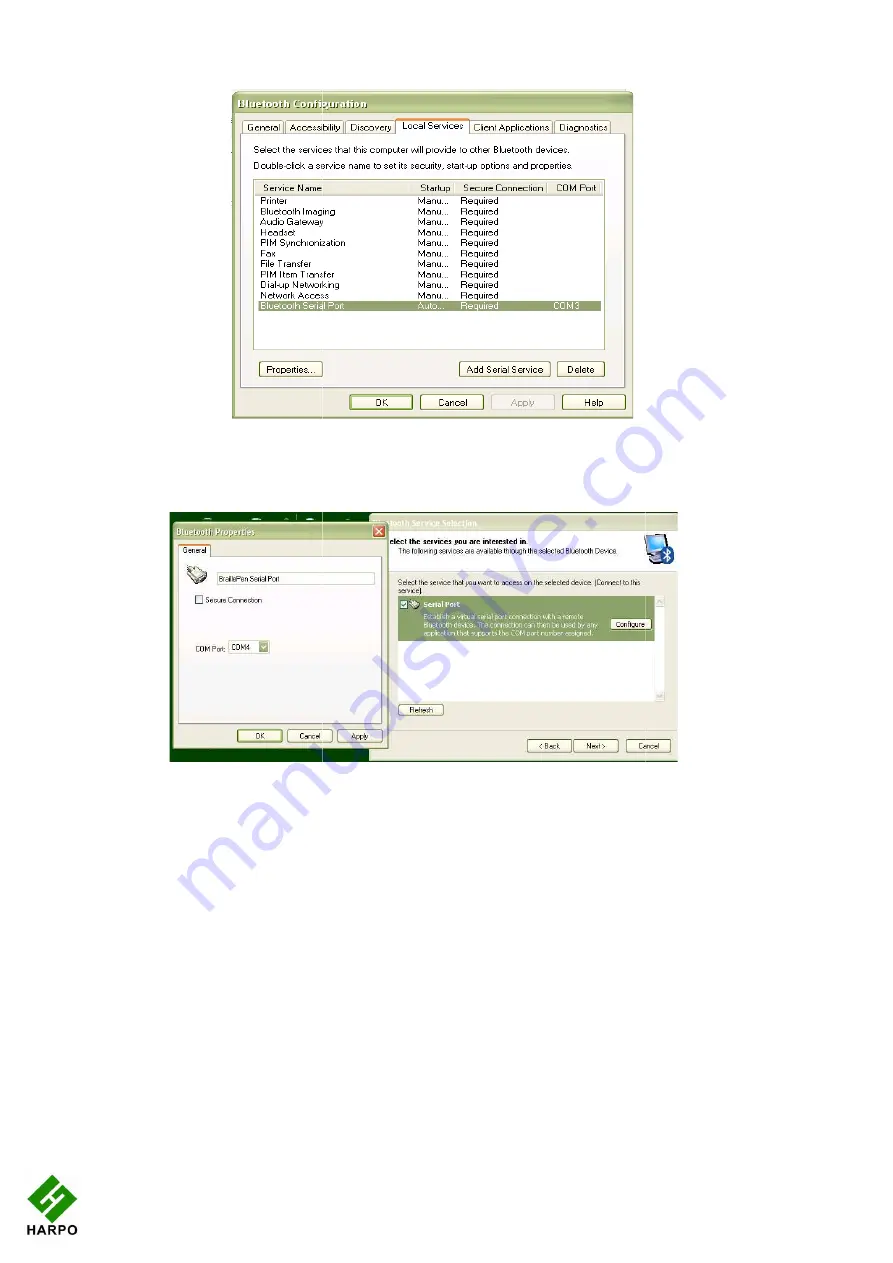
Then, in the same window, on the tab "Client applications", select "Bluetooth Serial Port
Interface" and disable the "Secure connection". After you have completed the configuration
your connection between the device and BraillePen12 will operate correctly.
After the pairing takes place, the service discovery is done, and you are asked to select a
service and, optionally, configure it. If you don't select and place a check next to a service in
this step, no services will be activated
will be paired, you won't be able to do anything with the connection. For the BraillePen12, the
only service available is Serial Port; select it and make sure the check
then click Next.
Illustration
Illustration 31
25
Then, in the same window, on the tab "Client applications", select "Bluetooth Serial Port
Interface" and disable the "Secure connection". After you have completed the configuration
n between the device and BraillePen12 will operate correctly.
After the pairing takes place, the service discovery is done, and you are asked to select a
service and, optionally, configure it. If you don't select and place a check next to a service in
s step, no services will be activated – so although BraillePen12 and your PC or netbook
will be paired, you won't be able to do anything with the connection. For the BraillePen12, the
only service available is Serial Port; select it and make sure the check
Illustration 30: Turning off WIDCOMM security stage 1
31: Turning off WIDCOMM Security - stage 2
Then, in the same window, on the tab "Client applications", select "Bluetooth Serial Port
Interface" and disable the "Secure connection". After you have completed the configuration
n between the device and BraillePen12 will operate correctly.
After the pairing takes place, the service discovery is done, and you are asked to select a
service and, optionally, configure it. If you don't select and place a check next to a service in
so although BraillePen12 and your PC or netbook
will be paired, you won't be able to do anything with the connection. For the BraillePen12, the
only service available is Serial Port; select it and make sure the checkbox is checked, and











































