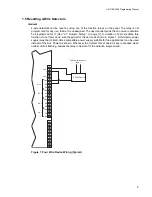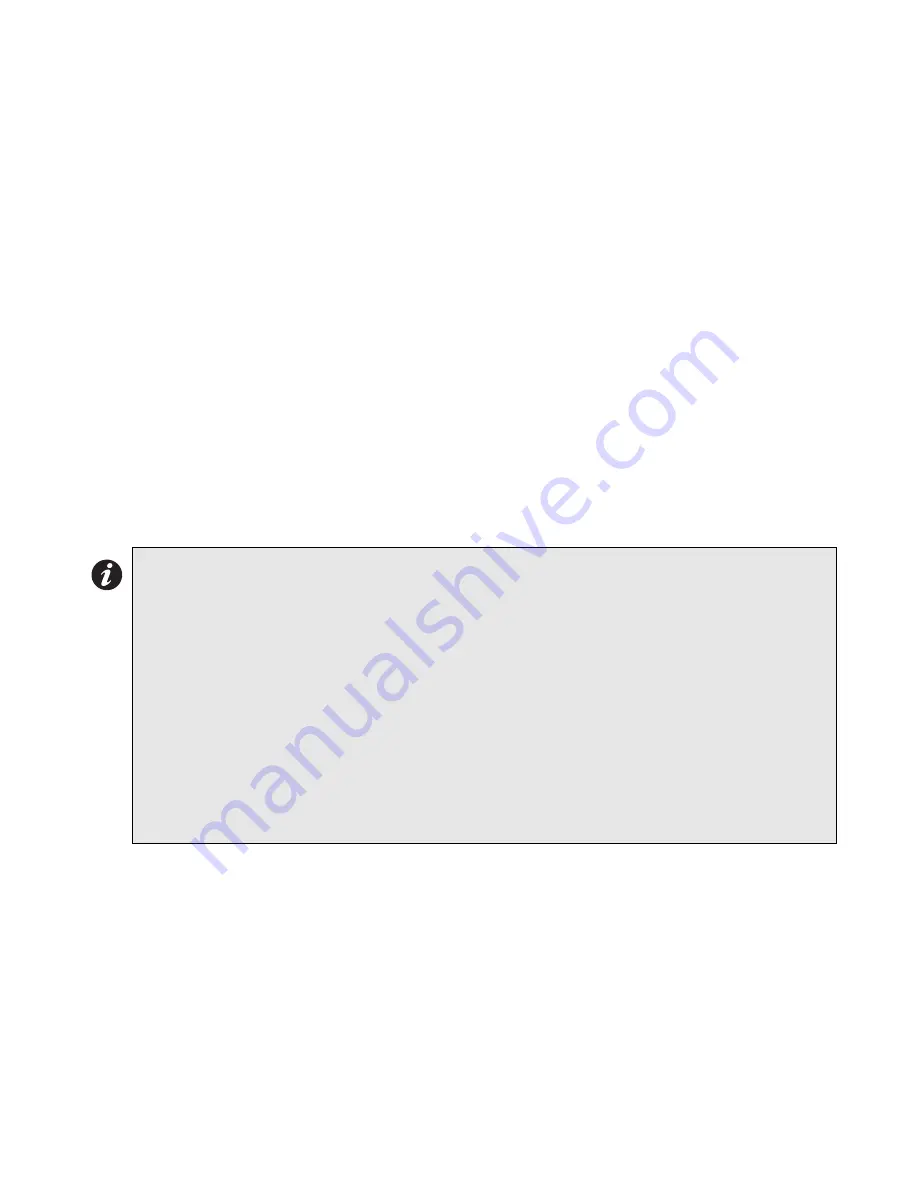
HS-3100/3200 Programming Manual
6
2.0 Editing NP Databases
2.1 Introduction
This chapter describes the windows used to program the system.
2.2 General Comments
Overview
The editing of a system is done through a series of input windows. Editing starts with the System
Level and progresses to the Panel Level, then to the Input Level, and finally to the Relate Level.
The Main Menu and option speed keys are not available while editing/viewing the system. While
editing is being done, the word OPEN is displayed in the Status Bar. This is to remind the user that
the system database is open and that the computer should not be turned off. If the computer is
turned off while the database is open, it may become corrupted.
If the current database has been previously verified and you select Edit, a requester is displayed
confirming your request to edit the database. If No is chosen, then the database is displayed in
View mode. Editing the database changes the database to a non-verified state and changes the
Last Edit Date.
Prior to an editing session, the database is automatically backed up. This back up copy has the
same name as the original database, but incorporates a .BAK extension. If a database becomes
corrupted, delete it and rename its .BAK backup file to have a .DBA extension. This restores the
database to the state prior to the last editing session.
Panel Description
The HS-3200 has two (Class A or B) SLCs and two (expandable to eight) NACs. The NACs can be
programmed to be used as either bells or strobe type circuits.
The HS-3434 Annunciator can be attached to the HS-3200 panel. It is considered an
extension of the panel by
Note:
When upgrading from a version 17 (or earlier) system, a number of items that were programmed
at the panel are now included in the database. See the file UPGRADE.TXT for a complete
description of these changes.
Follow these instructions to obtain the required information
before upgrading your firmware
:
1.Connect your computer to the panel and open the Terminal window
2.Select the Printer screen in the Terminal: press
14
<Tab>
3.You should note that the title bar of the Terminal window displays the text "File logging in
progress...". If this does not appear, press the button
Log On
.
4.In the terminal window, type the following command:
99?
5.The panel's configuration settings will be listed in the Terminal window and it will also be
saved in the file: LOG_CONT.TXT, located in your program directory
6.Close the Terminal window
7.You may now view the contents of the file using any standard word processor or text editor
You must perform the above procedure for ALL panels in your system
Summary of Contents for HS-3100
Page 2: ......
Page 4: ......
Page 6: ......
Page 64: ...Harrington Signal Inc 2519 4th Avenue Moline IL 61265 HARRINGTON FIRE ALARM SIGNAL INC...