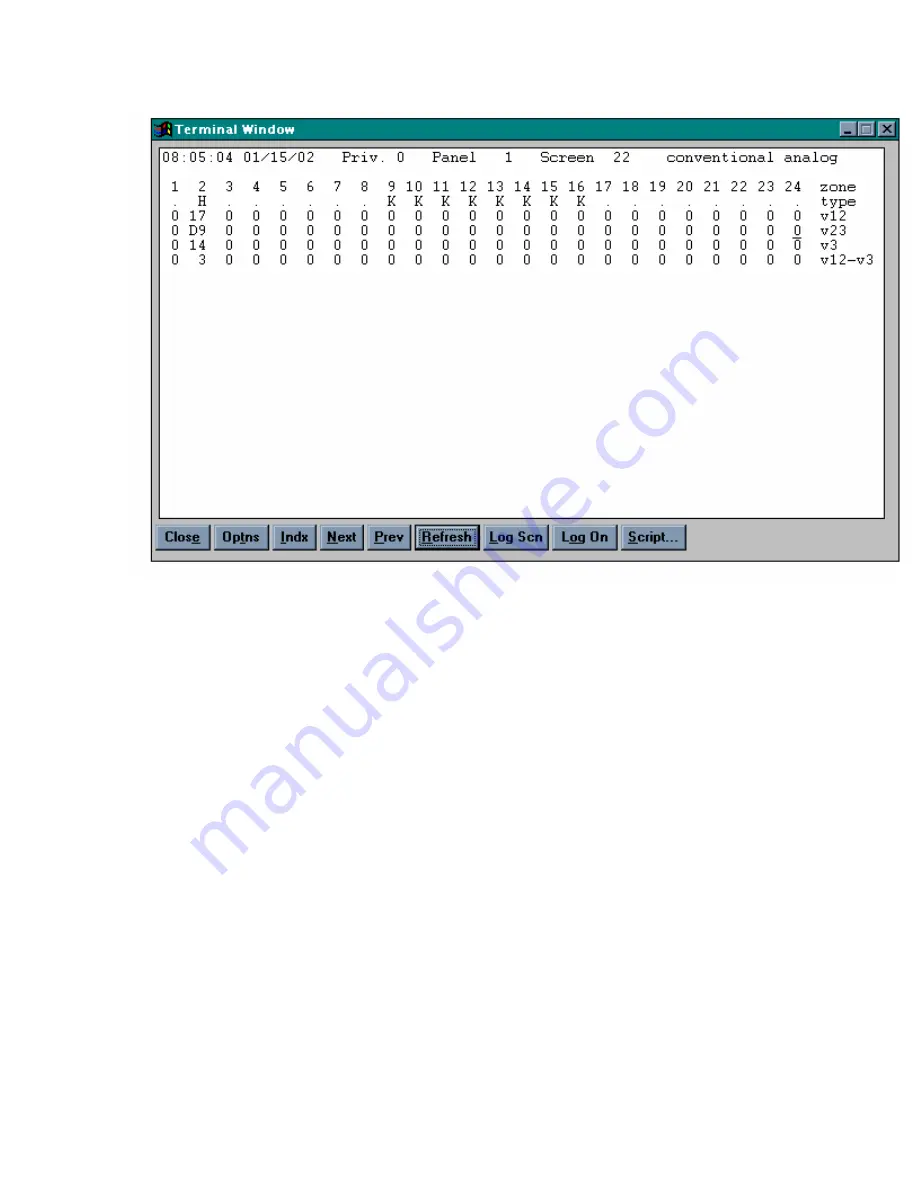Summary of Contents for Network Plus 21
Page 1: ...Network Plus 21 Access Terminal Guide...
Page 15: ...NP21 Access Terminal Guide 01 28 02 Technical Service 12 Screen 9 Alarm List...
Page 17: ...NP21 Access Terminal Guide 01 28 02 Technical Service 14 Screen 10 Miscellaneous Troubles...
Page 29: ...NP21 Access Terminal Guide 01 28 02 Technical Service 26 Screen 21 Conventional Database...
Page 35: ...NP21 Access Terminal Guide 01 28 02 Technical Service 32 Screen 29 Reset...
Page 53: ...NP21 Access Terminal Guide 01 28 02 Technical Service 50 Screen 61 Local Annunciator...