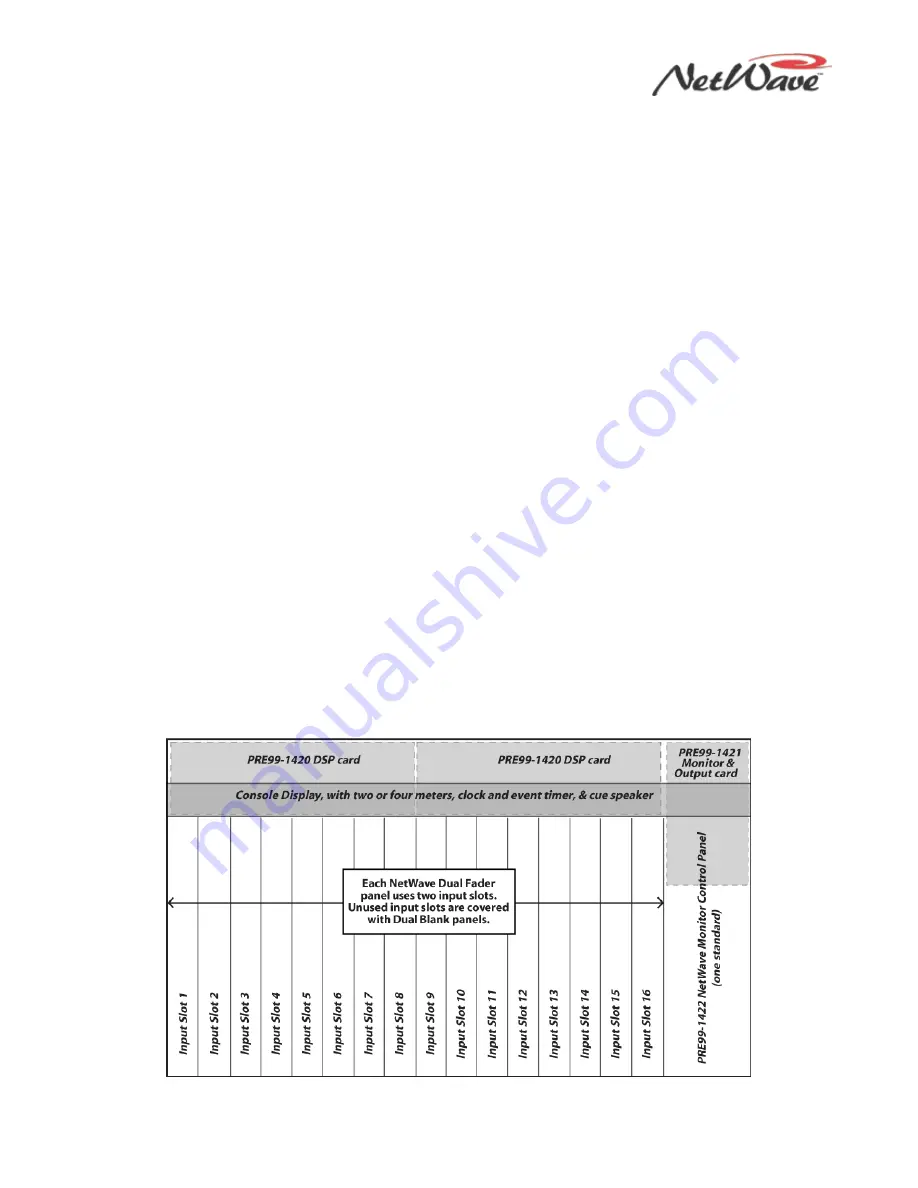
NetWave DirectView Broadcast Console Operations & Technical Manual
Revision A
2 - Installation
Harris Broadcast
2-14
PR&E
DS1 and DS2 Settings
Multi-switches DS1 and DS2 are at the front edge of the Monitor & Output board, hidden below the Monitor
Control panel in normal use. Here is an overview of the switch functions:
●
DS1, switch 1 affects the Aux meter display. When set OFF, cue level is displayed in the Aux meter while
cue is active. When set ON, the Aux meter does not display the cue level.
●
DS1, switch 2 affects the Offline bus signals to the remotes and callers. When set OFF, the Offline audio
is derived pre-fader. When set ON, the Offline signals are derived post-fader.
●
DS1, switch 3 affects the operator headphone output when AutoCue is active. When set OFF, cue is fed
to the headphones in stereo (typically used for production rooms). When set ON, a split feed (monitor to
one ear, cue to the other) is sent to the headphones (typically used for on-air consoles).
●
DS1, switch 4 affects how all Telco channels function. When set OFF, the mix-minus source (the winking
bus assignment button) is not affected by the Telco channel status. When set to ON, the Auto Foldback
function is activated. The mix-minus audio automatically switches between Offline, when the Telco
channel is off, and the lowest selected program bus, when the Telco channel is on. If Offline is not lit on
a Telco channel, no mix-minus audio is heard while that channel is off, except for talkback from the
board operator mic to that Telco.
●
The next four switches (DS1, switches 5 and 6 and DS2, switches 1 and 2) set the sample rate output
for the Program 1, Program 2, Program 3, and Program 4 digital outputs. When set OFF, the sample rate
is 48 kHz. When set ON, the sample rate is 44.1 kHz.
●
DS2, switch 3 selects what audio is output on the console’s Program 4 analog connector. When set OFF,
Program 4 is heard. When set ON, the Telco Record audio is heard instead. This setting does not affect
the digital Program 4 output or the Program 4 VistaMax system signal.
●
DS2, switch 4 is only set ON if a Quad Meter is installed. For a Dual Meter, the switch must be set OFF.
●
DS2, switch 5 and DS2, switch 6 set which source goes to the External 1 and External 2 monitor
selectors. When set to OFF, the local EXT 1 and EXT 2 audio input is used. When set to ON, the signal
comes from the VistaMax system. The ON setting should only be used when a Link or Link Plus
Activation kit is installed.
NetWave Configuration
Figure 2-19 shows the location of the NetWave console’s main components within the chassis:
Figure 2-19. NetWave-16 Frame Configuration
















































