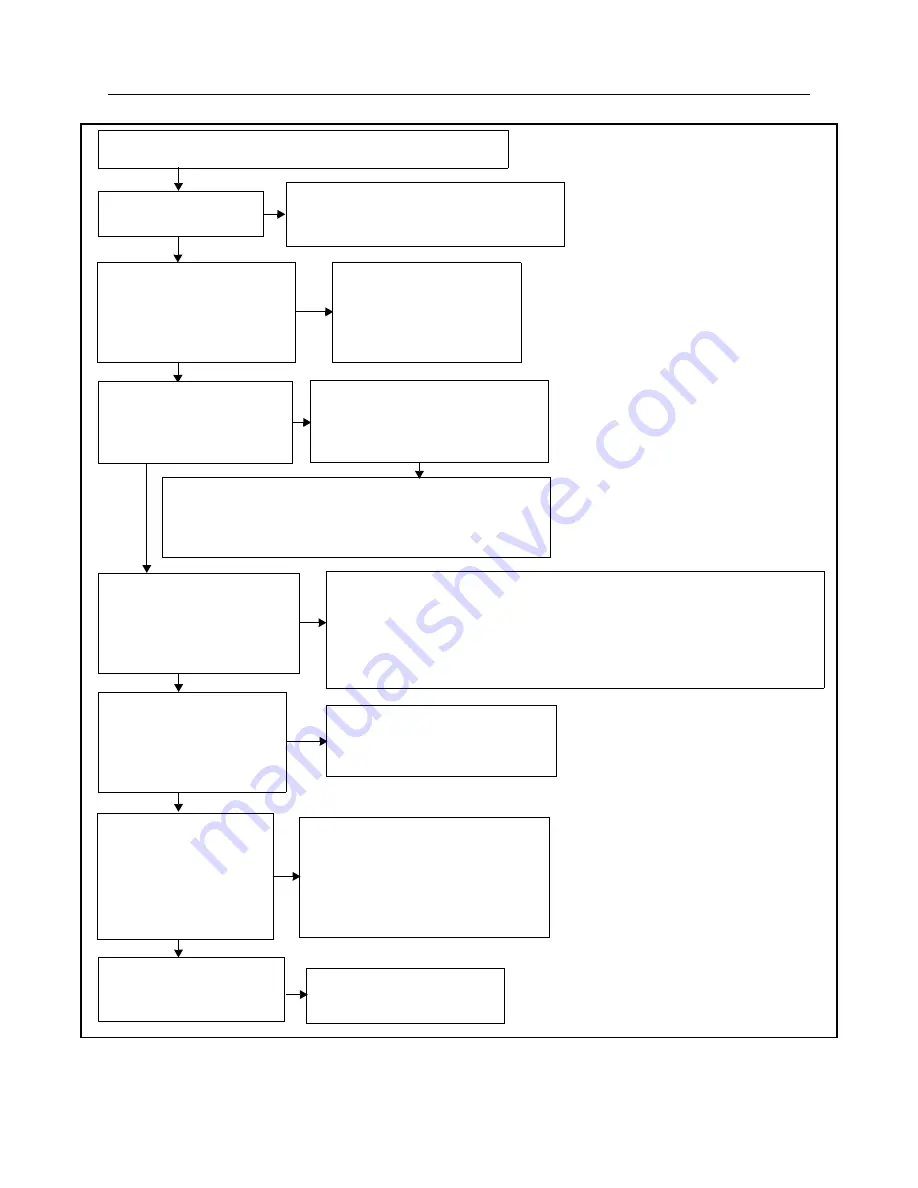
APEX
™
Exciter Incorporating FLO
™
Technology
Exciter Troubleshooting Flow Charts
Maintenance and Troubleshooting
26
04s50
0.fm
03/08/07
888-2604-001
Page: 5-15
WARNING: Disconnect primary power prior to servicing.
Figure 5-8 Transmitter Has Excessive MER Troubleshooting Flow Chart
Note 2: See RTAC in Section 3.2,
Starting Point: The Main LCD Touch
Screen, on page 3-2
Note 4: Refer to the technical manuals for
your transmitter to determine exact RF
feedback connections. Chapter 2 shows
typical RF feedback connections for
various Harris transmitters.
Note 1: Check Table 5-1, on page 5-10 to
ensure diagnostics settings are correct. If
one or more diagnostic functions are
active, normal operation of the exciter
and transmitter may be impaired.
Transmitter has Excessive MER, See Note 1
N
Y
These modes must be active
for exciter to perform linear
and non linear corrections,
both of which effect
MER
.
See Note 2.
Are transmitter RF samples connected to exciter? See Note 4.
Are the HPF and PA RF samples at the correct level? See Note
5. These samples are necessary for exciter to perform linear and
non linear corrections, which effect MER.
Is the exciter RTAC Lin
HPF and Non-Lin correc-
tions both in Adapt mode?
See exciter Main Screen.
Is the Status > Adaptive
Processing screen normal?
See Figure 3-7, on page 3-9
N
Y
This screen shows the HPF and PA
feedback sample levels, see Note 3.
Are these levels out of range or
Faulted?
Note 3: In the Adaptive Processing status
screen, the HPF and PA Feedbacks and
ADT Overrange functions should show
OK. The Yellow and Blue horizontal Bars
represent RF sample level. They should
fall within the middle 2/3rds of the box if
their levels are correct. Yellow = average
level and blue = peak level. Refer to
Section 3.4.3, Adaptive Processing Board
Status Screen, on page 3-9 for additional
information.
Y
N
If one or more diagnostic functions
are active, normal operation of
exciter may be impaired.
Y
N
Entering a waveguide type and length
will cause RTAC to predistort the trans-
mitter output for waveguide group
delay. This will cause the MER to
appear bad if measured at the output of
the transmitter high power filter.
Has a waveguide type
been selected and a
waveguide length been
entered in the Setup >
Exciter Setup screen.?
Note 6: Excessive VSWR in RF sample
feedback path causes the exciter to correct
for it along with the transmitter linear
distortions.
Noise or RF signal pickup due to a faulty
HPF sample feedback cable will cause
RTAC to pre correct the transmitter output
If
MER
performance is still
poor, call technical support.
System related problems can
cause Excessive MER, see
Note 6.
Note 5: The correct sample input power
range, at the at the exciter rear panel input
connector, is -30 to 0 dBm.
Y
N
Y
Filter Type:
Use FLO BANDPASS
because of the application of this exciter. Use
Standard
if the standard D-Mask filter is used.
Use Asymm
(asymmetrical) if the
sharp tuned filter is used or if the group delay for the transmitter is not symmet-
rical, such as when its output is reflected through an adjacent channel sharp tuned
filter in order to combine the two transmitters.
Exciter must be restarted
to make
filter change active.
In the Setup > RTAC Setup
screen, does the Filter Type
choice match the HPF in the
transmitter System?
Are the status screen
diagnostics function all
set to normal? SeeTable
5-1, on page 5-10
If transmitter fails the mask test, the MER
will increase. See Figure 5-7, Transmitter
Fails Mask Test Troubleshooting Flow Chart
Does the transmitter
pass the mask test?
N
















































