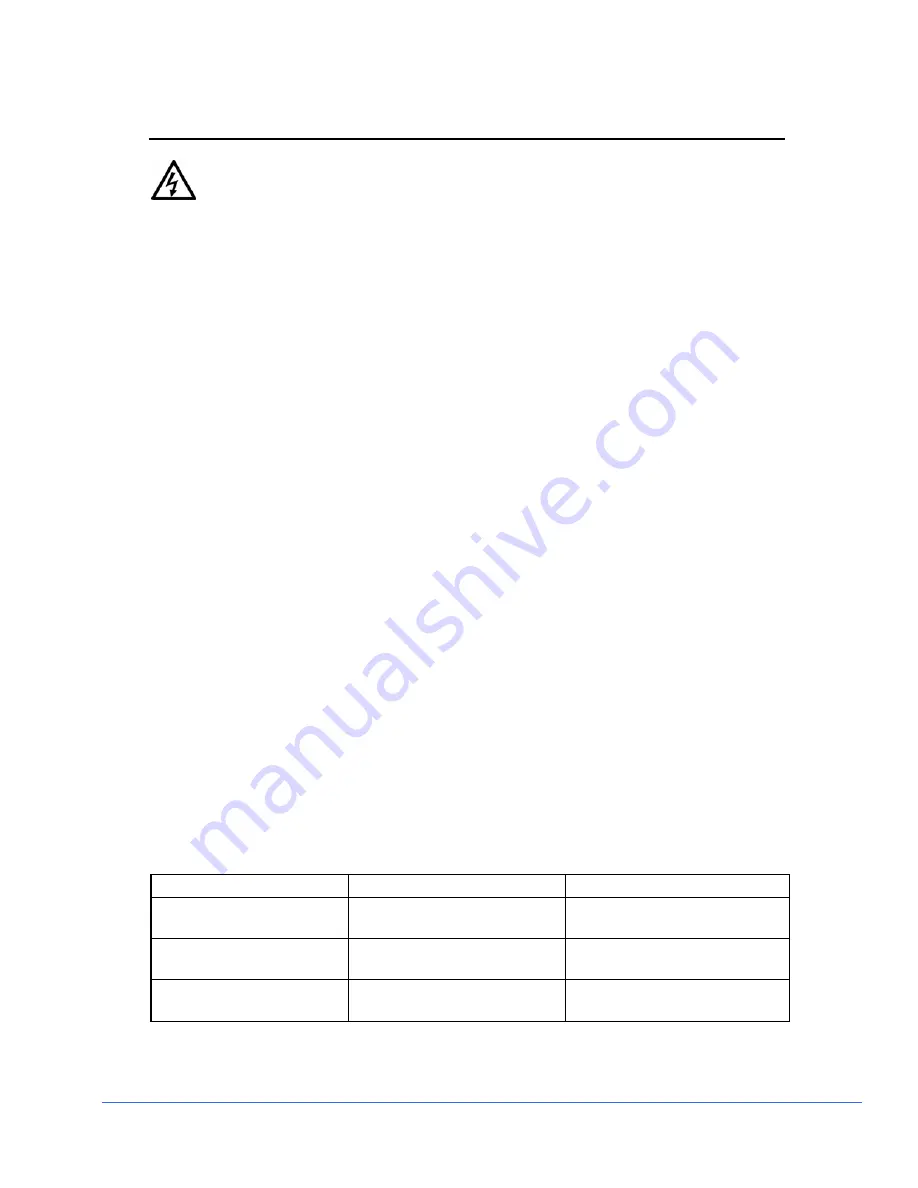
CMN-41 Series Installation and Operation Handbook
101
Copyright © 2009, Harris Corporation
Section 8
♦
Troubleshooting
WARNING: These instructions are for use by qualified personnel only. To reduce
the risk of electric shock, do not perform this installation or any servicing unless you
are qualified to do so. Refer all servicing to qualified service personnel.
NOTE
: When power is applied to the unit, the display shows the startup screen for about 45 seconds.
Initial Checks
If the CMN-41 is not functioning properly, first verify the following:
•
The CMN-41 is connected to a power source (11-17 VDC).
•
All cables are correctly connected (see “Installation” on page 7).
Initial difficulties with operation or display can be due to improper setup. Review the
Setup menus (see “Global Setup Menu Functions” on page 63) to ensure that the
proper adjustments have been made for the signal requirements.
Restarting a Unit
If a problem persists after the cables are correctly connected and the unit is set up,
restart the unit by doing the following:
1.
Push and hold the SETUP button, UP/DOWN knob, and LEFT/RIGHT knob for a
minimum of five seconds until the SYSTEM RESET message appears on the
display.
2.
Press and hold the ENT button to reset the unit’s configuration. All front panel and
Setup menu selections will be reset to the factory default settings.
3.
Press and hold the PRST button to restart the unit. Unit will reboot. All front panel
and Setup menu selections will be reset to the factory default settings.
Problems, Causes, and Solutions
Table 8-1. CMN-41: Problems, Causes, and Solutions
Problem/Symptom
Possible Cause
Solution or Explanation
Unit does not turn on when
power button is pressed.
No AC power is present.
Connect the AC power.
No display on external XGA
monitor
The monitor is not plugged in or
powered up.
Check to see that the monitor is
plugged in and powered up.
Display on External XGA
monitor is not centered
The XGA monitor is not correctly
adjusted.
Use the monitor controls to center
the display.
















































