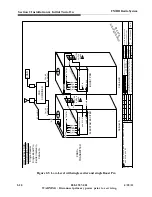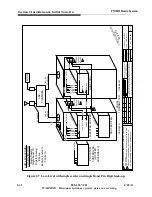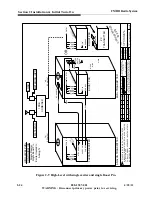2-12
888-2587-001
4/18/11
WARNING: Disconnect primary power prior to servicing.
FM HD Radio System
Section 2 Installation & Initial Turn-On
2.6
Component requirements for MPS service
Listed here will be brief descriptions of typical components that may be in the MPS
chain in your station. Brief but specific requirements of each component will be
discussed to help you evaluate your equipment for compatibility. Fold-out sheets in the
back of this manual will assist you in configuring your equipment together as a system.
2.6.1
FM/MPS AES audio input and MPS Data
The audio intended for the FM analog and the HD carriers, referred to as the "host"
AES audio, needs to be AES3 format, 32kHz to 96kHz.
MPS PAD data is provided by your automation equipment and must be formatted to the
iBiquity standard for MPS PAD by the automation equipment. The interconnection for
MPS PAD begins at the automation system equipment at the studio (Audio Vault,
Prophet etc.). Typically it is over Ethernet and needs to connect to the Exporter through
Etherenet. MPS PAD can also be connected to the Exporter over an RS232 serial
connection to the DB9 on the rear panel.
There are quite a few options for the audio processor configuration. Orban and Omnia,
and others, offer an all in one processor that has dual outputs for both HD and FM
(analog). There is even an option for the diversity audio delay to occur in the processor
rather than the HDE-100 exporter or DexStar.
2.6.2
HD Audio Processor
The HD audio processor is customer provided if desired and is placed before the MPS
audio input to the HDE-100 exporter.
2.6.3
FM Audio Processor
The FM audio processor is customer provided and is connected to the MAIN delay
OUT from the HDE-100 exporter.
2.6.4
HDE-100 Exporter
The inputs and outputs of the HDE-100 exporter will be addressed separated below.