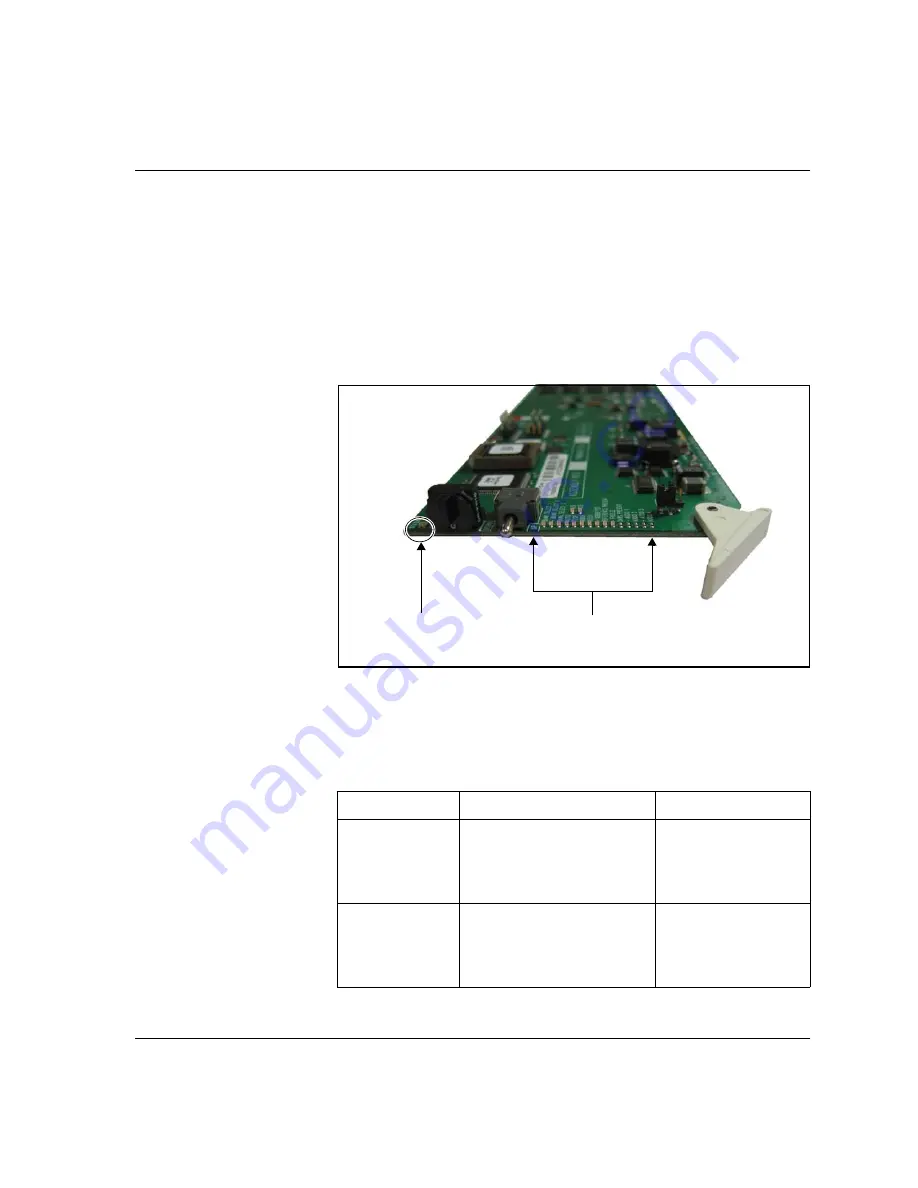
HFS6801
+
Installation and Operation Manual35
Chapter 3: Operation
LEDs and Alarms
Monitoring LEDs
The HFS6801
+
has 9 monitoring LEDs that serve as a quick
shows the general location of the
monitoring LEDs on a generic 6800
+
module. The table that follows,
, describes each LED in more detail.
Figure 3-1. Location of Card-Edge LEDs
The 9 monitoring LEDs on the card-edge of HFS6801
+
modules are
identified in
(left to right).
Table 3-5. Monitoring LEDs
LED
Description
Color Indication
Auto
Indicates if auto detection of
the input video signal is
activated
• GREEN: Auto
detect enabled
• OFF: Auto detect
disabled
720P
Indicates if a 720P video
source is present
• GREEN: 720P video
present
• OFF: 720P video not
present
Monitoring LEDs
Module status LEDs
Summary of Contents for HFS6801+
Page 1: ......
Page 2: ......
Page 8: ...vi HFS6801 Installation and Operation Manual Contents...
Page 22: ...8 HFS6801 Installation and Operation Manual Chapter 1 Introduction...
Page 58: ...44 HFS6801 Installation and Operation Manual Chapter 4 Specifications...
Page 70: ...56 HFS6801 Installation and Operation Manual Index...
Page 71: ......






































