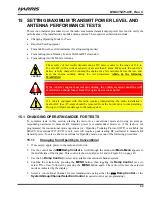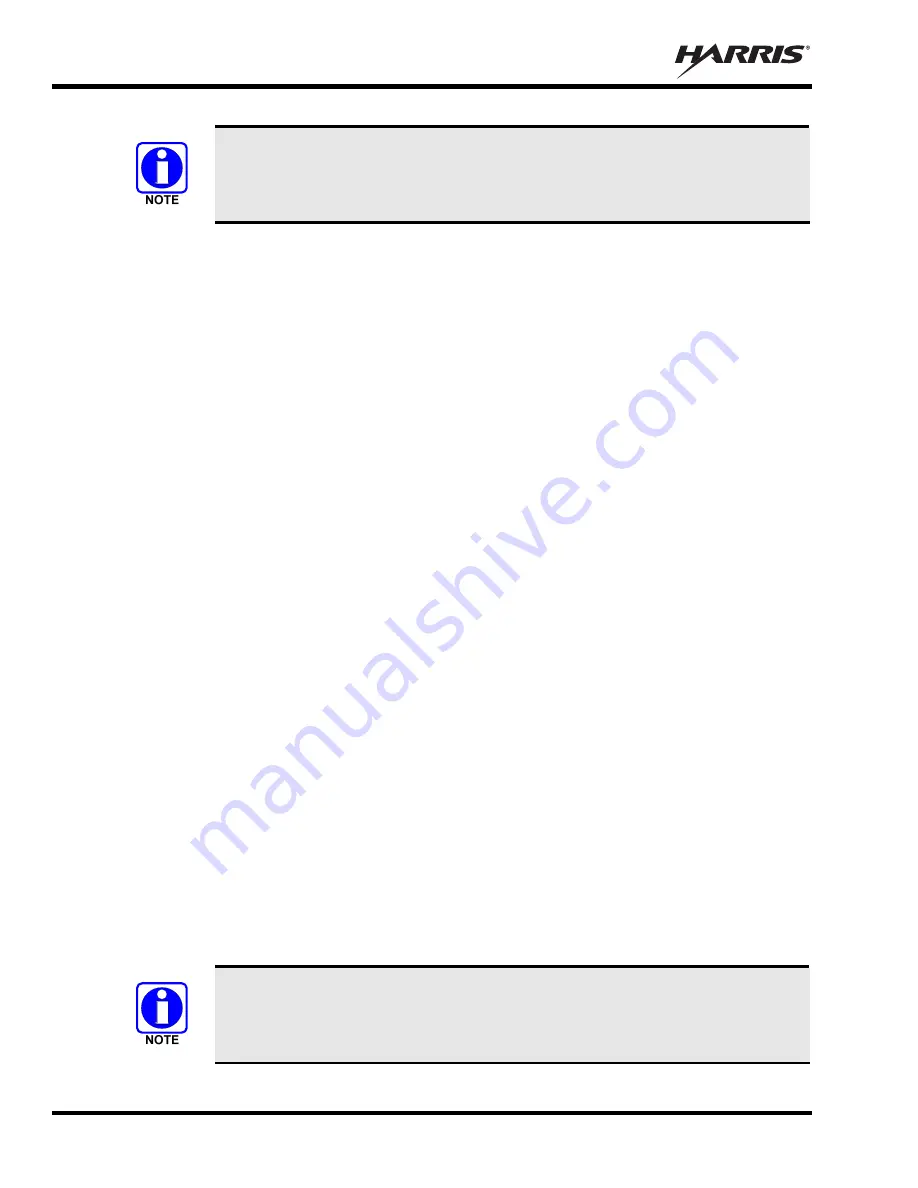
MM-015371-001, Rev. C
56
To enable the PTT switch on the handlebar switch for external headset options, the
mobile radio must be programmed so its INP2 input is defined as “PTT” or
“EXTPTT”. Without this software programming, the radio cannot be keyed via a
headset.
8.
Continue installation of the PTT switch by routing its small plug to the location near the round 8-pin
waterproof connector of Accessory Cable 19B802554P24.
9.
Connect the Y-cable’s 8-pin connector to the 8-pin connector of Accessory Cable 19B802554P24.
Refer to Figure 11-1 as necessary.
10.
Connect the PTT switch to the Y-cable by mating the plug on the end of the switch’s cable to the jack
of the Y-cable.
11.
As illustrated in Figure 11-1, use Extender Cable SM-25-0694 (or equivalent) to connector the
headset to the Y-cable.
11.2 CONNECTING A HEADSET/PORTABLE RADIO TO THE MOBILE
RADIO (WITH BELT BOX)
To connect a headset to the M5300/M7300 mobile radio if a belt box is not required, follow this
procedure.
1.
Open the motorcycle radio case.
2.
As illustrated in Figure 11-2 on page 57, connect the male 44-pin D-subminiature (DB-44) connector
of Headset Adapter Cable CA-012349-002 to the female DB-44 connector on the rear of the radio.
Using a small flat-blade screwdirver, tighten the two (2) jackscrews securely.
3.
4.
5.
6.
Install the headset into the helmet per instructions provided with the headset.
7.
To enable the PTT switch on the handlebar switch for external headset options, the
mobile radio must be programmed so its INP2 input is defined as “PTT” or
“EXTPTT”. Without this software programming, the radio cannot be keyed via a
headset.