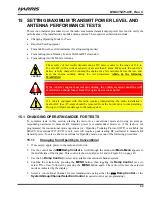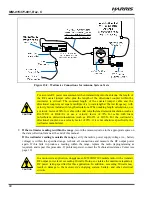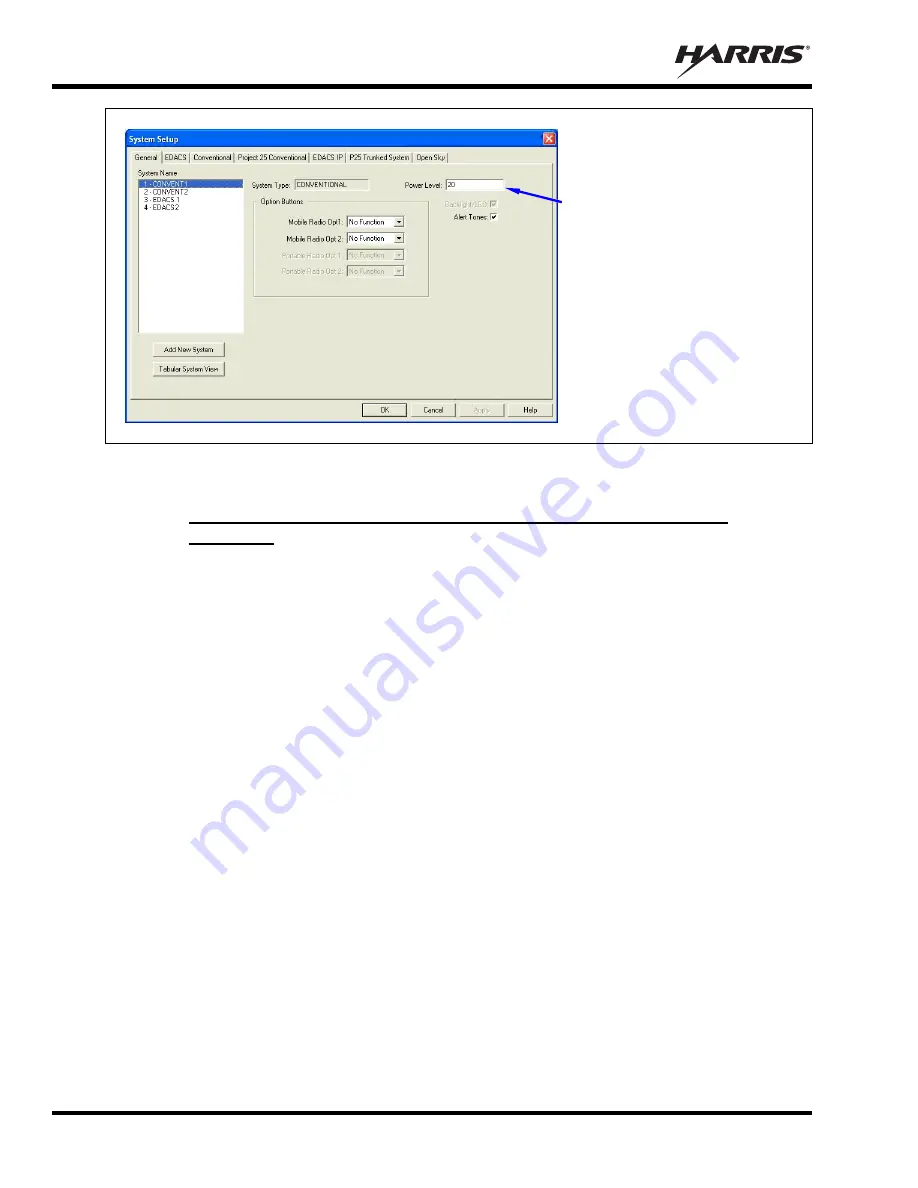
MM-015371-001, Rev. C
72
Figure 15-1
:
Setting Maximum RF Output Power Level via RPM’s System Setup Dialog Box
15.3.3
Adjusting Maximum Transmit Output Power for OpenSky Mode
(Optional)
If necessary, follow this procedure to adjust the radio’s OpenSky (OTP) mode maximum transmit RF
output power level. A reduction in power level from the factory default setting of 19 watts (earlier radios
were 15 watts) will reduce the load on the motorcycle’s battery and battery charging system (i.e.,
alternator) during radio transmission:
1.
Connect the radio’s DB-9 serial port connector to a Personal Computer (PC) that has a terminal
application installed, such as Microsoft Windows HyperTerminal. To make this connection, use cable
MAMROS0055 (6 feet), cable CA-013671-010 (10 feet) or cable CA-013671-020 (20 feet). Also, if
the utilized PC is not equipped with a DB-9 serial port connector, the use of a suitable adapter will be
required, such as USB-to-RS-232 Adapter Cable CN24741-0001.
2.
Start-up the PC and configure the terminal application to use the respective serial communication port
(e.g., COM1) with the following settings: terminal emulation = VT100, data rate = 19,200 bps,
number of data bits = 8, number of stop bits = 1, no parity, and no flow control.
3.
Power-up the radio and allow time for it to boot-up.
4.
Verify the radio is operating in OpenSky mode. If not, refer to Section 15.1.2 on page 70 as required,
and make the change to this mode.
5.
Send these two 3-character strings to the radio to initialize its serial port for OTP commands:
+++
(hold down the
<Shift>
key and press the
+
key three times)
***
(hold down the
<Shift>
key and press the
*
key three times)
On a per-system basis, set
the maximum transmit output
power level (in Watts) via the
respective Power Level text
box.