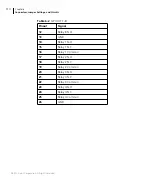Chapter 5
Monitoring Server Status
106
©2011 Harris Corporation. All rights reserved.
Testing the
LED Lights
NEXIO Monitor lets you test the frame’s LED indicator lights. This test does not test
if the actual diagnostic is being monitored; it only tests the LED lights to verify that
they are working.
To test the LED lights
1
Open NEXIO Monitor.
2
In the
Front Panel LED Test
area, select the check box for the LED light you want
to test (see
Figure 5-4
Front Panel LED Test Area
3
Look at the LED indicator on the front panel and verify that it is lit.
4
Clear the check box for the selected LED light.
Selecting
Monitored
Diagnostics
NEXIO Monitor lets you select which diagnostics to monitor. You can select the
following diagnostics:
Drive Access — drive availability
Fan Failure — server fan
Overheat — temperature of CPU
LLM Fault — LLM functions
By default, the following diagnostics are selected:
Overheat
LLM Fault
Summary of Contents for NEXIO AMP NX3801HDX
Page 2: ......
Page 8: ...Contents vi 2011 Harris Corporation All rights reserved...
Page 18: ...About This Guide 8 2011 Harris Corporation All rights reserved...
Page 120: ...Chapter 5 Monitoring Server Status 110 2011 Harris Corporation All rights reserved...
Page 138: ...Index 128...
Page 139: ......