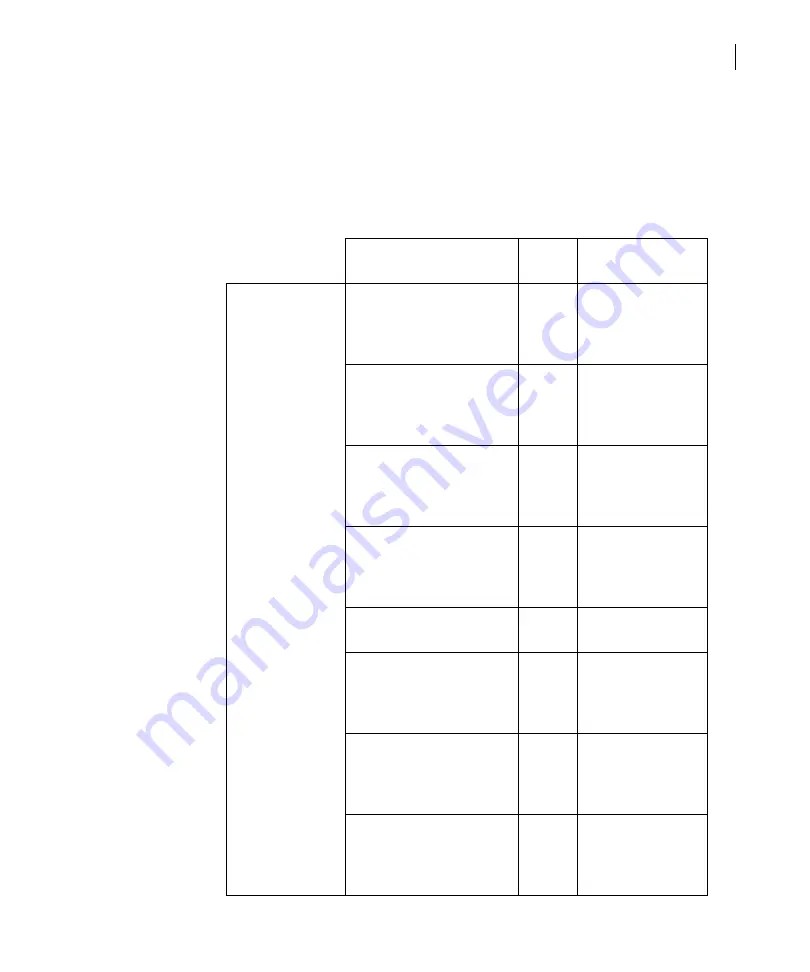
NEXIO AMP
Hardware Installation and User Guide
23
©2011 Harris Corporation. All rights reserved.
shows the HD video compression coding and decoding for the following
when connected via Media Host architecture:
3 Channel (0 3 play only)
3 Channel (1 2 play only)
Table 1-8
3 Channel Mode — High Definition Video Compression Specifications
(for servers connected via Media Host Architecture)
Compression
Profile Resolution and
Frame Rate
HD Coding and
Decoding
MPEG-2 l-frame — 50,
80, and 100 Mbps
4:2:0
1080i @ 29.97fps
720p @ 59.94fps
1080i @ 25fps
720p @ 50fps
MPEG-2 l-frame — 50,
70, 80, and 100 Mbps
4:2:2
1080i @ 29.97fps
720p @ 59.94fps
1080i @ 25fps
720p @ 50fps
MPEG-2 Long GOP —
18, 25, 35, 50, 60, 70,
and 80 Mbps
4:2:0
1080i @ 29.97fps
720p @ 59.94fps
1080i @ 25fps
720p @ 50fps
MPEG-2 Long GOP —
25, 35, 50, 70, and 80
Mbps
4:2:2
1080i @ 29.97fps
720p @ 59.94fps
1080i @ 25fps
720p @ 50fps
XDCAM HD — 35 Mbps
(not available in 720p)
1080i @ 29.97fps
1080i @ 25fps
XDCAM HD422 — 50
Mbps
1080i @ 29.97fps
720p @ 59.94fps
1080i @ 25fps
720p @ 50fps
XDCAM EX — 35 Mbps
1080i @ 29.97fps
720p @ 59.94fps
1080i @ 25fps
720p @ 50fps
H.264 (decode only)
1080i @ 29.97fps
720p @ 59.94fps
1080i @ 25fps
720p @ 50fps
Summary of Contents for NEXIO AMP NX3801HDX
Page 2: ......
Page 8: ...Contents vi 2011 Harris Corporation All rights reserved...
Page 18: ...About This Guide 8 2011 Harris Corporation All rights reserved...
Page 120: ...Chapter 5 Monitoring Server Status 110 2011 Harris Corporation All rights reserved...
Page 138: ...Index 128...
Page 139: ......
















































