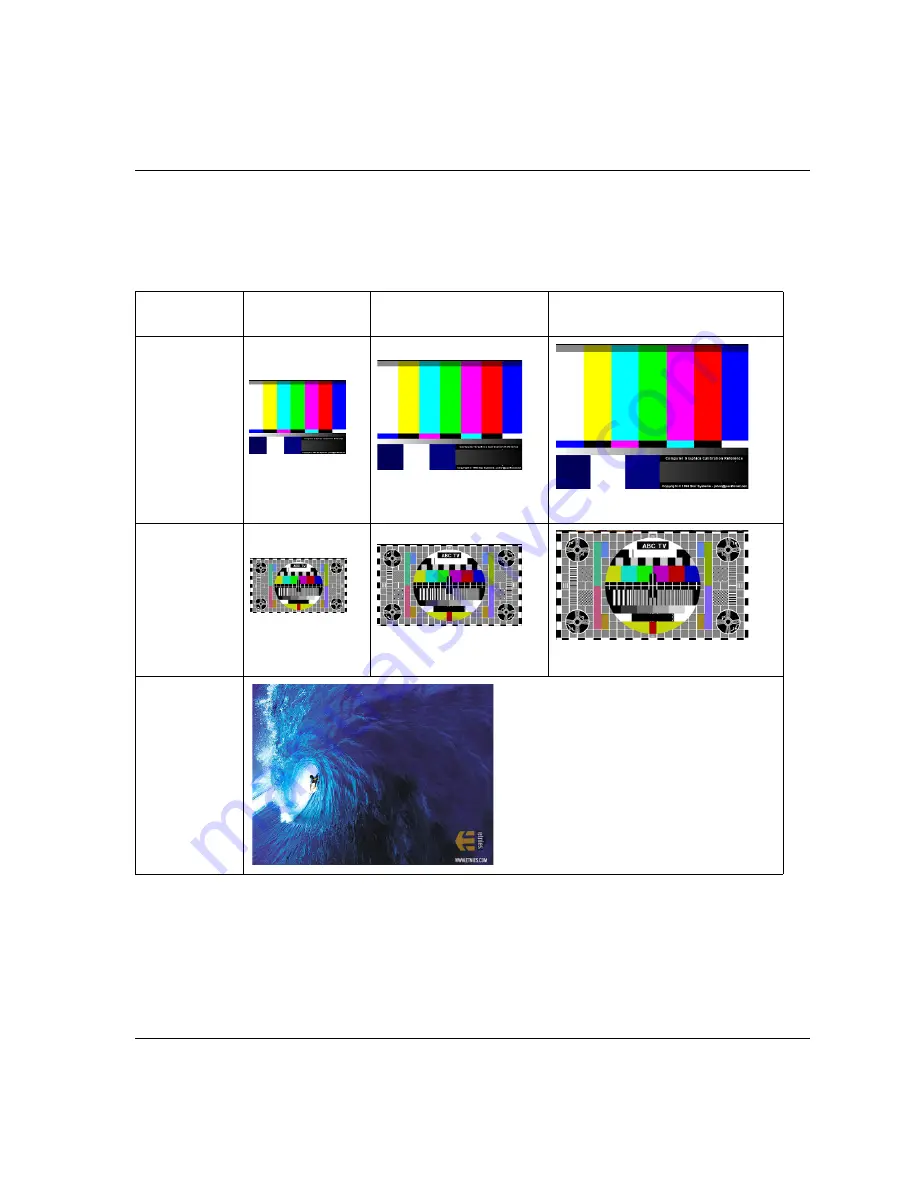
QSEE6800
+
H Installation and Operation Manual
51
Chapter 4: CCS Operation
To change the size of a thumbnail, you can right click on it and choose
Size
, and then select from the menu that appears. Sizes are defined in
Thumbnails and MPEG-4 video have the same features in a Graphical
Navigation page that they have in a Control window. For more
information on these features, see
in Pilot or Navigator” on page 44
.
By default, wizard-generated thumbnails are low-resolution.
Table 4-2.
Thumbnail Sizes for QSEE6800
+
Resolution
Low Quality
Thumbnail
Medium Quality
Thumbnail
High Quality Thumbnail
Standard
definition
128×96
192×144
256×192
High definition
128×72
192×108
256×144
SD/HD CIF
MPEG-4
HD = Letterbox
















































