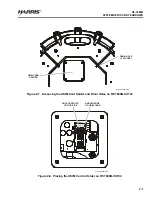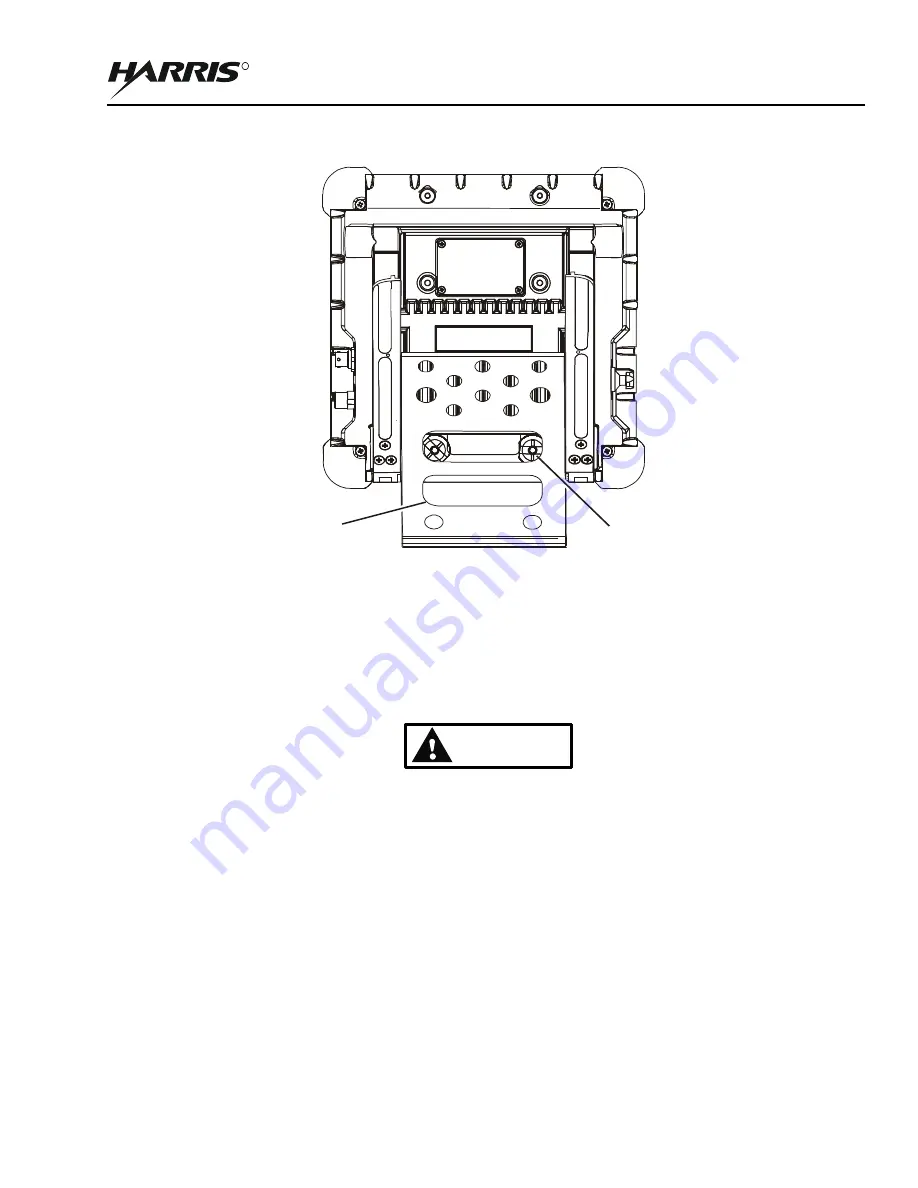
3-9
RF-7800B
OPERATION
R
3.5
RF-7800B-DU024 INITIAL SETTINGS AND TURN-ON
Perform the following to point RF-7800B-DU024 Land Portable BGAN terminal and get a GPS fix.
CAUTION
Do not stand in front of the BGAN terminal. The BGAN
terminal emits radio frequency energy when in operation. Do
not stand or place objects in front of the antenna when the
BGAN terminal is operational. Maintain a distance of two
meters or more from the front of the antenna.
a.
Take the Land Portable BGAN Terminal outside and lay it down flat. Verify that the unit has an open
view of the sky to get a GPS fix.
b.
Power up the BGAN terminal by rotating the ON/OFF knob to either ON or ON with audio. To get a
GPS fix only (without using pointing tones), use ON. See
. Typically, a GPS 3D fix can be
successfully attained in less than 90 seconds.
c.
If using audio, point the terminal in the general direction of a satellite to get a beeping tone. Point the
BGAN terminal towards the equator, pointed South if in the Northern Hemisphere, and pointed North
if in the Southern Hemisphere. As the terminal is aimed more directly at the satellite, the tones will
increase in frequency.
d.
Connect the BGAN terminal to a computer and power source.
Figure 3-18. Slide Out Stabilizer
SET KNOBS
CARRY
HANDLE
CL-0365-4200-0034
Summary of Contents for RF-7800B-DUO24
Page 3: ......
Page 5: ......
Page 11: ...vi RF 7800B TABLE OF CONTENTS R This page intentionally left blank...
Page 17: ...RF 7800B R This page intentionally left blank...
Page 27: ...1 10 RF 7800B GENERAL INFORMATION R This page intentionally left blank...
Page 53: ...3 14 RF 7800B OPERATION R This page intentionally left blank...
Page 61: ...4 8 RF 7800B CONFIGURATION R Figure 4 4 BGAN Terminal Configuration...
Page 67: ...4 14 RF 7800B CONFIGURATION R Figure 4 8 BGAN Terminal IP Automatic Network Connections...
Page 77: ...4 24 RF 7800B CONFIGURATION R This page intentionally left blank...