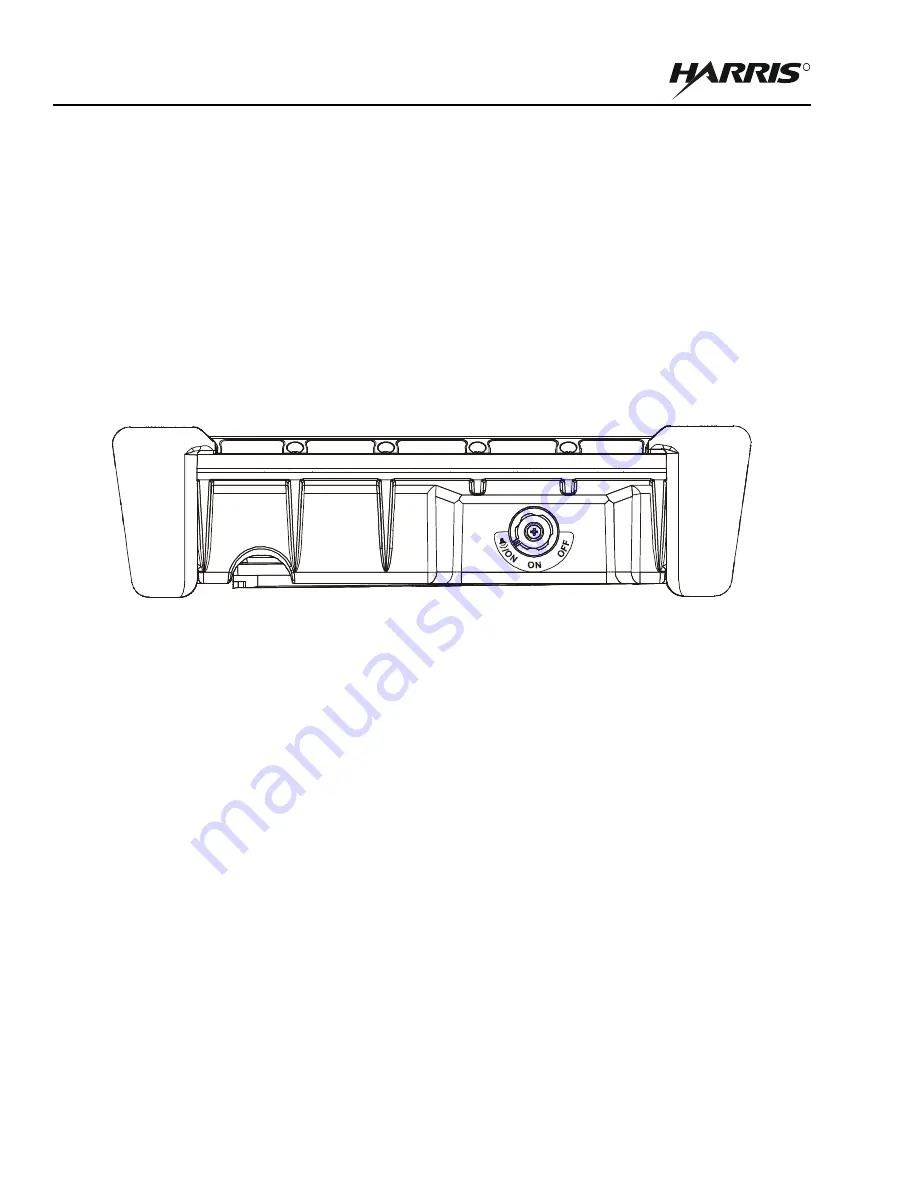
3-10
RF-7800B
OPERATION
R
e.
Access the Web interface.
1.
Open a web browser and type in the Ethernet IP address of the BGAN terminal (default is
http://192.168.128.100). Refer to
Initial Turn-On / Check for detailed instructions.
The web interface opens up to the Properties page. See
2.
Monitor the Web interface PROPERTIES page
GPS Position
information to determine when a
GPS Fix is obtained. Refer to
.
NOTE
The BGAN terminal will not achieve optimal capabilities if
there is excessive RF interference on its operational or
adjacent channels. For maximum performance, a clear Line of
Sight (LOS) path should exist to satellites.
3.6
RF-7800B-VU104 INITIAL SETTINGS AND TURN-ON
Perform the following to point RF-7800B-VU104 Land Mobile BGAN Terminal and get a GPS fix.
a.
Move the vehicle with Land Mobile BGAN Terminal outside. Verify that the unit has an open view of
the sky to get a GPS fix.
b.
Connect the BGAN terminal to a computer and power source.
c.
Power up the BGAN terminal.
After power is applied, RF-7800B-VU104 begins a start-up sequence. The tracking antenna searches
for BGAN satellites and the antenna motors may be heard during this time. After locking onto a BGAN
satellite, some minor adjustments are made to acquire optimum signal strength. Eventually, an optimum
position is reached.
d.
Access the Web interface.
1.
Open a web browser and type in the Ethernet IP address of the BGAN terminal (default is
http://192.168.128.100). Refer to
Initial Turn-On / Check for detailed instructions.
The web interface opens up to the Properties page. See
Figure 3-19. RF-7800B-DU024 ON, OFF, or ON with Audio Switch
CL-0365-4200-0035
Summary of Contents for RF-7800B-DUO24
Page 3: ......
Page 5: ......
Page 11: ...vi RF 7800B TABLE OF CONTENTS R This page intentionally left blank...
Page 17: ...RF 7800B R This page intentionally left blank...
Page 27: ...1 10 RF 7800B GENERAL INFORMATION R This page intentionally left blank...
Page 53: ...3 14 RF 7800B OPERATION R This page intentionally left blank...
Page 61: ...4 8 RF 7800B CONFIGURATION R Figure 4 4 BGAN Terminal Configuration...
Page 67: ...4 14 RF 7800B CONFIGURATION R Figure 4 8 BGAN Terminal IP Automatic Network Connections...
Page 77: ...4 24 RF 7800B CONFIGURATION R This page intentionally left blank...
















































