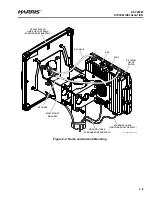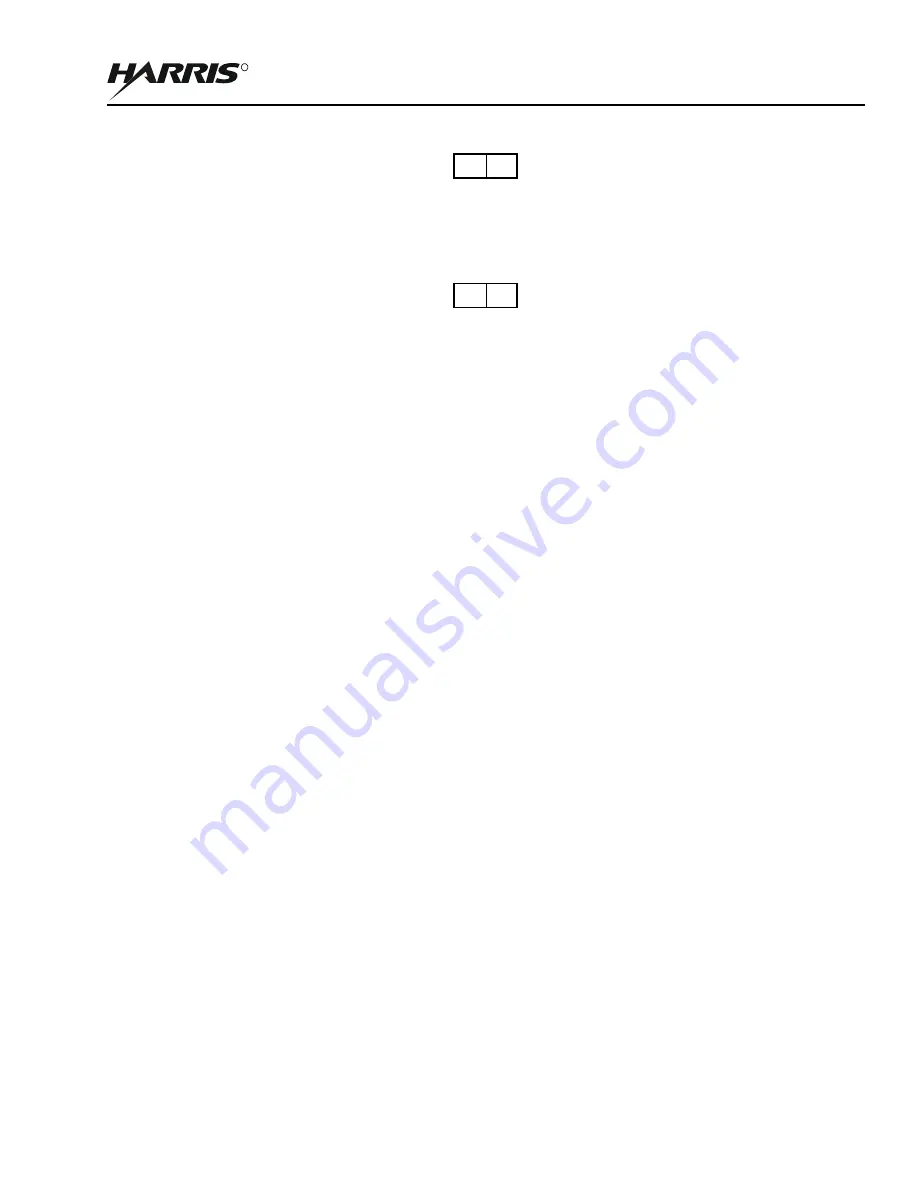
3-9
RF-7800W
SYSTEM ADMINISTRATION AND CONFIGURATION
R
3.6.2.2
SSH
The SSH service can be turned on and off. A host key is pre-installed, but can be overwritten with a user-generated
host key. Refer to
.
3.6.3
Local Users (Role-Based Authentication)
The subsections below describe Users Management Interfaces configuration parameters. All parameters for Users
Management can only be accessed using GUI or CLI interfaces. See
.
3.6.3.1
Viewing User Accounts
The list of accounts that are able to access the GUI and CLI can be viewed from each interface. Each account has a
password, group, SNMP v3 Authentication and SNMP v3 Privacy method assigned. These accounts are designed
for Role-Based authentication, defined by the account groups. If User-Based authentication is required, a separate
RADIUS server can be used to expand the number of possible user accounts beyond the five account limit.
3.6.3.2
Adding a User Account
User accounts can be added to the list by members of the Admin group. An Admin account user name and password
is required before a new user account can be added. New user account passwords must be longer than eight
characters.
3.6.3.3
Changing a User Account
User accounts can be modified by members of the Admin user group. An Admin account user name and password
is required before an account can be modified. User accounts are permitted to modify their own password.
3.6.3.4
Deleting a User
User accounts can be deleted by members of the Admin user group. An Admin account user name and password is
required before a user account can be deleted.
GUI CLI
GUI CLI
Summary of Contents for RF-7800W-OU470
Page 3: ......
Page 11: ...viii RF 7800W TABLE OF CONTENTS R This page intentionally left blank...
Page 15: ...xii RF 7800W SAFETY SUMMARY R This page intentionally left blank...
Page 29: ...1 14 RF 7800W GENERAL INFORMATION R This page intentionally left blank...
Page 38: ...2 9 RF 7800W SYSTEM INSTALLATION R Figure 2 5 Antenna Alignment...
Page 39: ...2 10 RF 7800W SYSTEM INSTALLATION R This page intentionally left blank...
Page 46: ...3 7 RF 7800W SYSTEM ADMINISTRATION AND CONFIGURATION R Figure 3 4 System Configuration...
Page 49: ...3 10 RF 7800W SYSTEM ADMINISTRATION AND CONFIGURATION R Figure 3 6 Users Management...
Page 75: ...3 36 RF 7800W SYSTEM ADMINISTRATION AND CONFIGURATION R Figure 3 21 Subscriber Link Status...
Page 77: ...3 38 RF 7800W SYSTEM ADMINISTRATION AND CONFIGURATION R Figure 3 22 Subscriber Links...
Page 81: ...3 42 RF 7800W SYSTEM ADMINISTRATION AND CONFIGURATION R Figure 3 24 File Management...
Page 85: ...3 46 RF 7800W SYSTEM ADMINISTRATION AND CONFIGURATION R This page intentionally left blank...
Page 89: ...4 4 RF 7800W DEPLOYMENT SCENARIOS R This page intentionally left blank...
Page 95: ...5 6 RF 7800W TROUBLESHOOTING AND MAINTENANCE R This page intentionally left blank...
Page 110: ...B 1 RF 7800W APPENDIX B R APPENDIX B EU DECLARATION OF CONFORMITY...
Page 111: ...B 2 RF 7800W APPENDIX B R This page intentionally left blank...