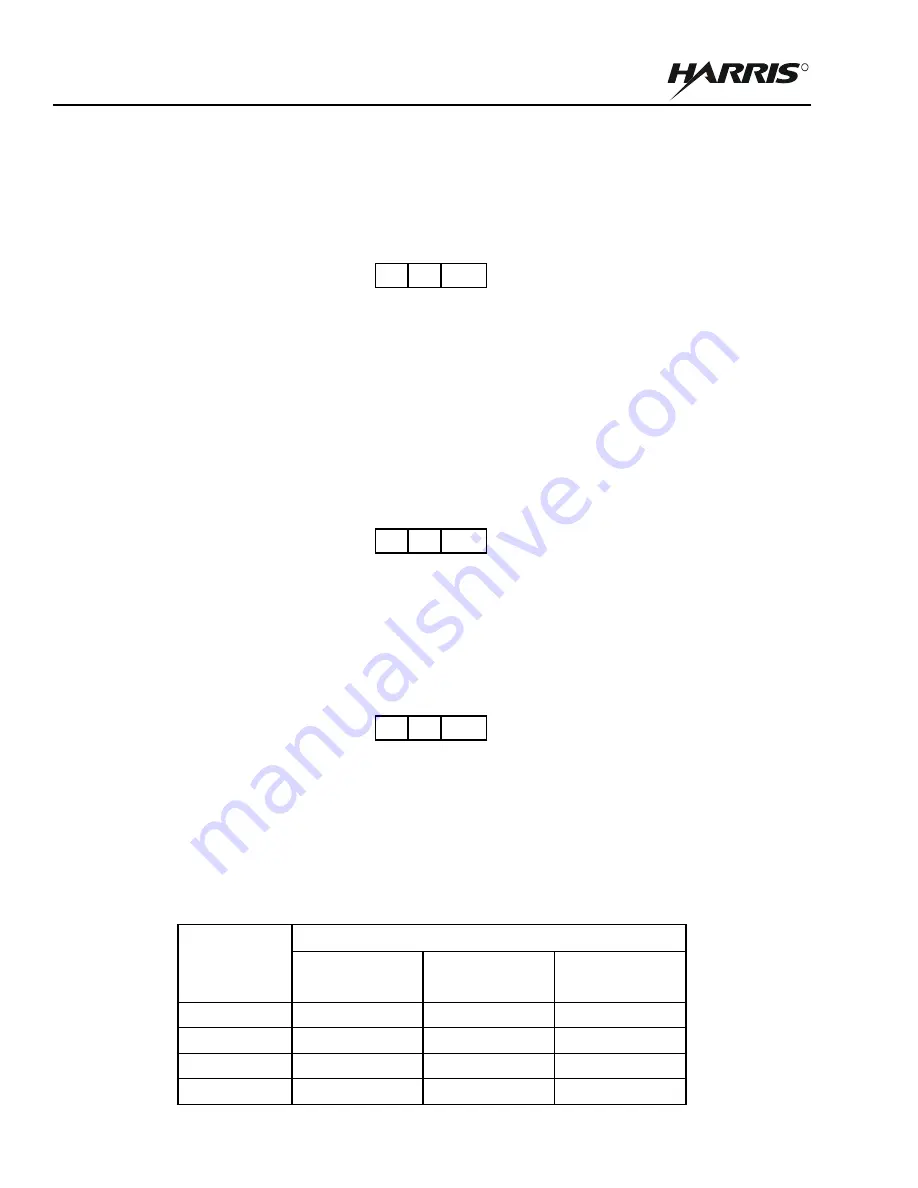
3-16
RF-7800W
SYSTEM ADMINISTRATION AND CONFIGURATION
R
3.8
WIRELESS INTERFACE
The radio has one wireless interface that consists of two RF ports. This section describes the information and
configuration options available for the wireless interface. See
, and
.
3.8.1
System Mode
The radio can operate in multiple system modes under two configuration types. Refer to
for more
information about the configuration types.
Simple Point to Multiple Points (SPMP) and Simple Point to Point (SPTP) provide simple setup and configuration.
The central radio in a SPMP system, or Sector Controller (SC), is responsible for transmitting management, timing,
and provisioning information to all configured radios within a sector. It controls the list of radio links and
periodically transmits a beacon that allows new radios in the sector to link up. The Subscriber Station (SS) is one of
the edge nodes in a SPMP system. The SS is responsible for feeding back information about the quality of the radio
link to the SC, which allows the SC to optimize transmissions.
3.8.2
Radio Mode
The radio has two RF ports, which can be used either together or individually. The RF ports can also be turned off,
for maintenance or troubleshooting.
3.8.3
Transmit Power
The transmit power settings are described below.
3.8.3.1
Maximum
The maximum transmit power applies to both RF ports. This is used to limit the transmit power for Effective
Isotropic Radiated Power (EIRP) or co-channel interference reasons.
Even though the Transmit Power may be set to a particular value, the radio will not necessarily operate at that level.
There are a few factors which dictate what actual Transmit Power will be used for a particular transmission burst:
current RF Frequency and current Burst Rate. Refer to
for details regarding the Transmit Power behavior.
Refer to
for Burst Rates.
Table 3-4. Maximum Transmit Power
Modulation/
Coding Rate
Max Tx Power (dBm) per RF Frequency
4400-4700
MHz
4700-4900
MHz
4900-5875
MHz
BPSK 1/2
18
20
22
QPSK 1/2
18
20
22
QPSK 3/4
18
20
22
16-QAM 1/2
18
20
20
GUI CLI SNMP
GUI CLI SNMP
GUI CLI SNMP
Summary of Contents for RF-7800W-OU470
Page 3: ......
Page 11: ...viii RF 7800W TABLE OF CONTENTS R This page intentionally left blank...
Page 15: ...xii RF 7800W SAFETY SUMMARY R This page intentionally left blank...
Page 29: ...1 14 RF 7800W GENERAL INFORMATION R This page intentionally left blank...
Page 38: ...2 9 RF 7800W SYSTEM INSTALLATION R Figure 2 5 Antenna Alignment...
Page 39: ...2 10 RF 7800W SYSTEM INSTALLATION R This page intentionally left blank...
Page 46: ...3 7 RF 7800W SYSTEM ADMINISTRATION AND CONFIGURATION R Figure 3 4 System Configuration...
Page 49: ...3 10 RF 7800W SYSTEM ADMINISTRATION AND CONFIGURATION R Figure 3 6 Users Management...
Page 75: ...3 36 RF 7800W SYSTEM ADMINISTRATION AND CONFIGURATION R Figure 3 21 Subscriber Link Status...
Page 77: ...3 38 RF 7800W SYSTEM ADMINISTRATION AND CONFIGURATION R Figure 3 22 Subscriber Links...
Page 81: ...3 42 RF 7800W SYSTEM ADMINISTRATION AND CONFIGURATION R Figure 3 24 File Management...
Page 85: ...3 46 RF 7800W SYSTEM ADMINISTRATION AND CONFIGURATION R This page intentionally left blank...
Page 89: ...4 4 RF 7800W DEPLOYMENT SCENARIOS R This page intentionally left blank...
Page 95: ...5 6 RF 7800W TROUBLESHOOTING AND MAINTENANCE R This page intentionally left blank...
Page 110: ...B 1 RF 7800W APPENDIX B R APPENDIX B EU DECLARATION OF CONFORMITY...
Page 111: ...B 2 RF 7800W APPENDIX B R This page intentionally left blank...
















































