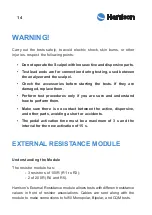10
TURNING ON THE DEVICE
Press the “on/off” button
to turn on the device.
The device will perform internal communication tests and display the
settings screen of each module to be tested.
Dragging the
screen downwards,
we have access
to the menu with
options:
Bluetooth
Wifi
Language
Card 1
Card 2
SCREEN
Summary of Contents for 42000005
Page 1: ...User Guide ELECTROSURGERY ANALIZER ...
Page 2: ...2 ...
Page 23: ...23 CF Type Leakage Current Active and Passive Part ...
Page 26: ...26 BF Type Leakage Current ...
Page 27: ...27 ...