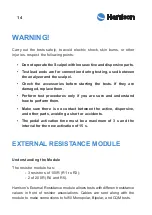18
• Power Chart
• Power
• RMS Current
• Crest Factor
• Frequency Chart
• Main Frequency Reading
Reading:
with the connections made and with the adjustment of the
resistance value adopted, it will be shown on the screen:
The following figure shows the connection for the test between the
ESU and Harrison. Make the connections to perform the power test,
as follows:
1. Connect the two ESU bipolar connectors to HARRISON’s Active
and Passive port.
2. Connect the two ESU Dispersive board terminals together.
3. Connect the external resistor ports to the resistor module,
associating to the appropriate ESU value in Monopolar mode (refer to
the ESU manufacturer’s manual).
Notes: During the test, keep it on for a maximum of 3 s and off
for 7 to 10 s.
Generator Output Test - Cut and Coagulation
Connections:
BIPOLAR
Summary of Contents for 42000005
Page 1: ...User Guide ELECTROSURGERY ANALIZER ...
Page 2: ...2 ...
Page 23: ...23 CF Type Leakage Current Active and Passive Part ...
Page 26: ...26 BF Type Leakage Current ...
Page 27: ...27 ...