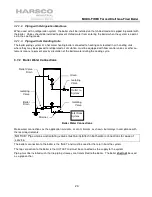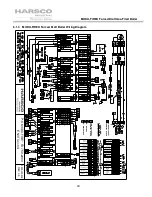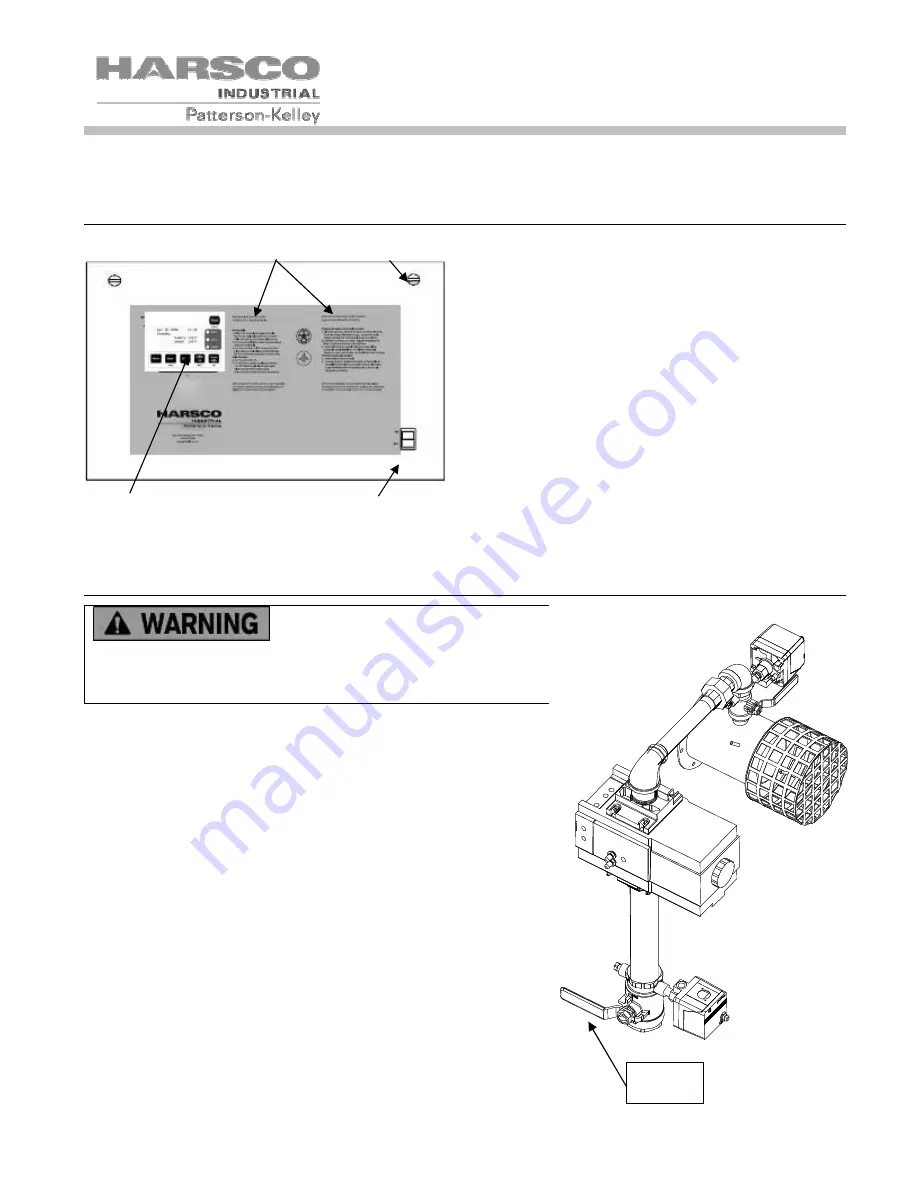
MODU-FIRE® Forced Draft Gas-Fired Boiler
31
4.0 OPERATION
4.1 G
ENERAL
The front of the control panel shows Operating Instruc-
tions and a series of illuminated indicator lights and the
temperature control. The boiler operating controls are
accessed by turning the pop-latches ¼ turn, and opening
the front cover.
4.1.1 Normal Operation
Under normal operating circumstances, this boiler func-
tions as a fully automatic appliance. The automatic con-
trol senses the water outlet temperature and fires the boi-
ler when heat is needed by the system. Additionally this
boiler may function as part of an integrated building man-
agement system.
4.2 L
IGHTING AND
S
HUT
-D
OWN
P
ROCEDURES
Do not use this boiler if any part has
been under water. Immediately call factory-trained personnel
to inspect the boiler and replace any part of the control sys-
tem and any gas control which has been exposed to water.
4.2.1 Initial Lighting Procedures
1. Utilities: Turn on electrical supply to the boiler. Open the gas
supply valves. Make sure the system is filled with water and turn
on the circulation pump.
2. Reset Switches: Press the reset button on both the high gas and
low gas pressure switches if the gas supply had previously been
turned off. Press the control reset button after a safety lockout.
3. Set the desired high temperature limit and operating tempera-
ture.
4. Turn on the power switch. If a error is displayed, see Section 5.6
of this manual to troubleshoot the problem and take the neces-
sary corrective action before proceeding.
4.2.2 Normal Shut Off Procedures
1. Place the on/off switch in the off position.
2. Close all manual gas valves.
3. Turn off electrical power.
On/Off Switch
Instructions
ENVI™ Control
Pop-Latch (2)
Main Gas
Valve