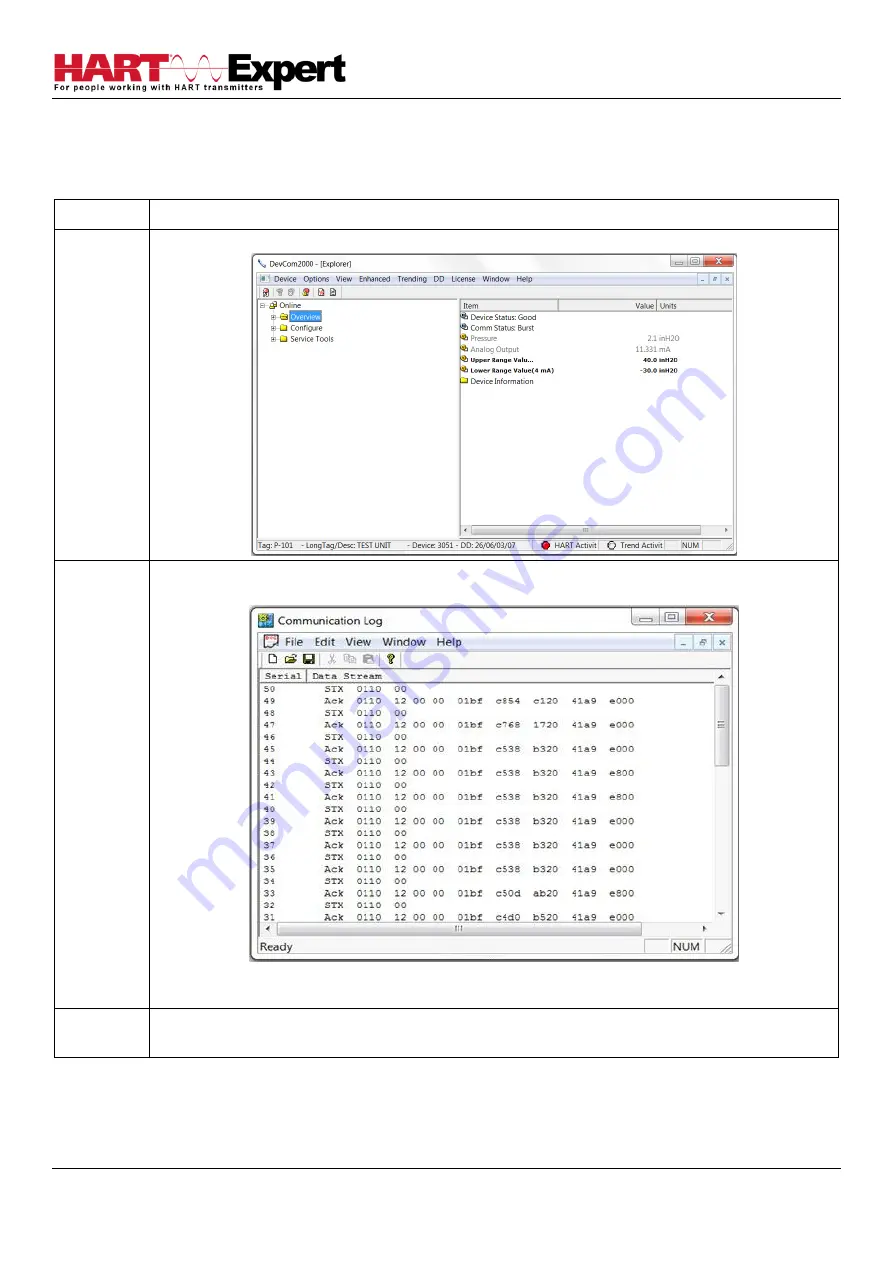
HARTCOM-W2 User Manual
4/2/2018
Designed and Produced under
Page 30 of 71
ISO 9001:2008 Certification
If no data appears in the Communication Log, this may be due to an anti-virus program. Close the Log window and
re-launch.
To view the communication log, perform the following steps:
Step
Action
1
Ensure that the application is running and communications have been established
2
Select
View
→
Communication Log
from the main window or choose the communications log icon
from the toolbar. The following window is displayed:
Note: The communications log lists actual HART commands and the responses from the unit. A
good understanding of the HART protocol is required to interpret this data.
3
Select
File
→
Exit
to get back to the main window. Or, close the
Communication Log window by clicking on the
X
.
4.7 Viewing the Event-Status Log
DevCom2000 allows the user to view the error conditions of the device and the communication network.
















































